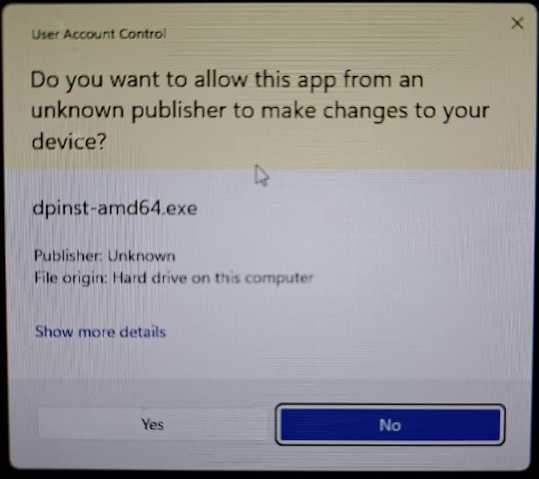Windows OS
--
Questions
--
Followers
Top Experts
Hi Experts,
I am on Windows 11.
I want to capture a screen similar to this one:
But when this User Account Control dialog pops up:
1. The rest of the screen is blank
2. My screen capture app, Snagit, can capture it, even with a timer.
3. The prt sc key does nothing.
Is there a way of capturing the User Account Control dialog?
Regards,
Leigh
Zero AI Policy
We believe in human intelligence. Our moderation policy strictly prohibits the use of LLM content in our Q&A threads.
You could try recording your desktop as a video clip using VokoscreenNG:
https://linuxecke.volkoh.de/vokoscreen/vokoscreen.html
If you can then see the dialog you want, you could use a Video Editor to copy out the image you need.
You need to make a temporary change to the UAC settings
Type User Account Control into the search bar (or go to it via Control Panel)
This is the default setting:
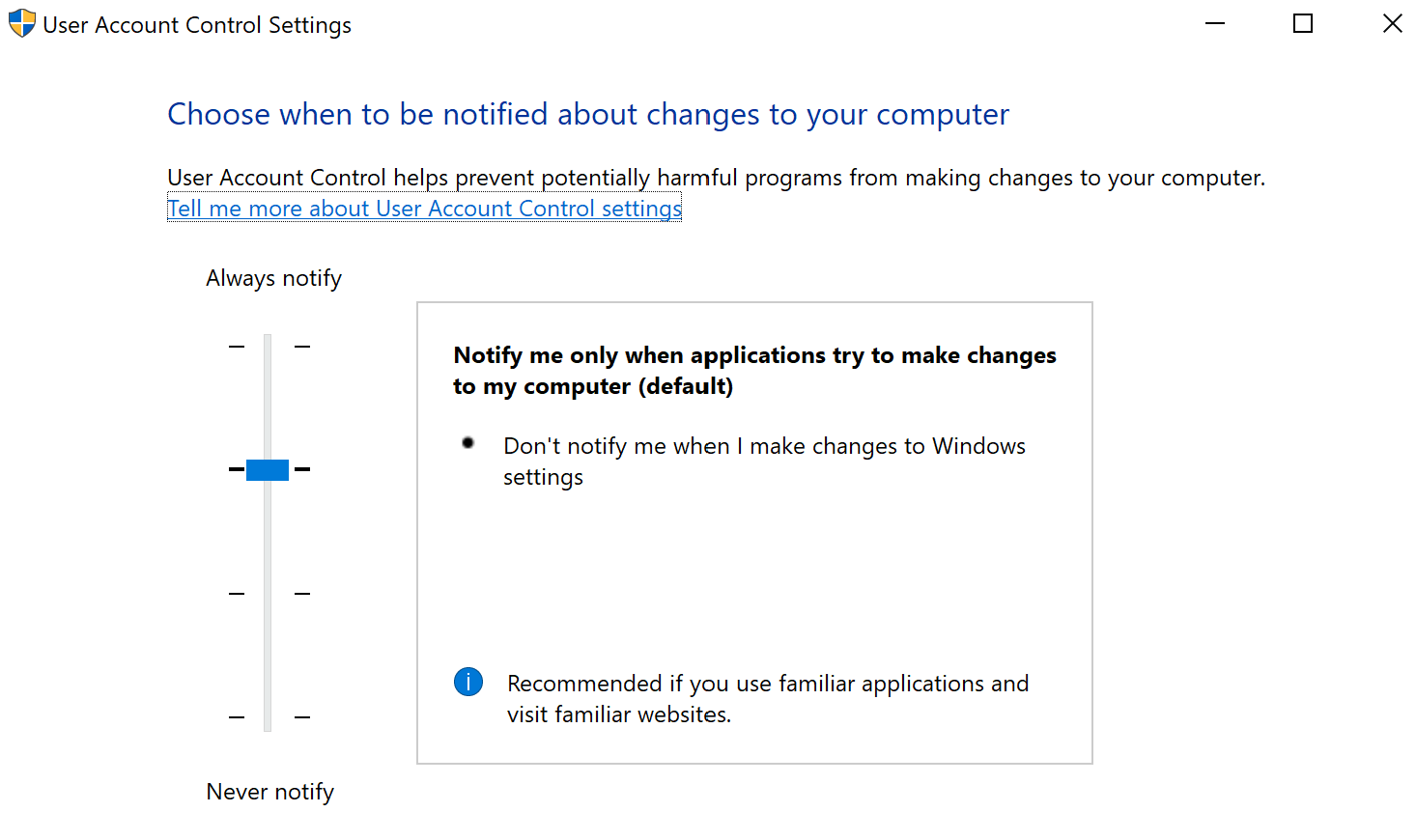
Move the slider down one place so that background screen-dimming no longer happens, apply the setting and then you can capture the UAC prompt with snipping tool or any other screen capture.
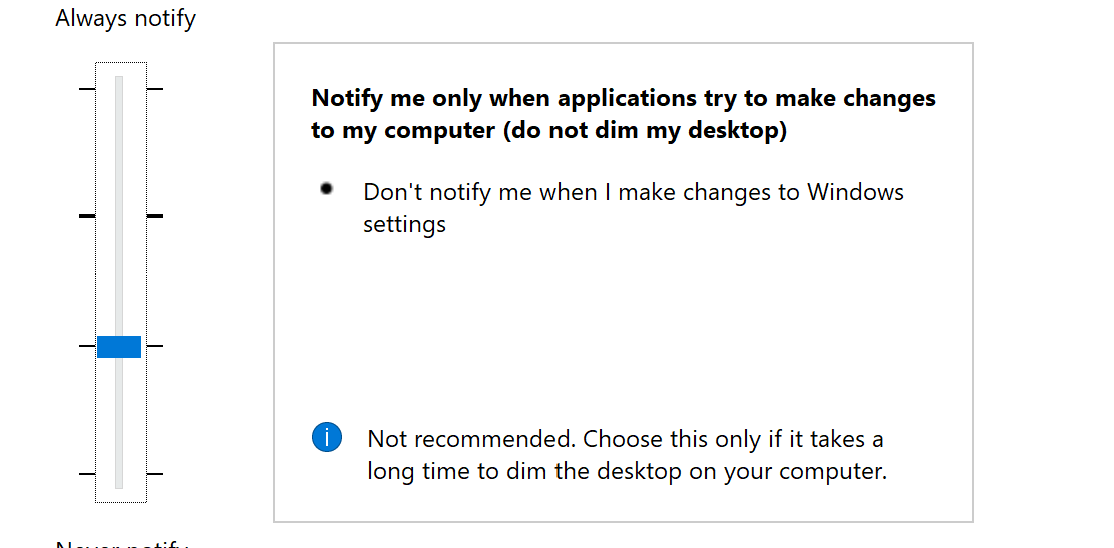
Put the setting back when you've finished needing the ability as this reduces your overall security.
Joe's EE article solved the problem:
How to disable the secure desktop when User Account Control (UAC) prompts for elevation
Changing the slider to the 3rd position on User Account Control did not work.
I tried video capture with Snagit and VokoscreenNG did not capture the popup.






EARN REWARDS FOR ASKING, ANSWERING, AND MORE.
Earn free swag for participating on the platform.
I'm glad that the article worked for you. I'll appreciate it if you head back to the article and give it a thumbs-up (at end of article, left side). Thanks, Joe
Windows OS
--
Questions
--
Followers
Top Experts
This topic area includes legacy versions of Windows prior to Windows 2000: Windows 3/3.1, Windows 95 and Windows 98, plus any other Windows-related versions including Windows Mobile.