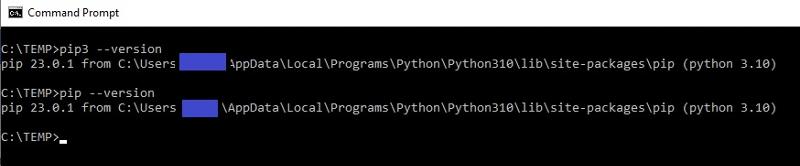Installation
--
Questions
--
Followers
Top Experts
I am using
pip3 install pandas matplotlib openpyxl
to install these three libraries from the command prompt in Python
However, I return the following error
File "<stdin>", line 1
pip3 install pandas matplotlib openpyxl
^^^^^^^
SyntaxError: invalid syntax
What IS the correct syntax please?
Zero AI Policy
We believe in human intelligence. Our moderation policy strictly prohibits the use of LLM content in our Q&A threads.
pip3 is an OS command not a python command.
I tried from the python command box … did not work. Got the following errors
SyntaxError: invalid syntax
>>> `pip --version`
File "<stdin>", line 1
`pip --version`
^
SyntaxError: invalid syntax
>>> pip --version
Traceback (most recent call last):
File "<stdin>", line 1, in <module>
NameError: name 'pip' is not defined. Did you mean: 'zip'?
>>>
Just trying to type the command returns this error
>>> pip install pandas matplotlib openpyxl
File "<stdin>", line 1
pip install pandas matplotlib openpyxl
^^^^^^^
SyntaxError: invalid syntax
>>>






EARN REWARDS FOR ASKING, ANSWERING, AND MORE.
Earn free swag for participating on the platform.
Seems like the pip module is not being detected. What OS are you using and how did you install python ?
i installed python from the python.org site… downloaded the windows installer
I'm using Windows 11
check that python is in your PATH
You should have something like this in your PATH depending on the python version you have, the last directory might change. In side the script folder you should have pip typically that gets installed when you install python.
C:\Users\youruser\AppData\Local\Programs\Python\Python310
C:\Users\youruser\AppData\Local\Programs\Python\Python310\Scripts
Get a FREE t-shirt when you ask your first question.
We believe in human intelligence. Our moderation policy strictly prohibits the use of LLM content in our Q&A threads.
Again, pip isn't a python command.
Since you say Windows: Go to a CMD prompt and try pip and/or pip3 depending on the version you need.
You can also try installing the latest pip by downloading the get-pip python script from here: https://bootstrap.pypa.io/get-pip.py and running the script from the command line
python get-pip.pyto install the latest version of pip.
The Command Line? in Windows 11? This is a work machine… I can't find the command line prompt






EARN REWARDS FOR ASKING, ANSWERING, AND MORE.
Earn free swag for participating on the platform.
Meant the command prompt


Get a FREE t-shirt when you ask your first question.
We believe in human intelligence. Our moderation policy strictly prohibits the use of LLM content in our Q&A threads.
Problem with that is that if there is an error, the cmd.exe window will close before you can see the error.
IMHO, it is always best to run OS commands from the command prompt be it Windows or Linux.
You may want to look into venv to use pip.
Also many distro's provide various python modules to install systemwide as a package...
try:
emerge dev-python/pandas (gentoo)
dnf install python3-pandas (rhel / centos / ... ) if EPEL is active.
apt install python3-pandas (debian, ubuntu)
pacman -Syi python-pandas (arch, needs Extra repo).






EARN REWARDS FOR ASKING, ANSWERING, AND MORE.
Earn free swag for participating on the platform.
While informative, Rex stated they are using Windows 11.
https://www.experts-exchange.com/questions/29272510/What-is-the-Correct-Syntax-to-install-pandas-matplotlib-openpyxl-libraries-in-Python.html?anchorAnswerId=43602421#a43602421
Then again there is the Fine Manual
From: https://pandas.pydata.org/pandas-docs/stable/getting_started/install.html
Reading it shows:
Installing with Anaconda
For users that are new to Python, the easiest way to install Python, pandas, and the packages that make up the PyData stack (SciPy, NumPy, Matplotlib, and more) is with Anaconda, a cross-platform (Linux, macOS, Windows) Python distribution for data analytics and scientific computing. Installation instructions for Anaconda can be found here.
I needed admin rights… IT strikes at productivity once again (eye rolls)
Thank you all

Get a FREE t-shirt when you ask your first question.
We believe in human intelligence. Our moderation policy strictly prohibits the use of LLM content in our Q&A threads.
If you want to run a pilot program to prove to Management how it can benefit the company, get them to install it or give you a computer not connected to the network as a sandbox.
If you just want to mess around personally, you shouldn't be doing that on a work computer. That is how bad things happen and why you aren't allowed to install anything.
All that said and you assume ALL the risk of 'Shadow IT' ( https://en.wikipedia.org/wiki/Shadow_IT ), up to being fired and possibly prosecuted:
There are a few links out there on installing Pandas on Windows without Admin rights.
I assume the other products have similar installations.
I'll let you find them so we can claim: You didn't get the steps from EE!
Installation
--
Questions
--
Followers
Top Experts
Installation is the act of making a computer program program ready for execution. Because the process varies programs often come with a specialized program responsible for doing whatever is needed for their installation. Installation may be part of a larger software deployment process. Cross platform installer builders that produce installers for Windows, Mac OS X and Linux include InstallAnywhere, InstallBuilder and Install4J. Installers for Microsoft Windows include Windows Installer, InstallShield, and Wise Installation Studio; free installer-authoring tools include NSIS, IzPack, Clickteam, InnoSetup, InstallSimple and WiX. Mac OS X includes Installer, and also includes a separate software updating application.