Windows OS
--
Questions
--
Followers
Top Experts
Hi,
I have a new Gaming PC with Intel i9-14900K CPU & NVIDIA GeForce RTX 4090 where certain games crash occasionally, but consistently.
This PC was running all the games just fine for about two month after the purchase until the crash started.
After extensive troubleshooting with the PC manufacture, they have decided to build and ship another gaming PC.
The second PC was running games just fine for about a month until the crashes started occuring again.
What is in common is that the games were running fine for several weeks at the beginning on both computers. So maybe Windows updates are causing this problem? Should I install Windows 11 from the scratch on a new HD, don't apply updates and just run the same games to see if that works?
Or if there is a simpler solution out there?
The computer runs just fine with regular useage except occational crash only in certain games.
I posted some events recorded at the time of crash.
Zero AI Policy
We believe in human intelligence. Our moderation policy strictly prohibits the use of LLM content in our Q&A threads.
Are all of the affected games being played through Steam?
Can you post the contents of:
C:\Program Files (x86)\Steam\steamapps\common\ARK Survival Ascended\ShooterGame\Saved\Config\Windows\GameUserSettings.ini
Ideally using the code block option in the toolbar above
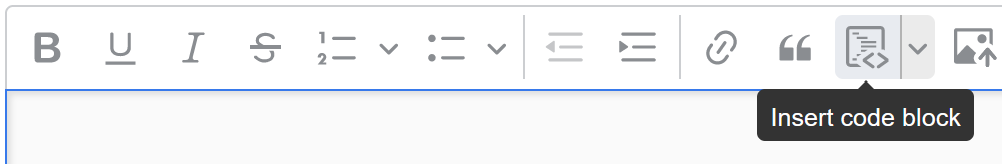
I don't see “ARK Survival Ascended” folder in C:\Program Files (x86)\Steam\steamapps\common folder.
OK, try C:\Program Files\Steam\steamapps\common\ARK\ShooterGame\Saved\Config\Windows\GameUserSettings.ini
And if not there Right-click on the Ark entry in your Steam Library and choose Properties > Local Files > Browse Local Files for the location






EARN REWARDS FOR ASKING, ANSWERING, AND MORE.
Earn free swag for participating on the platform.
Found it. It was on 2nd hard drive D:\SteamLibrary\steamapps\common\ARK Survival Ascended\ShooterGame\Saved\Config\Windows
[ScalabilityGroups]
sg.ResolutionQuality=64
sg.ViewDistanceQuality=1
sg.AntiAliasingQuality=1
sg.ShadowQuality=2
sg.GlobalIlluminationQuality=3
sg.ReflectionQuality=3
sg.PostProcessQuality=1
sg.TextureQuality=2
sg.EffectsQuality=1
sg.FoliageQuality=2
sg.ShadingQuality=3
[/Script/ShooterGame.ShooterGameUserSettings]
AdvancedGraphicsQuality=1
MasterAudioVolume=1.000000
MusicAudioVolume=0.800000
SFXAudioVolume=1.000000
VoiceAudioVolume=1.000000
SoundUIAudioVolume=1.000000
CharacterAudioVolume=1.000000
StructureTooltipMaxSpeedMultiply=0.000000
UIScaling=1.000000
UIQuickbarScaling=0.750000
CameraShakeScale=0.650000
bFirstPersonRiding=False
bThirdPersonPlayer=True
bShowStatusNotificationMessages=True
TrueSkyQuality=0.270000
FOVMultiplier=1.000000
GroundClutterDensity=1.000000
bFilmGrain=False
bMotionBlur=True
bUseGamepadSpeaker=True
bUseDFAO=False
bUseSSAO=True
bShowChatBox=True
bCameraViewBob=True
bInvertLookY=False
bFloatingNames=True
bChatBubbles=True
bHideServerInfo=False
bJoinNotifications=False
bDisableNameYourTamePopup=False
MinimalFloatingNameSetting=False
bCraftablesShowAllItems=False
bLocalInventoryItemsShowAllItems=False
bLocalInventoryCraftingShowAllItems=True
bRemoteInventoryItemsShowAllItems=False
bRemoteInventoryCraftingShowAllItems=False
bRemoteInventoryShowEngrams=True
bEnableLowLightEnhancement=True
bEnableFluidInteraction=True
bDisableHLOD=False
LookLeftRightSensitivity=1.000000
LookUpDownSensitivity=1.000000
TPVCameraHorizontalOffsetFactor=0.000000
GraphicsQuality=1
ActiveLingeringWorldTiles=10
ClientNetQuality=3
TheGammaCorrection=0.500000
LastServerSearchType=0
LastServerSort=2
LastPVESearchType=-1
LastDLCTypeSearchType=-1
LastDLCTypeSearchString=
LastServerSortAsc=True
LastAutoFavorite=True
ShowPlayerServers=False
LastServerSearchHideFull=False
LastServerSearchProtected=True
LastPlatformSpecificServerSearch=False
HideItemTextOverlay=True
bForceShowItemNames=False
bDistanceFieldShadowing=True
bDisableShadows=False
LODScalar=1.000000
bToggleToTalk=False
HighQualityMaterials=True
HighQualitySurfaces=True
bTemperatureF=False
bDisableTorporEffect=False
bChatShowSteamName=False
bChatShowTribeName=True
bReverseTribeLogOrder=False
EmoteKeyBind1=0
EmoteKeyBind2=0
bNoBloodEffects=False
bLowQualityVFX=False
bSpectatorManualFloatingNames=False
bSuppressAdminIcon=False
bUseSimpleDistanceMovement=False
bHasSavedGame=True
bDisableMeleeCameraSwingAnims=False
bPreventInventoryOpeningSounds=False
bPreventBiomeWalls=False
bPreventHitMarkers=False
bPreventCrosshair=False
bPreventColorizedItemNames=False
bHighQualityLODs=False
bExtraLevelStreamingDistance=False
bEnableColorGrading=False
VSyncMode=1
DOFSettingInterpTime=0.000000
LastJoinedSessionPerCategory=" "
LastJoinedSessionPerCategory=The Tangent server - (v41.25)
LastJoinedSessionPerCategory=" "
LastJoinedSessionPerCategory=The Tangent server - (v41.25)
LastJoinedSessionPerCategory=" "
LastJoinedSessionPerCategory=" "
LastJoinedSessionPerCategory=" "
LastJoinedSessionPerCategory=" "
LastJoinedSessionPerCategory=" "
LastSessionCategoryJoined=-2
bDisableMenuTransitions=False
bEnableInventoryItemTooltips=True
bRemoteInventoryShowCraftables=False
bNoTooltipDelay=False
LocalItemSortType=0
LocalCraftingSortType=0
RemoteItemSortType=0
RemoteCraftingSortType=0
VersionMetaTag=1
ShowExplorerNoteSubtitles=False
DisableMenuMusic=False
DisableDefaultCharacterItems=False
DisableLoadScreenMusic=False
bRequestDefaultCharacterItemsOnce=False
bHasSeenGen2Intro=False
CinematicForNoteShouldReset=((1214, False))
bHasSetupDifficultySP=True
bHasSetupVisualSettings=False
agreedToTerms=()
bHasRunAutoSettings=False
bHideFloatingPlayerNames=False
bHideGamepadItemSelectionModifier=False
bToggleExtendedHUDInfo=False
PlayActionWheelClickSound=True
PlayHUDRolloverSound=True
CompanionReactionVerbosity=3
EnableEnvironmentalReactions=True
EnableRespawnReactions=True
EnableDeathReactions=True
EnableSayHelloReactions=True
EnableEmoteReactions=True
EnableMovementSounds=True
DisableSubtitles=False
bEnableASACamera=True
ConsoleAccess=False
CompanionSubtitleVerbosityLevel=3
CompanionIsHiddenState=False
MaxAscensionLevel=0
bHostSessionHasBeenOpened=True
bForceTPVCameraOffset=False
bDisableTPVCameraInterpolation=False
bEnableHDROutput=False
HDRDisplayMinLuminance=-4.000000
HDRDisplayMidLuminance=20.000000
HDRDisplayMaxLuminance=1400.000000
FoliageInteractionDistance=1.000000
FoliageInteractionDistanceLimit=1.000000
FoliageInteractionQuantityLimit=1.000000
bFPVClimbingGear=False
bFPVGlidingGear=False
bHasInitializedScreenPercentage=True
CameraZoomPerDinoNameTag=()
CameraHeightPerDinoNameTag=()
PhotomodePresets_Camera=()
PhotomodePresets_Movement=()
PhotomodePresets_Splines=()
PhotomodePresets_PPs=()
PhotomodePresets_Targeting=()
PhotomodeLastUsedSettings=()
MaxLastDeathMark=5
bSaveLastDeathMark=True
bShowPingsOnMap=True
bShowDinosOnMap=True
bShowWaypointsOnMap=True
bShowPlayersOnMap=True
bShowBedsOnMap=True
AimAssistStrengthMultiplier=1.000000
bForceShowRadialWheelTexts=False
bHideStructurePlacementCrosshair=False
bHideEnemyStructureCosmetics=False
SavedMainMapZoom=1.000000
SavedOverlayMapZoom=1.000000
bMinimalUI=False
FloatingTooltipStructureMode=DEFAULT
FloatingTooltipDinoMode=DEFAULT
FloatingTooltipDroppedItemsMode=DEFAULT
FloatingTooltipPlayerMode=DEFAULT
TopNotificationMode=DEFAULT
ItemNotificationMode=MINIMAL
bMinimapOverlayUseLowOpacity=False
FilterTypeInventoryLocal=9
FilterTypeInventoryRemote=9
FilterTypeCustomCosmeticItems=0
FilterTypeCustomCosmeticSkins=0
bUseGamepadAimAssist=RangeWeaponAlwaysOn
Gamma1=2.200000
Gamma2=3.000000
bDisableBloom=False
bDisableLightShafts=False
bUseLowQualityLevelStreaming=True
bUseDistanceFieldAmbientOcclusion=False
bPreventItemCraftingSounds=False
bHighQualityAnisotropicFiltering=False
AmbientSoundVolume=1.000000
bUseOldThirdPersonCameraTrace=False
bUseOldThirdPersonCameraOffset=False
bShowedGenesisDLCBackground=False
bShowedGenesis2DLCBackground=True
bHasStartedTheGameOnce=True
bViewedAnimatedSeriesTrailer=False
bViewedARK2Trailer=False
bShowRTSKeyBinds=True
bHasCompletedGen2=False
bEnableFootstepDecals=True
bEnableFootstepParticles=True
bShowInfoButtons=True
bDisablePaintings=False
StopExplorerNoteAudioOnClose=False
bVibration=True
bUIVibration=False
radialSelectionSpeed=0.650000
bDisableVirtualCursor=False
PreventDetailGraphics=False
GroundClutterRadius=0
HFSQuality=0
bMenuGyro=False
gyroSensitivity=0.500000
virtualCursorSensitivity=0.500000
BubbleParticlesMultiplier=1.000000
CrosshairScale=1.000000
CrosshairOpacity=1.000000
CrosshairColor=(R=1.000000,G=1.000000,B=1.000000,A=1.000000)
CrosshairColorPickerValue=(X=0.000000,Y=0.000000)
CrosshairColorOverEnemy=(R=0.000000,G=0.376471,B=1.000000,A=1.000000)
CrosshairColorPickerValueOverEnemy=(X=0.010000,Y=0.500000)
CrosshairColorOverAlly=(R=0.000000,G=1.000000,B=0.000000,A=1.000000)
CrosshairColorPickerValueOverAlly=(X=0.260000,Y=0.440000)
CrosshairColorHitmark=(R=1.000000,G=0.000000,B=0.000000,A=1.000000)
CrosshairColorPickerValueHitmark=(X=0.010000,Y=0.640000)
CurrentCameraModeIndex=2
CurrentDinoCameraModeIndex=1
bShowAmbientInsectsVFX=True
TextChatFilterType=0
VoiceChatFilterType=0
bAutomaticallyCreateWaypointOnTamingCreatures=True
bAutomaticallyCreatePOIOnDeath=True
bEnableDLSS=False
bEnableDLFG=False
bEnableReflex=True
SuperResolutionQualityLevel=0
bOCIOIsEnabled=True
OCIOAsset=/Game/ASA/Environment/Common/Color/OCIO_aces_v13_cg.OCIO_aces_v13_cg
OCIOColorSpace=0
OCIODisplayView=0
bUseVSync=False
bUseDynamicResolution=False
ResolutionSizeX=2560
ResolutionSizeY=1440
LastUserConfirmedResolutionSizeX=2560
LastUserConfirmedResolutionSizeY=1440
WindowPosX=-1
WindowPosY=-1
FullscreenMode=1
LastConfirmedFullscreenMode=1
PreferredFullscreenMode=1
Version=5
AudioQualityLevel=0
LastConfirmedAudioQualityLevel=0
FrameRateLimit=60.000000
DesiredScreenWidth=1280
DesiredScreenHeight=720
LastUserConfirmedDesiredScreenWidth=1280
LastUserConfirmedDesiredScreenHeight=720
LastRecommendedScreenWidth=-1.000000
LastRecommendedScreenHeight=-1.000000
LastCPUBenchmarkResult=-1.000000
LastGPUBenchmarkResult=-1.000000
LastGPUBenchmarkMultiplier=1.000000
bUseHDRDisplayOutput=False
HDRDisplayOutputNits=1000
[/Script/Engine.GameUserSettings]
bUseDesiredScreenHeight=False
[Player.Info]
LastMapPlayed=TheIsland_WP
PlayedMaps=Gen2
PlayedMaps=TheIsland_WP
LastHostedMapPlayed=TheIsland_WP
[ServerSettings]
DifficultyOffset=0.200000003
PlayerDamageMultiplier=3
StructureResistanceMultiplier=0.25
XPMultiplier=3
TamingSpeedMultiplier=5
HarvestAmountMultiplier=2
PlayerCharacterWaterDrainMultiplier=0.25
PlayerCharacterFoodDrainMultiplier=0.25
DinoCharacterFoodDrainMultiplier=0.25
PlayerCharacterStaminaDrainMultiplier=0.25
DinoCharacterStaminaDrainMultiplier=0.25
PlayerCharacterHealthRecoveryMultiplier=3
DinoCharacterHealthRecoveryMultiplier=3
HarvestHealthMultiplier=2
ResourcesRespawnPeriodMultiplier=0.5
StartTimeOverride=False
StartTimeHour=0.25
ListenServerTetherDistanceMultiplier=1
RaidDinoCharacterFoodDrainMultiplier=1
StructurePreventResourceRadiusMultiplier=1
PvEDinoDecayPeriodMultiplier=1
AllowRaidDinoFeeding=True
PerPlatformMaxStructuresMultiplier=1
GlobalVoiceChat=False
ProximityChat=False
NoTributeDownloads=False
AllowThirdPersonPlayer=True
AlwaysNotifyPlayerLeft=False
DontAlwaysNotifyPlayerJoined=False
ServerHardcore=False
ServerPVE=False
ServerCrosshair=True
ServerForceNoHUD=False
ShowMapPlayerLocation=True
EnablePvPGamma=True
DisableStructureDecayPvE=True
AllowFlyerCarryPvE=True
OnlyAllowSpecifiedEngrams=False
AllowHideDamageSourceFromLogs=True
RandomSupplyCratePoints=False
DisableWeatherFog=False
PreventDownloadSurvivors=False
PreventDownloadItems=False
PreventDownloadDinos=False
DisablePvEGamma=False
DisableDinoDecayPvE=False
AdminLogging=False
AllowCaveBuildingPvE=True
ForceAllowCaveFlyers=True
PreventOfflinePvP=False
PvPDinoDecay=False
OverrideStructurePlatformPrevention=False
AllowAnyoneBabyImprintCuddle=False
DisableImprintDinoBuff=False
ShowFloatingDamageText=True
PreventDiseases=True
NonPermanentDiseases=True
EnableExtraStructurePreventionVolumes=False
PreventTribeAlliances=False
bAllowSpeedLeveling=False
bAllowFlyerSpeedLeveling=False
PreventOfflinePvPInterval=0.00999999978
CraftingSkillBonusMultiplier=1
SupplyCrateLootQualityMultiplier=1
ActiveEvent=
OverrideStartTime=False
ActiveMods=
ActiveMapMod=0
RCONPort=27020
TheMaxStructuresInRange=10500
OxygenSwimSpeedStatMultiplier=1
TribeNameChangeCooldown=15
PlatformSaddleBuildAreaBoundsMultiplier=1
AlwaysAllowStructurePickup=True
StructurePickupTimeAfterPlacement=30
StructurePickupHoldDuration=0.5
KickIdlePlayersPeriod=3600
AutoSavePeriodMinutes=15
MaxTamedDinos=5000
MaxTamedDinos_SoftTameLimit=5000
MaxTamedDinos_SoftTameLimit_CountdownForDeletionDuration=604800
OverrideSecondsUntilBuriedTreasureAutoReveals=1209600
ItemStackSizeMultiplier=1
RCONServerGameLogBuffer=600
ImplantSuicideCD=28800
AllowHitMarkers=True
[SessionSettings]
SessionName=ARK #748894
[/Script/Engine.GameSession]
MaxPlayers=70
Thanks, nothing obvious there but will go through it properly later. Can you also run DXDIAG wait for the green progress bar to complete, click on Save All Information and create a .txt file?
Check there's nothing in there you don't want on a public forum and then attach the file.
Assume given the specs you've described that you're trying to get maximum performance out of this rig, so, just dealing with ARK what sort of FPS & resolution are you getting when it's behaving?
“what sort of FPS & resolution are you getting when it's behaving?” -→ I don't know.

Get a FREE t-shirt when you ask your first question.
We believe in human intelligence. Our moderation policy strictly prohibits the use of LLM content in our Q&A threads.
Was this built to order?
Was there anything the company suspected?
It's unusual but quite refreshing to see a system builder replacing the hardware without plenty of diagnostics excluding the installation (drivers/OS/games)
It was built to order. They tried to fix this issue, but to no avail.
If you have to pick one, do you think this is OS, gaming software, NVIDIA GeForce RTX 4090, or CPU issue?
Don't really want to guess without looking through the hardware but my first thought is Game > Display driver > Steam (i.e. Game) updates
There's nothing to suggest OS right now & if you're getting exactly the same problem on different hardware that kind of rules that out too - unless there's some kind of conflict that's specific to your build, but then that should become obvious much earlier.
ARK (and in fairness at lot of the other cutting edge Unreal games) are buggy and when they are pushed on capable hardware some of that shows.
I'll try taking the DX list apart later and maybe make some suggestions on configuration






EARN REWARDS FOR ASKING, ANSWERING, AND MORE.
Earn free swag for participating on the platform.
“I'll try taking the DX list apart later and maybe make some suggestions on configuration” -→ Thank you. I will wait for suggestions.
Do you think that any BIOS setting change (with respect to CPU) would help?
Have you (or the suppliers) overclocked anything deliberately?
If not then no.
post a couple of minidumps - they can contain more info

Get a FREE t-shirt when you ask your first question.
We believe in human intelligence. Our moderation policy strictly prohibits the use of LLM content in our Q&A threads.
Where can I find minidumps?
My reading of the logs so far is you have the current Games Ready Driver version installed (555.85 May '24) but your Event Logs show nvwgf2umx.dll being behind at least one of the crashes. This normally means the game is calling for more resource than the driver/hardware can deliver in time.
Often the fix for this is to step down the high-end settings in the game configuration but compensate for this by turning on the same settings in Geforce Experience.
Two suggestions at this point one very simple which is to edit your GameUserSettings.ini making one change and adding a single line:
Edit this line
AdvancedGraphicsQuality=1
To read
AdvancedGraphicsQuality=0
And add a line
VSyncMode=0
Second suggestion is a bit more dramatic(!)
If you're OK losing all of your progress uninstall ARK using Add & Remove Programs then delete the ARK folder (and all the subfolders) in your library on your D drive (You could simply copy the folders somewhere else to restore later but this doesn't always work). Then reinstall through Steam. (Yes, it's a bit “Slash and burn”!)
The thinking behind this is that both your graphics drivers and games files are being slowly updated in the background so if there are small conflicts the further the two diverge over time the bigger the chance cracks are going to start to show.
Suggest start just with the config edits as the outcome of that will also help with the diagnostics.
Minidumps is another good idea for troubleshooting, they should be in C:\Windows\Minidump if creating minidumps is switched on.
(Open the System Control Panel by typing sysdm.cpl in the search bar and selecting the App that is displayed, go to the Advanced tab, click on Settings in Start-up and Recovery and change the drop down at Write debugging information to "Small memory dump" Generally the crash has to be bad enough to bring down Windows too to get recorded though.)
Event Viewer also produces log files and yours at:
C:\ProgramData\Microsoft\Windows\WER\Temp\WER.f42b9873-d5a2-49bd-a899-a21a330de7e0.tmp.mdmp
May also be helpful if you still have it.
I realise that it's not just ARK that's crashing but It's really likely that the same issue is going to be at the bottom of all of this.
Crash is happening to all games.
I will try first suggestion, reboot the computer and try games this evening to see if it make any difference.






EARN REWARDS FOR ASKING, ANSWERING, AND MORE.
Earn free swag for participating on the platform.
find them in windows\minidumps
I will post mini dumps.
“I will try first suggestion, reboot the computer and try games this evening to see if it make any difference.”
Just to be explicit those edits will only affect ARK but if they make a change should help focusing on what's going on
Just realised we've not eliminated environment. You're not in a location that would be unusually warm/humid/dusty?

Get a FREE t-shirt when you ask your first question.
We believe in human intelligence. Our moderation policy strictly prohibits the use of LLM content in our Q&A threads.
“You're not in a location that would be unusually warm/humid/dusty?” —> None of those.
I posted minidumps, but these files don't have recent dates.
- Changed the value of AdvancedGraphicsQuality from 0 to 1.
- Changed the value of VSyncMode from 1 to 0.
and rebooted the PC. I will report back this evening whether it made the difference or not.






EARN REWARDS FOR ASKING, ANSWERING, AND MORE.
Earn free swag for participating on the platform.
Three of those dumps were caused by driver conflicts:
DRIVER_IRQL_NOT_LESS_OR_EQUAL (d1)
Vampire: The Masquerade - Bloodhunt
Helldivers 2
Hogwarts Legacy
Wondering if it's worth rolling back your Game Ready Driver to 551.61 (March 2024)- but let's see if the changes to ARK help at all
can you do a system restore to a date it was ok?
is the date correct? no errors in device manager?
try loading bios default values, or update the bios
@nobus
can you do a system restore to a date it was ok? -→ unfortunately system restore option was not enabled. I just enabled it.
is the date correct? -→ yes
no errors in device manager? -→ Please see the screenshot
try loading bios default values, or update the bios -→ This will be one of the things that I will do when I reinstalli OS from the scratch.

Get a FREE t-shirt when you ask your first question.
We believe in human intelligence. Our moderation policy strictly prohibits the use of LLM content in our Q&A threads.
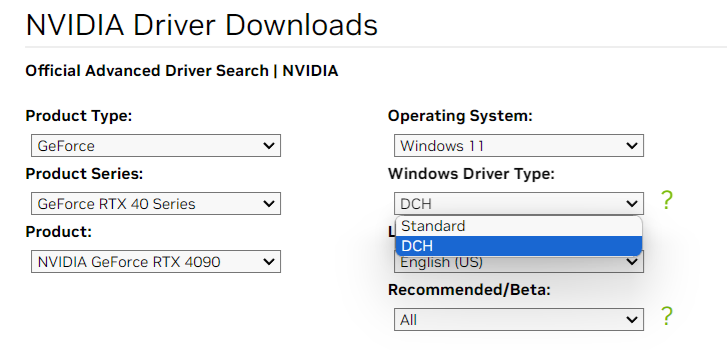
“rolling back your Game Ready Driver to 551.61 (March 2024)” -→ I am trying to download older driver, but I have two options under “Windows Driver Type:” - Standard and DCH.
What do I choose here?
These are my suggested downloads:
Geforce Game Ready 551.61 (19 Mar 2024)
https://www.nvidia.com/en-us/geforce/drivers/results/223498/
Display Driver Uninstaller (DDU)
https://www.wagnardsoft.com/display-driver-uninstaller-DDU-
Follow the instructions here
https://appuals.com/call-of-duty-mw2-keeps-crashing/
to remove your current driver and replace it with the March 2024 version (scroll down to section 6: Reinstall Graphics Drivers)
But let's wait to see if you can play ARK without crashing first.
@MASQ,
“let's wait to see if you can play ARK without crashing first.” -→ Yes I am going to see if the change of values of AdvancedGraphicsQuality from 0 to 1 and the value of VSyncMode from 1 to 0 does the trick.






EARN REWARDS FOR ASKING, ANSWERING, AND MORE.
Earn free swag for participating on the platform.
what screenshot do you mean? i see no DM screenshot
@nobus
You’re right. I forgot to post the screenshot. I will do that this afternoon.
“the change of values of AdvancedGraphicsQuality from 0 to 1 and the value of VSyncMode from 1 to 0” didn’t do the trick. I will try to install order driver today.

Get a FREE t-shirt when you ask your first question.
We believe in human intelligence. Our moderation policy strictly prohibits the use of LLM content in our Q&A threads.
Thanks for the update.
no screenshot yet
@nobus
Sorry about the delay. Here it is:
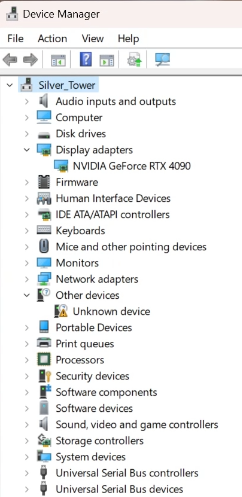






EARN REWARDS FOR ASKING, ANSWERING, AND MORE.
Earn free swag for participating on the platform.
it shows an unknown device - right click it and post its properties
Unknown Device Screenshots
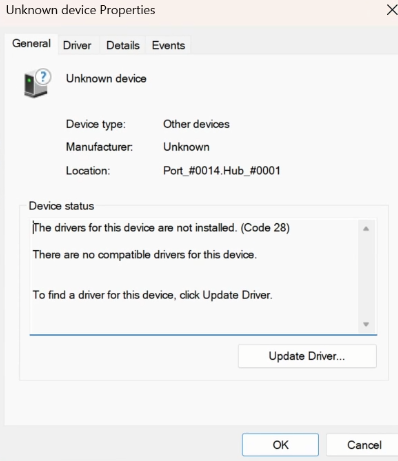
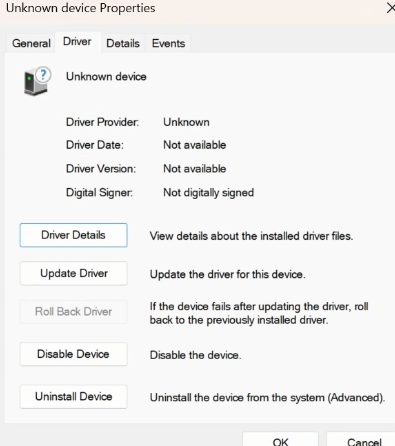
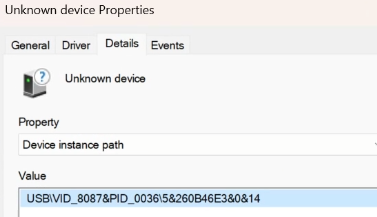
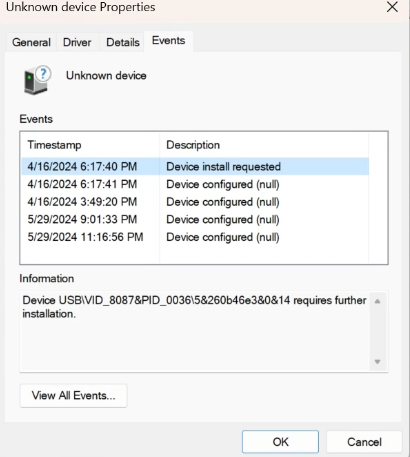
Probably Intel Bluetooth
https://download.asrock.com/Drivers/Intel/Bluetooth/Intel_Bluetooth(v23.0.0.10G).zip

Get a FREE t-shirt when you ask your first question.
We believe in human intelligence. Our moderation policy strictly prohibits the use of LLM content in our Q&A threads.
ok try to install it, and lets see if it helps
Sorry for the delay.
- I applied Bluetooth and yellow mark is gone.
- I uninstall current driver and installed March 2024 version.
But the game still crashes.
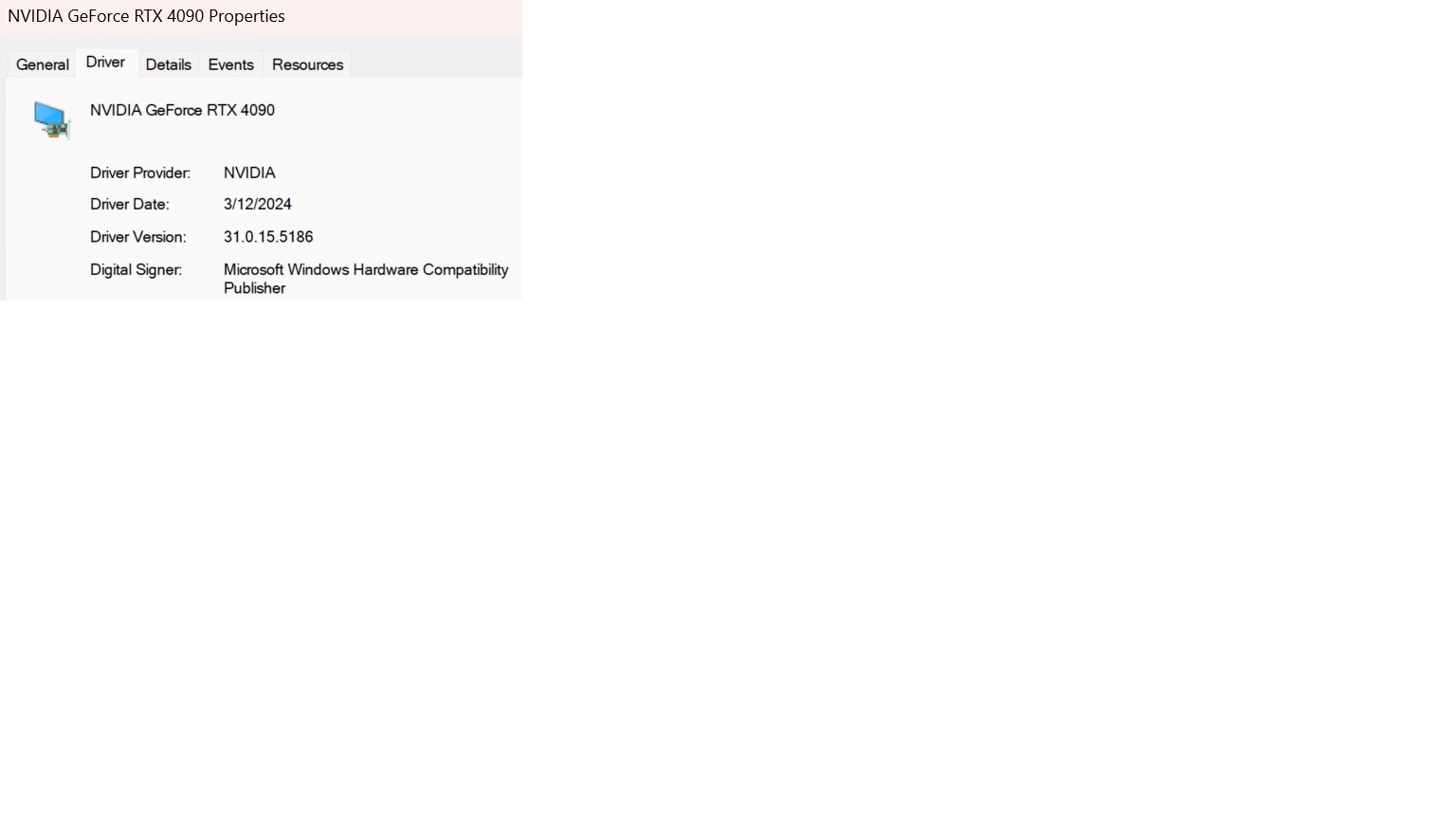
OK, annoying but it looks like your 4090 is OK.
Let's try the CPU
Hopefully you're not pushing ARK in Epic Mode(!)
Can you try restricting the game to Cores 0 - 7?
https://www.xbitlabs.com/affinities-for-better-performance-in-games/






EARN REWARDS FOR ASKING, ANSWERING, AND MORE.
Earn free swag for participating on the platform.
@MASQ
I did not get to try your last suggestion “restricting the game to Cores 0 - 7?”.
Today,
I re-installed OS from the scratch and installed necessary MB drivers successfully (no yellow mark in Device Manager), but the Hogwars Legacy game still crash during loading process.
BYW I installed NVidia V 555.99
The more I think abou this, maybe it has something to do with the CPU (i9-14900K, 3200 M hz, 24 Cores) incompatible with NVidia 4090?
Maybe going with i9-12900K may help?
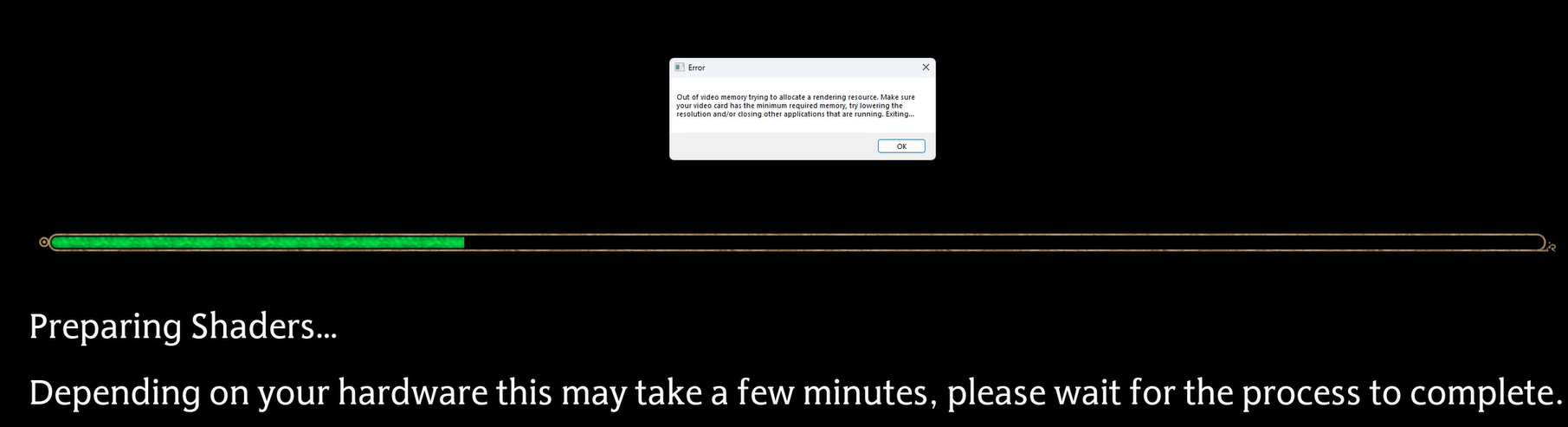
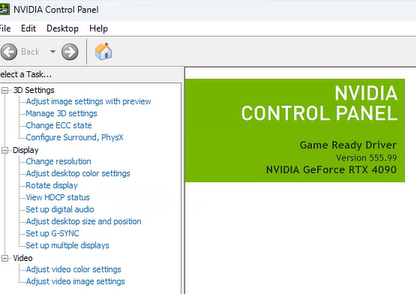
I would still try both reducing the default settings in the system BIOS and even the game settings to see if there's a threshold at which the game starts behaving.
You asked earlier what component I thought was most likely to be the cause and I'm now starting to think it's the CPU.
Update:
I followed the instructions on this youtube video: https://youtu.be/W6ruqbux-OA?si=hmQThOv95uVZv_EE
After making some changes (according to youtube) in Intel Extreme Tuning Utility, Hogwarts game is acutally running (intead of crashing during the load time).
It is a good sign and will check out additional games.
I will keep you posted.

Get a FREE t-shirt when you ask your first question.
We believe in human intelligence. Our moderation policy strictly prohibits the use of LLM content in our Q&A threads.
Sounds promising - did you undervolt the cores?
@MASQ
“did you undervolt the cores?”-→ What does this mean?
“Can you try restricting the game to Cores 0 - 7?” -→ Can you give me an example?
undervolting is the opposite of overvolting, which is used to get higher speed out of the cpu






EARN REWARDS FOR ASKING, ANSWERING, AND MORE.
Earn free swag for participating on the platform.
Windows OS
--
Questions
--
Followers
Top Experts
This topic area includes legacy versions of Windows prior to Windows 2000: Windows 3/3.1, Windows 95 and Windows 98, plus any other Windows-related versions including Windows Mobile.
Create your account and start contributing!