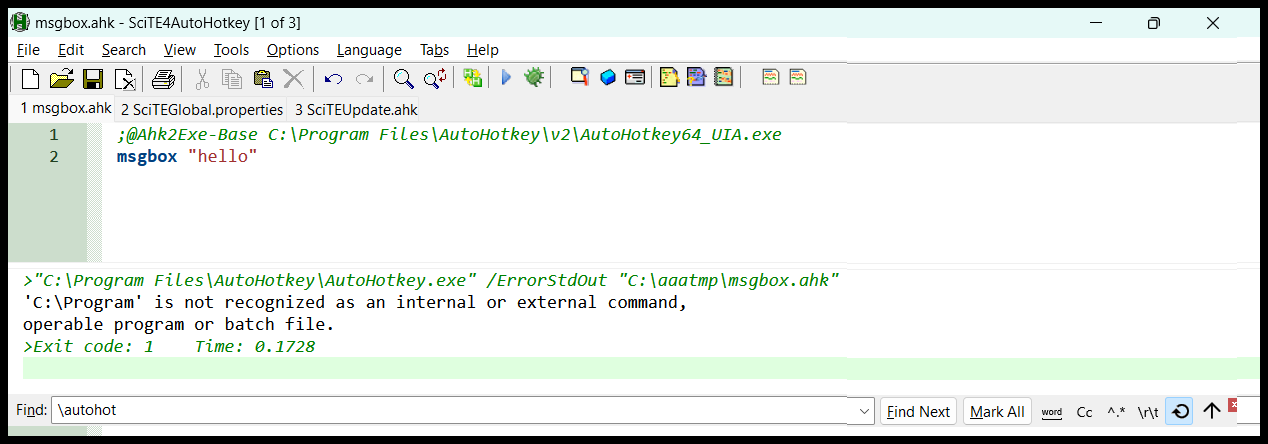AutoHotkey
--
Questions
--
Followers
Top Experts
Newly installed AutoHotkey V2 and SciTE4Autohotkey
cannot run a simple "Hello World" script.
actual executable is in
C:\Program Files\AutoHotkey\v2\AutoHotkey.exe
But SciTE is looking in
C:\Program Files\AutoHotkey\AutoHotkey.exe
I have spent nearly an hour searching 1) Sci app Options 2), Tools 3) the internet 4) chatgpt etc. I am about to give up.
Here is the entire program, which compiles successfully.
;@Ahk2Exe-Base C:\Program Files\AutoHotkey\v2\AutoHotkey64_UIA.exe
msgbox "hello"
Actual Error message.
> "C:\Program Files\AutoHotkey\AutoHotkey.exe" /ErrorSdOut "c:\aaatmp\myMsbox.ahk"
'C: \Program' is not recognized as an internal or external command, operable program or batch file.
>Exit code: 1
Time: 0.1728
Zero AI Policy
We believe in human intelligence. Our moderation policy strictly prohibits the use of LLM content in our Q&A threads.
you are missing quotes. the error suggests the space between program an files messes it up. do not forget to thank ms for sticking a space in one of the most frequently used file path. kick me if you think “program files” is a more fitting name than “programs”.
I never entered those file locations, they came when the SciTE software was installed.
But wrapping the name in quotes will not help
because the .exe is absolutely at AutoHotkey\v2\AutoHotkey64_UIA.exe
whereas the software thinks it is at AutoHotkey\AutoHotkey64_UIA.exe
Even worse , I cannot find the setting where I can overkey the names. In fact that is the entire purpose of the question!!
t would be great if someone could give me a screen shot showing where that setting can ACTUALLY be changed? I have already chased several suggestions from chatgpt, and they were wild goose chases.
I don't use either AHK V2 (only a V1 fan) or SciTE (not an IDE fan for anything), so I can't help with personal experience, but maybe this thread at the AutoHotkey forum will help:
https://www.autohotkey.com/boards/viewtopic.php?t=83960
Regards, Joe






EARN REWARDS FOR ASKING, ANSWERING, AND MORE.
Earn free swag for participating on the platform.
Hay Joe, it is nice t see you are still active.
Bob
AutoHotkey
--
Questions
--
Followers
Top Experts
AutoHotkey is a free, open-source custom scripting language for Microsoft Windows, initially aimed at providing easy keyboard shortcuts or hotkeys, fast macro-creation and software automation that allows users of most levels of computer skill to automate repetitive tasks in any Windows application.