Windows OS
--
Questions
--
Followers
Top Experts
I want to format a hard drive that I pulled from a laptop. I have a device to plug the hard drive into my computer using usb. What program can I use to format the hard drive?
After I format the drive, can I then put it back into the laptop and boot to windows 10 iso and install windows?
Zero AI Policy
We believe in human intelligence. Our moderation policy strictly prohibits the use of LLM content in our Q&A threads.
You may have to use diskpart to clear/delete existing partitions if diskmgmt.msc can not do it.
if you need to wipe the driver, "secure" in the event you want to sell it.
Yes, not sure why you are going through this process when you can boot the laptop using windows 10, enter the advanced tools process using diskpart and delete the existing partitions if that is the issue, and then install windows 10?
A very non-technical reply is you could use the Windows computer the USB connector is attached to, right click on the drive and choose Format.
But you shouldn't have to. The bootable Windows installer you're intending to use would normally ask “Where do you want to install Windows?” and offer to do this for you (or more efficiently offer to clean up the drive in the laptop for you before starting the install) without you having to take it out of the laptop in the first place.
This is a generalization based on the most straightforward scenario (the drive simply allows anything on it to be overwritten and the laptop doesn't have any obscure hardware that means you need special drivers to get the install to work).
why not simply run the Windows installer and tell it to format the drive?
As for your question, you can simply connect the USB device, open windows explorer, right-click on the drive in question and select Format from the context menu.
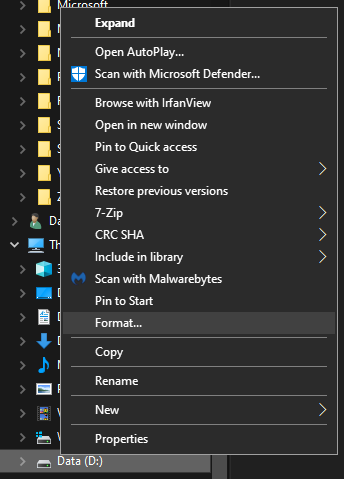






EARN REWARDS FOR ASKING, ANSWERING, AND MORE.
Earn free swag for participating on the platform.
Why not simply use the Media Creation Tool
https://www.microsoft.com/en-ca/software-download/windows10
https://www.microsoft.com/en-ca/software-download/windows11
to setup a USB key and then run it directly on the laptop. Why get into opening the laptop at all.

Get a FREE t-shirt when you ask your first question.
We believe in human intelligence. Our moderation policy strictly prohibits the use of LLM content in our Q&A threads.
Perhaps something else is preventing you from Booting?
within the system in windows key + I, there is an option to reset the system.
Are you trying to fix something ?
What is the issue that you are looking to address.
Wiping the system and getting the newest windows 10 on it?
I just would like to know if I can format the hard drive if I pull it and connect it to a usb device
I've done it in the past.






EARN REWARDS FOR ASKING, ANSWERING, AND MORE.
Earn free swag for participating on the platform.
Depending on the laptop, information, which you do not include.
Pull it and see.
using a USB might pose an issue, if you have a Desktop/tower type of system, if the USB is not helpful. try connecting the drive on the inside to a SATA port and see if you get further.
Your question lacks detail.
Another thought before you have to open the laptop to pull the driver, some are easier that others, and it is not clear what issue you run into depending on which approach you undertake when booting of a win10 install media.
perhaps take a look at the Laptop bios dealingwith secureboot, or anything there that might be what is preventing you from doing what you are after.

Get a FREE t-shirt when you ask your first question.
We believe in human intelligence. Our moderation policy strictly prohibits the use of LLM content in our Q&A threads.
“It will not load and then gives me message that I cannot format. I have done diskpart and clean and it errors out.”
Remember when I said “This is a generalization based on the most straightforward scenario” … :)
I'm going to assume you know your way around DiskPart, so something like, select the disk then:
Type: clean
convert mbr
create partition primary
active
format quick fs=ntfs
If DiskPart is hanging you've either got an obscure partition format it doesn't understand or the drive may have a fault.
Clean gave me an error.
DISKPART> select disk 0
Disk 0 is now the selected disk.
DISKPART> clean
Virtual Disk Service error:
Clean is not allowed on the disk containing the current boot,
system, pagefile, crashdump or hibernation volume.






EARN REWARDS FOR ASKING, ANSWERING, AND MORE.
Earn free swag for participating on the platform.
I'd suggest you read: https://www.thewindowsclub.com/diskpart-virtual-disk-service-error-clean-is-not-allowed and hopefully it will help.
Then, boot the system using your windows 10 install media, there is a repair mode where you can access the diskpart tool and ru. The same commands. And see what happens.
The error uou received is because you tried to delete the partition, drive in use that booted the system.
Not sure why you're making this harder than necessary. If you want to format the drive, do so. No, you can't format it from within Windows while Windows is running off it. At least you shouldn't be able to - I've never tried it because logic says you shouldn't be able to wipe the drive you're running on.
Make a Windows installation boot disk, BOOT OFF THAT, then during setup, remove any existing partitions and reload. Optionally (though it should be unnecessary) you can use press Shift+F10 during setup and get a command prompt and from their run diskpart and clean.
If you want to backup the drive, then I would do one of two things:
- Grab a copy of Disk2VHD and run that, making a copy of the disk to an external drive.
- Remove the drive, then attach it via a USB adapter and backup the files you want (optionally, use Disk2VHD to make a copy of the drive).
There is absolutely no need to format the disk OUTSIDE of the laptop you want to install it in. You can, but really no need. If you can't format it in the computer (and while booted to the Windows Setup Boot disk) then I would suspect the disk has gone bad. In which case, a 500 GB SSD is less than $38 (1TB is $63) at Micro Center.

Get a FREE t-shirt when you ask your first question.
We believe in human intelligence. Our moderation policy strictly prohibits the use of LLM content in our Q&A threads.
please post the model of the hard drive, for better answers.
it can be a bad disk; if so, i would connect it directly to the motherboard disk controller - sata or others - to format it.
you can also do that on another pc.
here an article that can help : http://www.experts-exchange.com/Storage/Hard_Drives/A_3000-The-bad-hard-disk-problem.html
When formatting the drive while it's still in the laptop, the boot device is the USB stick containing the installer.
As LeeW correctly points out you can't remove the partition containing the currently active operating system.
That's not what's causing this error message.
This is almost certainly because this is the original drive from Dell and the Recovery partition on the disk is protected.
Make sure you launch Diskpart with the Run as administrator option
List disk (assume drive is Disk 0)
Select disk 0
list partition
Either locate the Recovery partition in the list and use that number or do the following with each of the partitions you find in turn (starting with the Recovery partition)
Select partition X
(X is the number of your Recovery partition or the partition you're intending to delete)
Delete partition override partition
If you get the same error message from Diskpart it's not able to remove the Recovery partition and you'll need a different tool.
Make a Windows installation boot disk, BOOT OFF THAT, then during setup, remove any existing partitions and reload.
Yep, has always worked for me. I mentioned that in post #5.






EARN REWARDS FOR ASKING, ANSWERING, AND MORE.
Earn free swag for participating on the platform.
many bioses have boot sector or other protections that will prevent changes to the main drive which is probably the reason why it fails when you boot from some install media
your above diskpart test was performed while you booted on that drive. windows does not allow to destroy any system or boot partition of the currently running windows.
you can definitely format the drive using the windows ui (diskmgmt or other) if you plug it as an external drive.
you probably also want to destroy and recreate the partition table and use GPT partion scheme which can be done with either dispart or diskmgmt.msc
if your issue is you have no system after you moved the drive to some external usb, you can use any live cd that has gparted, a bartpe or the windows installer.
as long as you boot a different system, the diskpart issue you mention will not kick even if you leave the disk in the current location.
bypassing bios security if it indeed bit you requires to move the drive or possibly add a second drive or dig into bios options. look for “boot sector protect” or something similar and note such protections are not limited to boot sectors but the wording might still refer to mbr stuff.
i would also advise you disable safe boot while your system still works just in case something goes wrong during installation and the bios locks you out.
FYI - Create and format a hard disk partition
https://support.microsoft.com/windows/create-and-format-a-hard-disk-partition-bbb8e185-1bda-ecd1-3465-c9728f7d7d2e

Get a FREE t-shirt when you ask your first question.
We believe in human intelligence. Our moderation policy strictly prohibits the use of LLM content in our Q&A threads.
mkramer, how is it going? any more help needed? it's been a while…
Windows OS
--
Questions
--
Followers
Top Experts
This topic area includes legacy versions of Windows prior to Windows 2000: Windows 3/3.1, Windows 95 and Windows 98, plus any other Windows-related versions including Windows Mobile.
Create your account and start contributing!