Microsoft SharePoint
--
Questions
--
Followers
Top Experts
I have created a sharepoint list with a lot of columns. I want to create a pdf document in a layout that is to be determined. Therefore I created a power automate flow, with the following steps:
- Activate the flow by entering the ID of the sharepoint item
- Retrieve the item based on the entered ID
- Initialise a variable: here the expression for the filename is set
- Create file (on onedrive)
- Convert file via a path (I have also tried convert to PDF): in this step, the goal is to convert the file created in step 4 to a pdf document that can be opened.
Step nr.5 always generates an issue, see screenshot below: (action convert_file_via_a_path failed: invalid request)
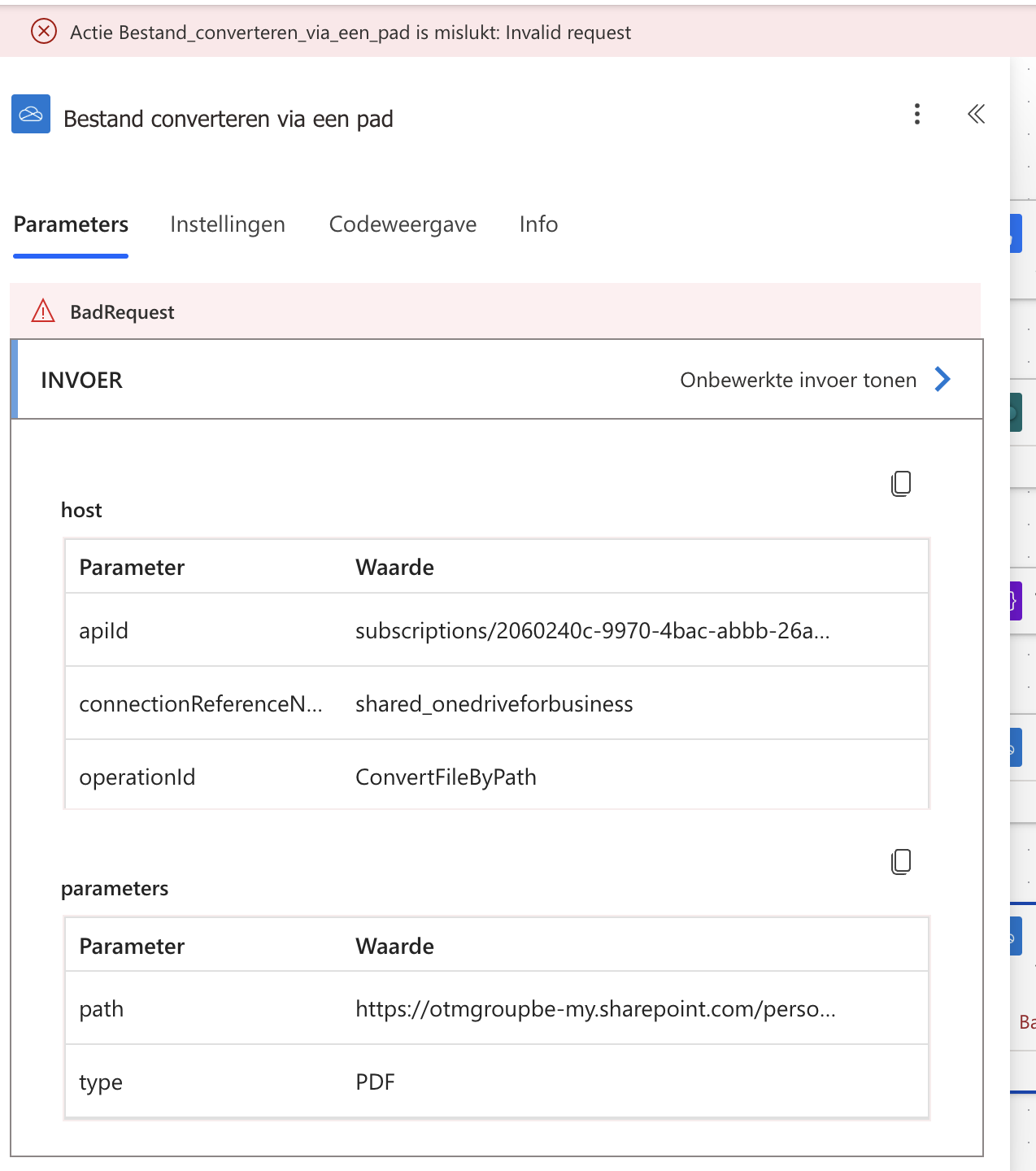
I will provide screenshots of my settings for step 4 and 5. Can you advise on how to solve the issue. (for extra info: the file generated in step 4 is placed on the onedrive location but cannot be opened).
STEP 4
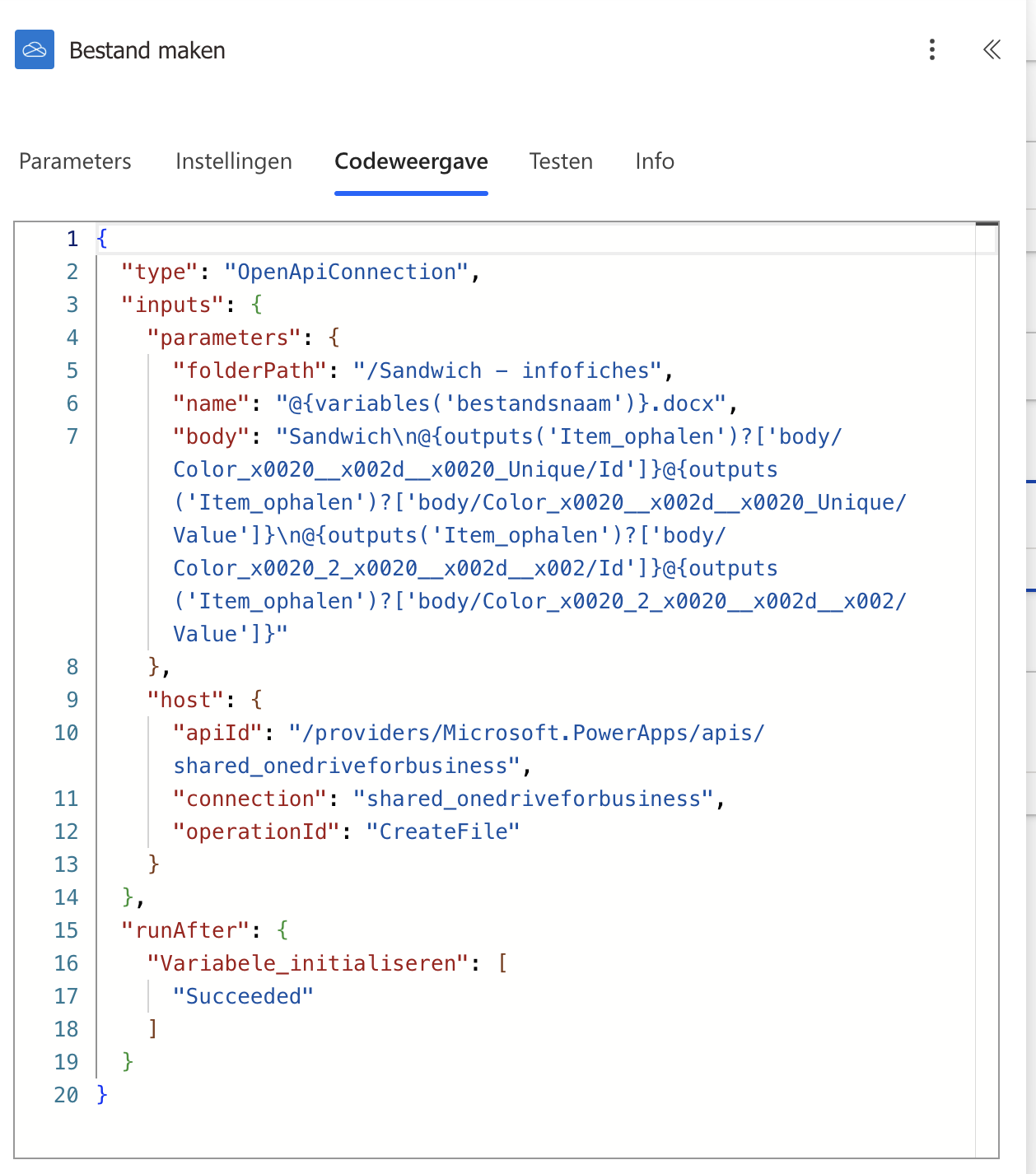
STEP 5
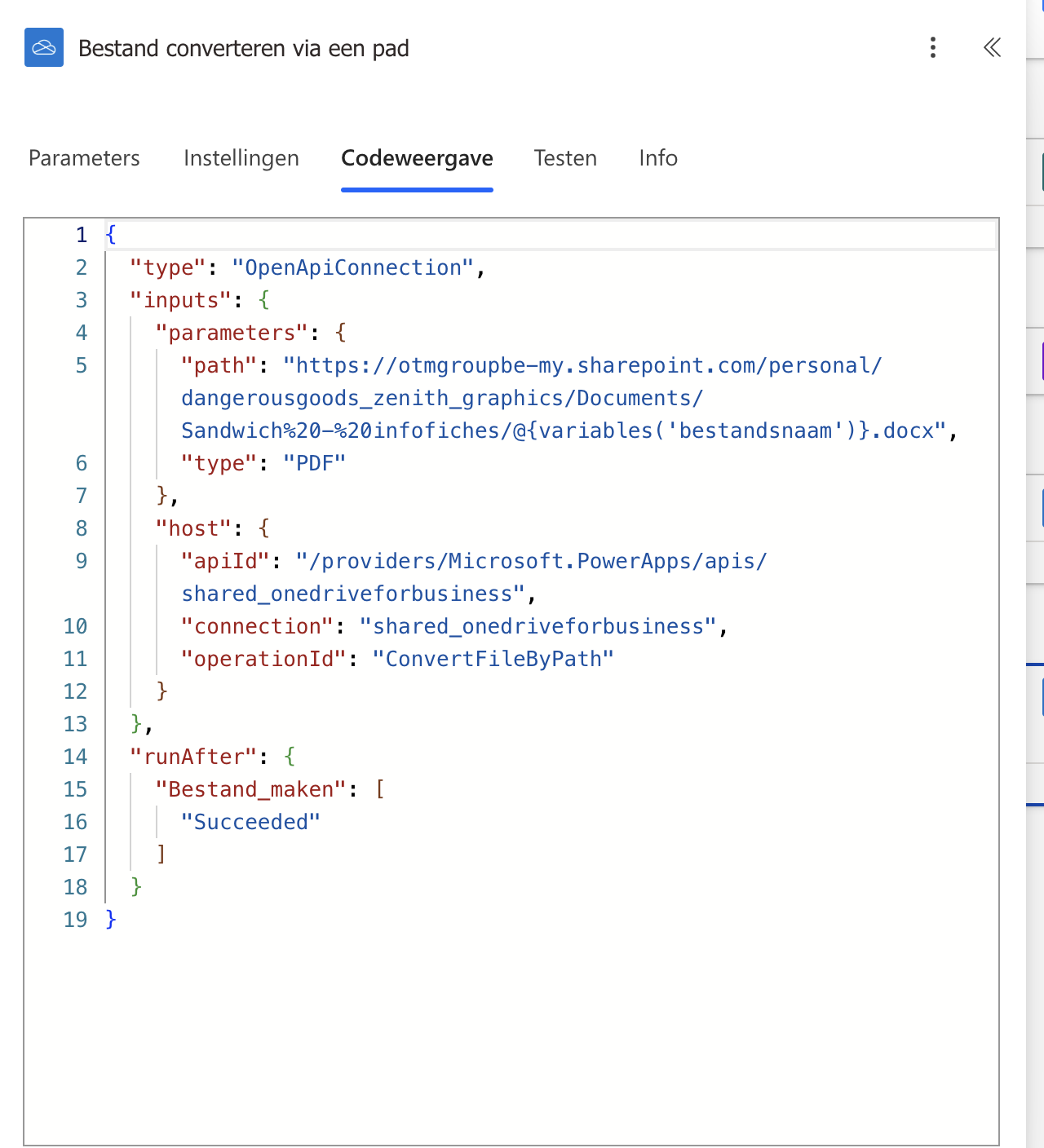
Zero AI Policy
We believe in human intelligence. Our moderation policy strictly prohibits the use of LLM content in our Q&A threads.
I don't have a way to test anything, but from your error, it looks like you need to specific a path that you have access to and make sure the destination has write permissions.
https://learn.microsoft.com/en-us/power-apps/maker/canvas-apps/how-to/pdf-function






EARN REWARDS FOR ASKING, ANSWERING, AND MORE.
Earn free swag for participating on the platform.
Microsoft SharePoint
--
Questions
--
Followers
Top Experts
Microsoft Sharepoint is a software platform and family of software products used for collaboration and web publishing combined. These capabilities include developing web sites, portals, intranets, content management systems, search engines, wikis, blogs, and other tools for business intelligence and collaboration. SharePoint has a Microsoft Office-like interface, and it is closely integrated with the Office suite.
Create your account and start contributing!