Storage
--
Questions
--
Followers
Top Experts
Possible malware: notification in Gmail Account on my iPad A16 that Google storage allocation was about to be exceeded, offering an upgrade to add 50 GB of online storage (at a cost of $28 annually). Despite having deleted all emails but the month of June 2025 contents in all folders, the warning persisted!
Zero AI Policy
We believe in human intelligence. Our moderation policy strictly prohibits the use of LLM content in our Q&A threads.
Assuming it's a legitimate email from Google this is about cloud storage - the free limit is 15GB across all of Google Apps including Drive and Photos.
if your storage is currently around 15GB I'd suspect this is a legitimate warning message (with a sales pitch for Google One attached). Bear in mind that if you delete your emails: a) apart from those with attachments that's not a lot of space saved & b) the deleted files are moved to the Bin which will get emptied either when you choose or after up to 30 days from you marking them as deleted, during which time they still occupy storage space in your free quota. So without any other action about a month after you deleted them you get the space freed-up.
It's often Google Photos that burns through your Google storage limit but you can do it simply with an archive of emails.
If you're nowhere near your 15 GB limit then I'd be more suspicious about the message.
Thanks MASQ. My email from Google does state that 15 GB limit has been reached:
———-
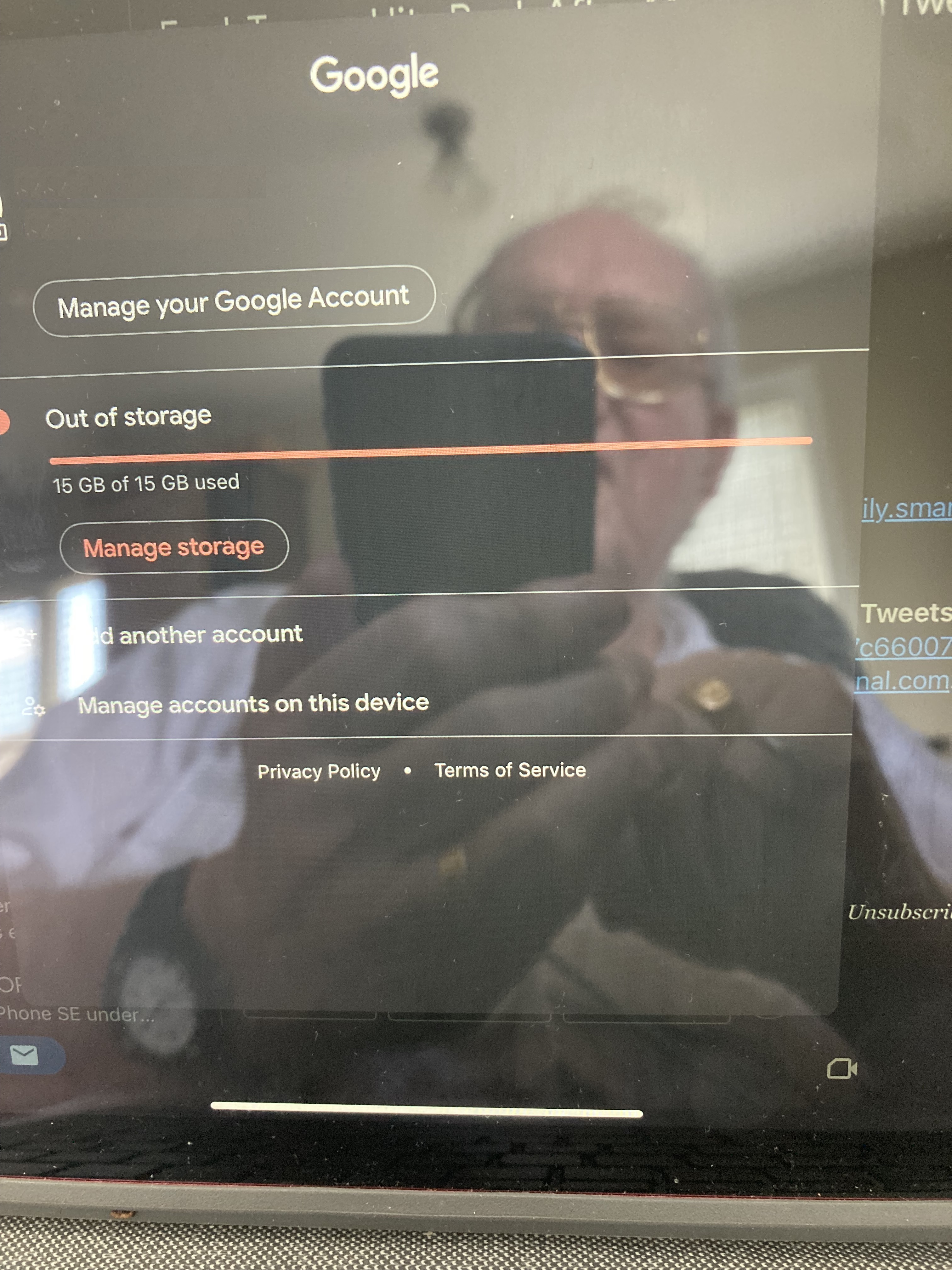
———-
However, after I deleted all emails except those from June 2025, I emptied the “Trash” bin! Still, I get the same Google warning:
————
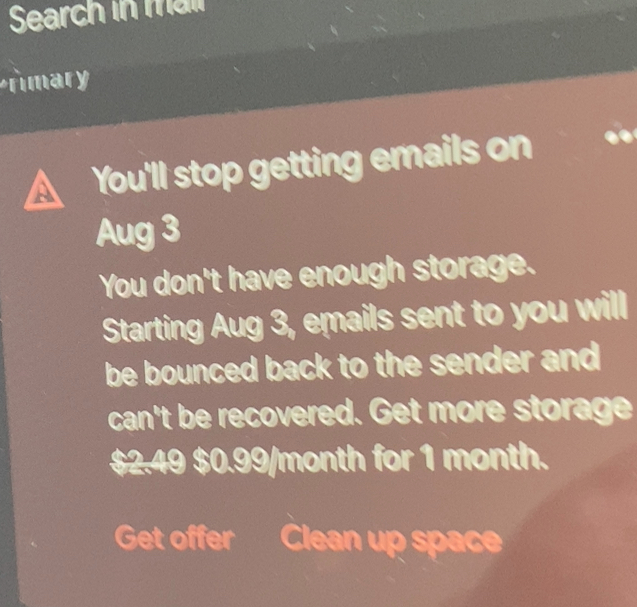
————
Why do I get this Google message?
BTW, why do I consume 15 GB when I deleted everything except for a relatively small number of remaining emails (I cannot conceive of how I would ever have accumulated sufficient emails to consume 15 GB)?
Is it possible that my folders do not contain all of my emails since 2020 when I purchased my iPhone SE?
Appreciatively,
Bruce
38 year octogenarian veteran of the Canadian Armed Forces
Your All Mail and Important (labels) mail count in your 15 gigs.
All Mail (label) is everything you have received, sent, deleted.
Important is a duplicate copy of things Gmail deemed “important” and again, a copy of the inbox.
If you click on those, you will 1000's of emails that you thought were gone.






EARN REWARDS FOR ASKING, ANSWERING, AND MORE.
Earn free swag for participating on the platform.
it's not wise to post your email address - delete it quickly from the 1st picture!
Google have a page that helps you find what's taking up the space here:
https://support.google.com/drive/answer/6374270
(Edited out the personal details in the image described.)
Did you check not just your E-Mails? As was mentioned earlier, E-Mails don't usually take up a lot of space, except if many of them had large attachments.
For example if you also have or had an Android phone or tablet, you would normally set it up with your Google Account. Videos & Photo's which you made with your Camera are then backed up to your Google Drive which is in the same limit of 15GB. Also, if you have MP3's on that Android device, that also gets backed up there. These types of files can take up a lot space, so that is where I would look.
In a Web-Browser on your PC logon to google, Click on the button next to your Avatar (it's your Google Apps button), & then select the “Drive” App. Here you can see what is taking up most space, you can then download whatever you want to keep to your PC, then delete that & whatever you don't want to keep anyway from google Drive.

Get a FREE t-shirt when you ask your first question.
We believe in human intelligence. Our moderation policy strictly prohibits the use of LLM content in our Q&A threads.
Thanks to all have contributed!
I have successfully deleted about 5.8 GB from my Photos on Google Drive!
This will permit to avoid having to pay for increased storage!
I will close this stream of posts!
Appreciatively, Bruce
38 year octogenarian veteran of the Canadian Armed Forces
Go to https://one.google.com/storage and check what's using space.
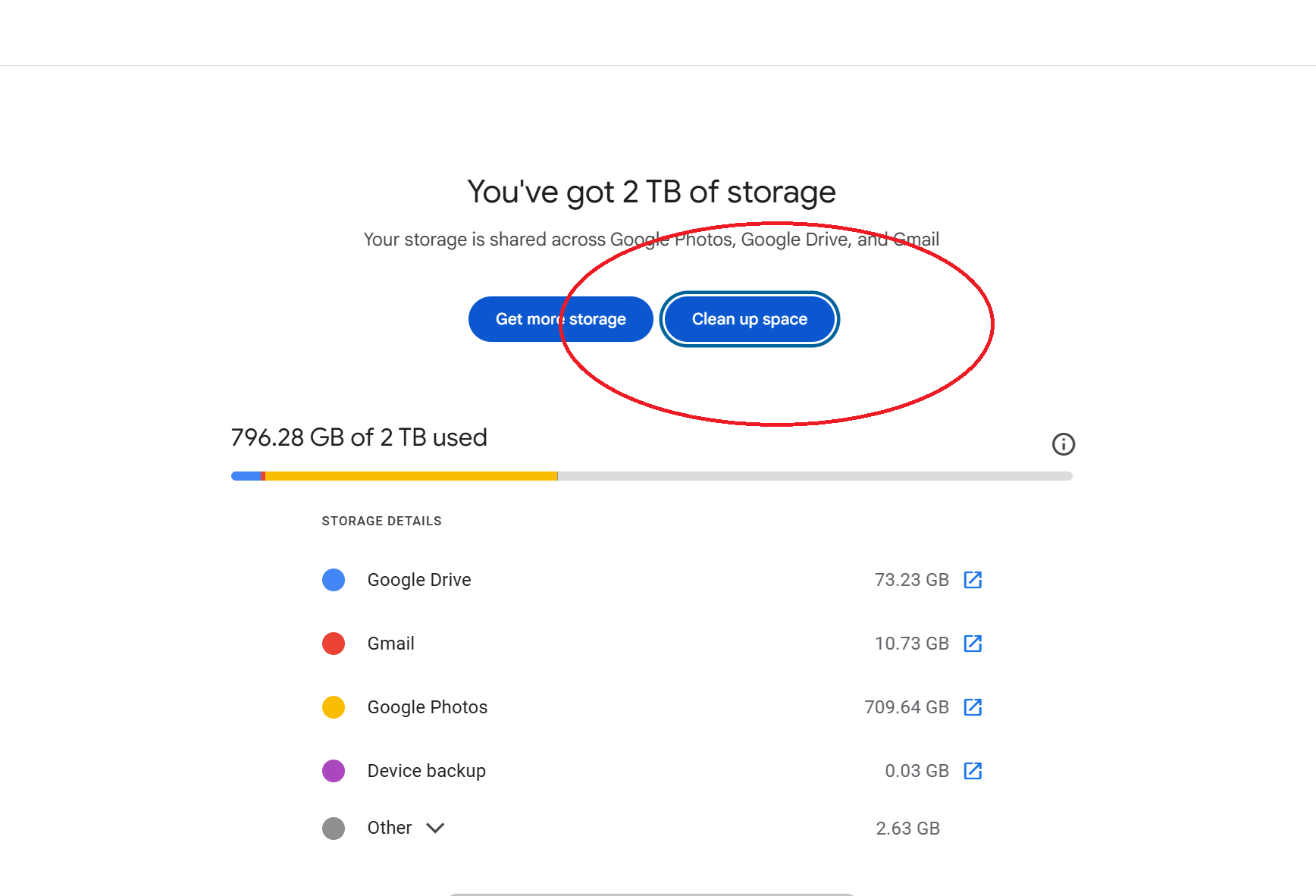
@Shaun, Bruce doesn't have a One Google account, hence the problem @ 15GB






EARN REWARDS FOR ASKING, ANSWERING, AND MORE.
Earn free swag for participating on the platform.
Apologies Bruce, I'd wrongly assumed you didn't have a subscription with Google and so were using the free 15GB limit.
I feel much the same about maximum speed, but I do also have Reverse and Park :)
The (unknown to me) fact of Google One storing everything across the total spectrum of all folders will permit me, in due course, to accomplish the major cleanup essential to ensuring my issue of perhaps having to pay Google for additional Gmail storage beyond the free 15 GB limit never recurrs!
I congratulate all contributors who assisted me in this issue that turned out to be more complex than I could have imagined.
Appreciatively, Bruce
Colonel (Retired) R. Bruce Morris, CD, PEng
38 year octogenarian veteran of the Canadian Army/ Canadian Armed Forces

Get a FREE t-shirt when you ask your first question.
We believe in human intelligence. Our moderation policy strictly prohibits the use of LLM content in our Q&A threads.
Storage
--
Questions
--
Followers
Top Experts
Computer data storage, often called storage or memory, is a technology consisting of computer components and recording media used to retain digital data. In addition to local storage devices like CD and DVD readers, hard drives and flash drives, solid state drives can hold enormous amounts of data in a very small device. Cloud services and other new forms of remote storage also add to the capacity of devices and their ability to access more data without building additional data storage into a device.