Web Browsers
--
Questions
--
Followers
Top Experts
How do I get rid of Cloudflare on Chrome and Edge on my Windows 11 Desktop?
Zero AI Policy
We believe in human intelligence. Our moderation policy strictly prohibits the use of LLM content in our Q&A threads.
What do you mean exactly? Cloudflare is a content delivery service, amongst other services so it isn't something you find in Chrome or Edge. You may see some verification screens at times when visiting websites, is this what you mean by getting rid of it? If not then can you elaborate? Thanks.
Hi, sorry for the vague question. I am having issues opening cites on these two browsers, saying they are blocked somehow related to Cloudflare. I have never been aware this in the past. The only change I have made recently is activating VPN from McAfee. I deactivated it, rebooted, but the problem is still there. As far as I know I do not have a Cloudflare account. I have searched my emails to make sure I didn't sign up for one without thinking!
Example: This is what I got when signing into Instacart
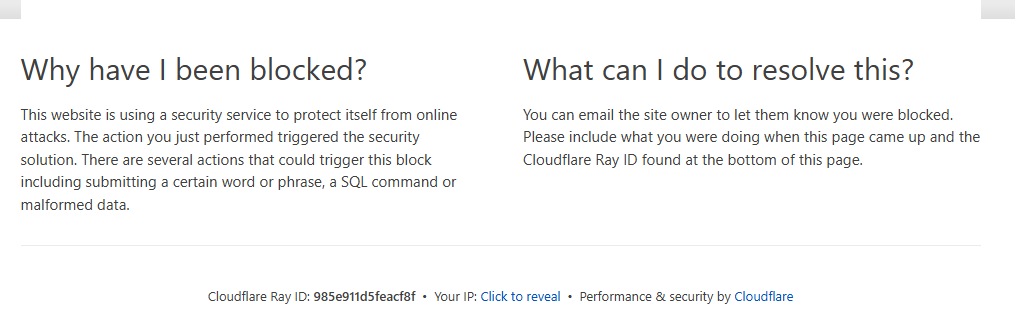






EARN REWARDS FOR ASKING, ANSWERING, AND MORE.
Earn free swag for participating on the platform.
Your browser is not blocking it but the site using cloudflare protection is blocking you.
Yes, it is as the message says - the instacart website is blocking you (your ip address) from accessing the site.
Just to try something: do you have a mobile device with mobile data? If you have, disable WiFi on that device and try accessing the instacart site - when that works then the only thing you can do is contact instacart with the mentioned Ray ID and have them check why you are being blocked. Here's a link to their help page, with a phone number at the bottom: https://www.instacart.com/help/section/507104353
It sometimes happens to me also that Cloudflare blocked my access to some website.
Your options are:
- Inform the administrator of the target website and ask for a solution
- Use a VPN to change your IP address
- Wait for some days - in my experience this is usually a transient block that will clear up by itself.

Get a FREE t-shirt when you ask your first question.
We believe in human intelligence. Our moderation policy strictly prohibits the use of LLM content in our Q&A threads.
You can also test trying to connect to your Instacart account from an Incognito tab, if that works you've probably got a cookie in the browser that their Cloudflare protection is unhappy about. You can either clear the cookie(s) or wait for the culprit cookie to naturally expire.
Cloudflare has a setting websites can use that doesn't like the same account trying to connect from two different IP addresses that are geographically remote.
If you logged into Instacart with your own address and received a cookie to manage your login but then go back later with your VPN switched on Cloudflare sees you have visited before and recognises your account details from the cookie but they no longer match your (fake) VPN location which is a red flag for potential hacking - or with coupon sites attempts to gain extra vouchers. (The same works the other way around if you visited first with VPN and then back with VPN off).
Thanks everyone - I appreciate your input. I think I understand better what Cloudflare is. Still not sure why it appeared suddenly, but I guess that happens. I did try an incognito sign in, didn't work. Trying other options to get my access to all my regular sites back up and going.
Take care everyone!
Web Browsers
--
Questions
--
Followers
Top Experts
Web browsers are applications used primarily to display documents, files and media from the Internet, identified by a Uniform Resource Identifier (URI) that can be a page, image, video or other file. Some browsers require the use of add-ons or extensions to safely render the information they receive; others have systems built into them to perform the same functions.