Article
Article

What are the types of flows in Power Automate?
This post provides an overview of Power Automate flow types and how to use them.
Article

Azure Virtual Desktop FSLogix Profiles for Cloud Only Accounts (AzureAD)
With Azure Virtual Desktops that use MultiSession, it's imperative that the user's profile follows the user no matter which hosts they log in to a Host Pool. Hybrid and Active Directory Users had no issues. It wasn't possible for Azure AD Cloud Only Users (not synced to on-prem) until now.
Article

How to Free Up Space on C: Drive
Run out of room on your C: drive? Here are some handy tips.
Article

Top 5 Ways to Reduce Electronic Waste & Repurpose Old or Damaged Computer Equipment
This article goes over how to properly eliminate electronic waste and provides a number of ways you can best repurpose your old computer parts rather than tossing them in the dumpster. These disposal tips can apply to individual households, small businesses, and large organizations.
Article

Remote Desktop Services (RDS): Setup Guide & Best Practices
Remote Desktop Services setup guide for physical and/or virtual deployment. We've been building RDS environments in both all-in-one and TS/.RD Farm mode on Terminal Services and then Remote Desktop Services with RD Gateway in Server 2008. What follows are some of the key takeaways. Enjoy!
Article

Remote Desktop Authentication Error Has Occurred. The function requested is not supported. CredSSP
Remote Desktop Connections and VPN Connections Fail. Starting May 9, we received many reports of Remote Desktop connections failing globally. Users received error messages on authentication when they try to remote to machines or VPN. Here's the cause, symptoms and simple workaround.
Article

Nintendo Switch - a controversial console? Rather the best.
When the first reports of the initial sales of Nintendo Switch in the Land of the Rising Sun appeared. In Japan, only 330,637 consoles were sold for the first day. But many large retail chains have already sold out the entire edition of the console and were waiting for the replenishment of stocks.
Article

Am I being hacked! What's next?
To share tips on how to stay ALERT and avoid being the next victim - at least not due to your own poor cyber habits and hygiene!
Article

How to Create a User-Centered User Experience on Your Website
How do you create a user-centered user experience on your website? And what are some things you should consider in the process?
Article

Resetting a Windows 10 PC turned into a Nightmare from Audio Problem
It is a real story and is one of my scariest tech experiences. Most users think that IT experts like us know how to fix all computer problems. However, if there is a time constraint and you MUST not fail the task or you will lose your job, a simple task might turn out to be your scariest experience.
Article

Several Do it Yourself Ways of speeding up a Slow Windows Computer
There are many software programs on offer that will claim to magically speed up your computer. The best advice I can give you is to avoid them like the plague, because they will often cause far more problems than they solve. Try some of these "do it yourself" tips instead.
Article
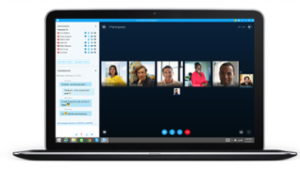
Benefits of Skype for Business and Home Users alike..
Skype is a P2P (Peer to Peer) instant messaging and VOIP (Voice over IP) service – as well as a whole lot more.
Article

How To Connect Two Monitors To A Laptop and Two PC Cases To A Monitor
pc, laptop monitor connection configurations
Article

A move to better Productivity/Efficiency
I use more than 1 computer in my office for various reasons. Multiple keyboards and mice take up more than just extra space, they make working a little more complicated. Using one mouse and keyboard for all of my computers makes life easier. This combined with automation s/w makes my work a breeze.
Article

What To Do When Windows Search is Too Slow
No matter the version of Windows you are using, you may have some problems with Windows Search running too slow or possibly not running at all. Before jumping into how you can solve this issue, just know there are many other viable alternative desktop search options out there.
Article

How To Make Windows 7 Desktop Search Work
Windows 7 does not have the best desktop search built in. This is something Windows 7 users have struggled with. You type something in, and your search results don’t always match what you are looking for, or it doesn’t actually work at all. There are a couple of things you can do to try to improve t
Article

When and Why use VDI?
Like many organizations, your foray into cloud computing may have started with an ancillary or …
Article

Computer Running Slow? Try These Steps!
Computer running slow? Taking forever to open a folder, documents, or any programs that you didn't have an issue with before? Here are a few steps to help speed it up.
Article

How to disable the secure desktop when User Account Control (UAC) prompts for elevation
The default behavior of User Account Control (UAC) is to disable the rest of the desktop when prompting for elevation. There are reasons you may want to stop this behavior, such as capturing a screenshot of the UAC dialog or moving one of the other open windows. This article explains how to do it.


















