Article
Article

Using Bitlocker to encrypt virtual machines
This is another small article in my Bitlocker article series.
It is about encrypting virtual machines.
The scenario that I am securing the VM against, is that an attacker has physical access to the host and is trying to read out the virtual hard drive of the guest systems.
Article

Monitoring Hyper-V and Hyper-V Replica
A simple method for monitoring your Hyper-V servers and Replication Status
Article

Installing Ubuntu Linux on a Hyper-V Virtual Machine
Can you run Linux on a Windows system? Yep. Here's how.
Article

Creating a Virtual Machine in Hyper-V
Want to create a VM? Here's how you do it.
Article

Installing Hyper-V on Windows Server 2016
Take advantage of one of the most useful technologies available - virtualization!
Article

Practical Hyper-V Performance Expectations
Herein one will find an aggregate of some of my experience building and deploying virtualization stacks both in standalone, clustered Hyper-V, clustered Hyper-V with a Scale-Out File Server (SOFS) backend, and Storage Spaces Direct (S2D).
Article

How to create Hyper-V cluster – Part 4
In previous parts of this Nano Server deployment series, we learned how to create, deploy and configure Nano Server as a Hyper-V host. In this part, we will look for a clustering option. We will create a Hyper-V cluster of 3 Nano Server host nodes with Storage Spaces Direct on it.
Article

How to setup Hyper-V host in Nano Server – Part 3
Previously, on our Nano Server Deployment series, we've created a new nano server image and deployed it on a physical server in part 2. Now we will go through configuration.
Article

How to deploy Nano Server on Physical – Part 2
Optimized for private cloud infrastructures and datacenters, Nano Server is minimalistic, yet super-efficient, OS for services such as Hyper-V and Hyper-V cluster. Learn how you can easily deploy Nano Server and unlock its power!
Article

How to protect your VMs against Ransomware
Ransomware is a malware that is again in the list of security concerns. Not only for companies, but also for Government security and even at personal use. IT departments should be aware and have the right knowledge to how to fight it.
Article

Setting up a Multi-Site AD Lab on a single Hyper-V host
In this article, I am going to show you how to simulate a multi-site Lab environment on a single Hyper-V host. I use this method successfully in my own lab to simulate three fully routed global AD Sites on a Windows 10 Hyper-V host.
Article

Cloud-based mail backup and recovery with Veeam Backup for Microsoft Office 365
Veeam Backup & Replication has added a new integration – Veeam Backup for Microsoft Office 365. In this blog, we will discuss how you can benefit from Office 365 email backup with the Veeam’s new product and try to shed some light on the needs and use cases of email backups.
Article

Is Exchange Server Supported in Amazon Web Services?
Exchange server is not supported in any cloud-hosted platform (other than Azure with Azure Premium Storage).
Article

Servers Sharing Services
Know what services you can and cannot, should and should not combine on your server.
Article

Virtual or Physical?
Why should I virtualize? It’s a question that’s asked often enough. My response is usually “Why SHOULDN’T you virtualize?”
Article

Veeam: How to enable Direct NFS Access backup Access feature
First I will try to share a design of a Veeam Backup Infrastructure without Direct NFS Access …
Article

Shortcut for non-admin users to connect to Hyper-V machine in Windows 8/10 Pro+
Using the Hyper-V Manager requires administrator rights. This guide shows how to add shortcuts and Start Screen tiles for normal users to quickly connect to local virtual machines rather than using the otherwise recommended Remote Desktop connection.
Article
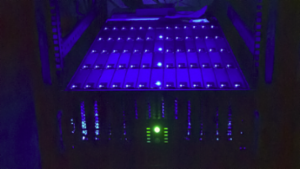
Some Hyper-V Hardware and Software Best Practices
The following article is comprised of the pearls we have garnered deploying virtualization solutions since Virtual Server 2005 and subsequent 2008 RTM+ Hyper-V in standalone and clustered environments.
Article

Best Practices - Network - Building Hyper-V Infrastructure
Few best practices specific to Network Configurations to be considered while deploying a Hyper-V …















