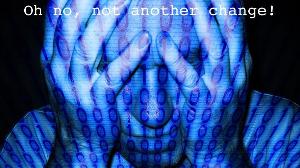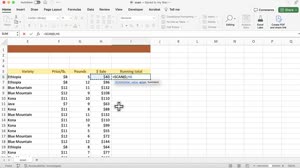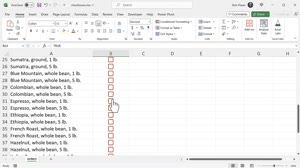Macro to segregate space tab separated fields - meeting specific text condition
Dear experts,
[For the purpose of this explanation, let me say when I open the file with file type
…Dear experts,
[For the purpose of this explanation, let me say when I open the file with file type
…I have a spreadsheet with a number of columns and rows as an exported set of values
I need to carry
…Dear experts,
Below is a macro which was put together to perform the operation of putting all files
…Hi Experts,
I have a list of items which contains many duplicates.
List consists of ASIN's and many
…