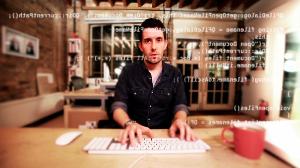Article
Article

Excel formula name translator: Spanish - English and English - Spanish
Excel formula name translator: Spanish - English and English - Spanish and work in both languages
Article

PDF Wrench - A free new way to manipulate PDF files
A new and innovative way to manipulate PDF Documents and Images in the browser without having to upload your documents to the cloud. Includes an interview with the site owner and creator.
Article

Signing a PDF
This article discusses some different options for signing a PDF.
Article

Free in-place upgrade of Nuance PaperPort Professional 14.5 to Kofax PaperPort Professional 14.7
Earlier this year, Kofax acquired Nuance's Document Imaging Division, which included PaperPort. Kofax recently released the first version of PaperPort under its stewardship — V14.7. This article explains Kofax's method for upgrading from PaperPort Professional 14.5 to Professional 14.7 at no cost.
Article

How to Open Secured PDF Files If You Forgot PDF Password? Get the Answer
Did you forget the password for protected PDF documents? If yes, then go through this blog and get the best idea to remove security from Adobe files.
Article

How to Insert Custom Page Numbers in PDF Document?
A quick & simple solution to add or insert custom page numbers in PDF documents in bulk. Set the colour, and position of your custom bates stamp & assign page numbers to PDF.
Article

Convert Password Protected PDF to Word Without Password Quickly
This post is going to help all those users who want to convert a password protected PDF to a Word document without a password. Here, they can learn both manual as well as a professional solution to export protected PDF to word document.
Article

How macOS Preview App Removes Security Password from PDF Files
Want to remove a security password from PDF files? Know simple tips and tricks to remove security and restrictions from PDF files on a Mac OS X. Follow each step carefully to unprotect an Adobe PDF document.
Article

How to Split Password Protected PDF Document Without Any Omission of Data?
Know the step by step procedures to split secured PDF documents. Also, learn a simple technique to remove passwords from protected PDF documents. This blog provides two ideal solutions that help users to split password protected PDF files.
Article

Complete Guide to Fix Highlight Function Not Working in Adobe Reader DC
Are you among those users who are facing Adobe Reader highlighting problems? Then don’t worry here we have described the reliable solution that can solve “highlight function not working in Adobe Reader DC” problem easily. So, read the blog and get your query resolved.
Article

PaperPort will not install - the installer detected a previous installation
You did a proper uninstallation of PaperPort. You even ran the official PP14 Remover Tool. But when you try to reinstall PaperPort, you get the dialog box below, which you can't get past. There is simply no way to install PaperPort! This article presents a solution that has worked for many PP users.
Article

Cannot Copy PDF Text to Word - Resolve the Issue Quickly
Are you also among those users who cannot copy PDF text into a Word document. If yes? Then, get your query resolved by learning the best method. Here, we have provided a simple solution to all those users who can't select text in PDF.
Article

What to do when PaperPort crashes, hangs, or fails to start - display settings and non-existent drives
Sometimes PaperPort will not even open. It displays the splash screen (above) and exits, or it may show an "Application Crash" dialog before exiting (sometimes with a dump, sometimes not). There are many reasons for this problem. This article discusses several of them and offers possible solutions.
Article

Insert Watermark in PDF Files on Windows 10/ 8.1/ 8/ 7
To make data more confidential it is needed to generate a watermark on a PDF file. So, read the blog and get the complete knowledge about PDF watermarking. Also, learn simple ways to insert watermark in PDF files.
Article

Top 3 PDF Restriction Remover Tools to Remove Security from PDF Files
Here is the list of top 3 best PDF Restriction Remover software with their key features and pros and cons. One can choose the specific PDF security remover program according to their need.
Article

How to Send Multiple PDF files as One Attachment for Free?
Know simple methods to join multiple PDF files into one. This article explains both a manual as well as a trouble-free method to merge multiple PDF files. Select any method as per your requirement.
Article

Edit a Secured PDF Form & Remove Protection
PDF files can have any type of restrictions one among them is editing. It is applied to protect the document from any modifications. But, sometimes in order to update the details user demands to edit a secured PDF form. Therefore, in this blog, we have discussed a simple approach to edit locked PDF.
Article

How to Add Paid Invoice Watermark In PDF Files At Free of Cost
A Watermark is applied to protect intellectual property, basically, it adds more professionalism. Many people want to add a paid invoice watermark in PDF files so that paid invoices can be easily identified. Read this blog & learn some techniques to add a text watermark in PDF invoices.
Article

Is It Safe to Use Online PDF Merger?
Most of the times we combine PDF files using online PDF joiner software. But, is it safe to use online PDF merger tools? So, to get all answers read the blog and get the complete knowledge to merge PDF files efficiently.