Active Directory
--
Questions
--
Followers
Top Experts
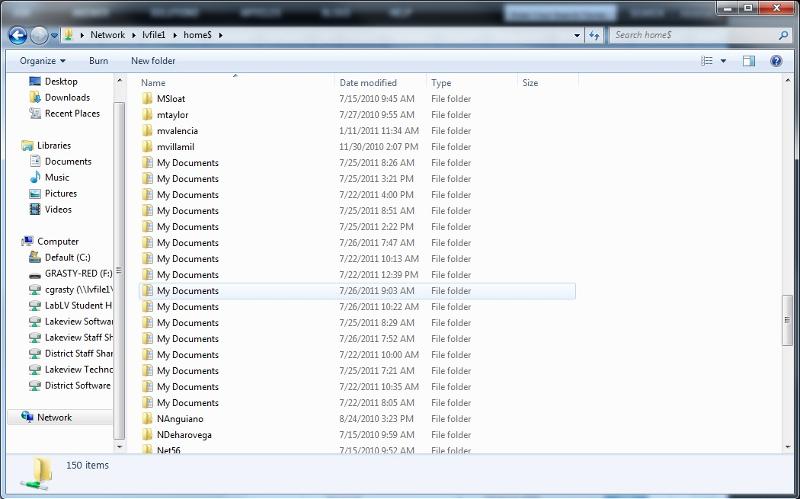
From what I am reading on the internet, this has something to do with Desktop.ini. But creating scripts to delete this file constantly isnt really a fix. Is there something we can do to prevent this from happening in the future?
At the moment we only have around 20-30 people using Windows 7, so we can fix those directories manually without an issue. But in a month we will have 300-400 people in windows 7, and that would be a massive pain to have to fix all those accounts manually.
I am looking for a FIX, not a workaround.
Zero AI Policy
We believe in human intelligence. Our moderation policy strictly prohibits the use of LLM content in our Q&A threads.
In the home folder, you will find a desktop.ini file. If you open it, it will list 'PersonalizedName' which will probably be My Documents. This is what the name of the folder is when it is viewed by the other users, i.e., all list as My Documents.
I'm not sure how easy this would be for a lot of users, as I only have to do this for maybe 12 team folders. However, there is a Powershell script on this page which will batch Deny read access to the desktop.ini file, and therefore prevent the 'display name' from showing as My Documents.
http://blog.salamandersoft.co.uk/index.php/2010/09/how-to-stop-home-folders-being-renamed-documents-in-the-network-share/ .
Lee
https://www.experts-exchange.com/questions/26904009/AD-User's-Home-Folders.html






EARN REWARDS FOR ASKING, ANSWERING, AND MORE.
Earn free swag for participating on the platform.

Get a FREE t-shirt when you ask your first question.
We believe in human intelligence. Our moderation policy strictly prohibits the use of LLM content in our Q&A threads.
Active Directory
--
Questions
--
Followers
Top Experts
Active Directory (AD) is a Microsoft brand for identity-related capabilities. In the on-premises world, Windows Server AD provides a set of identity capabilities and services, and is hugely popular (88% of Fortune 1000 and 95% of enterprises use AD). This topic includes all things Active Directory including DNS, Group Policy, DFS, troubleshooting, ADFS, and all other topics under the Microsoft AD and identity umbrella.