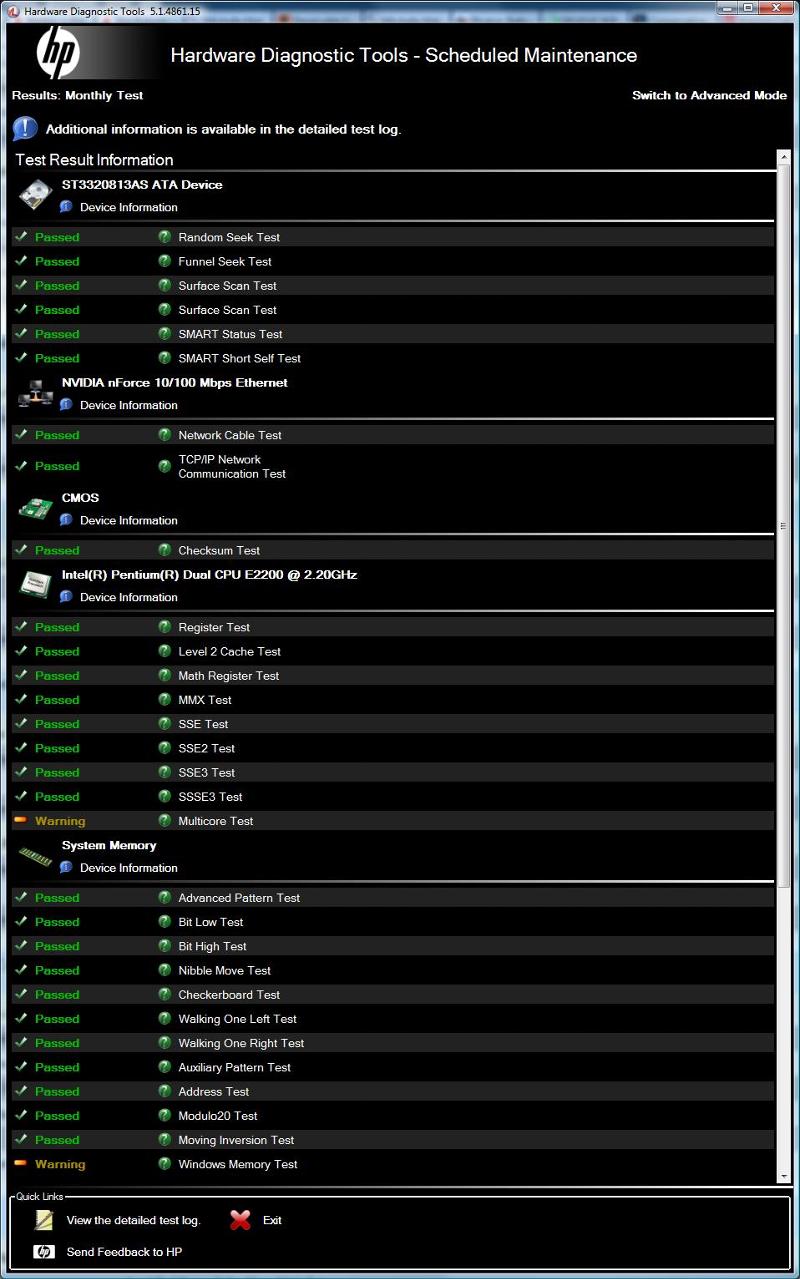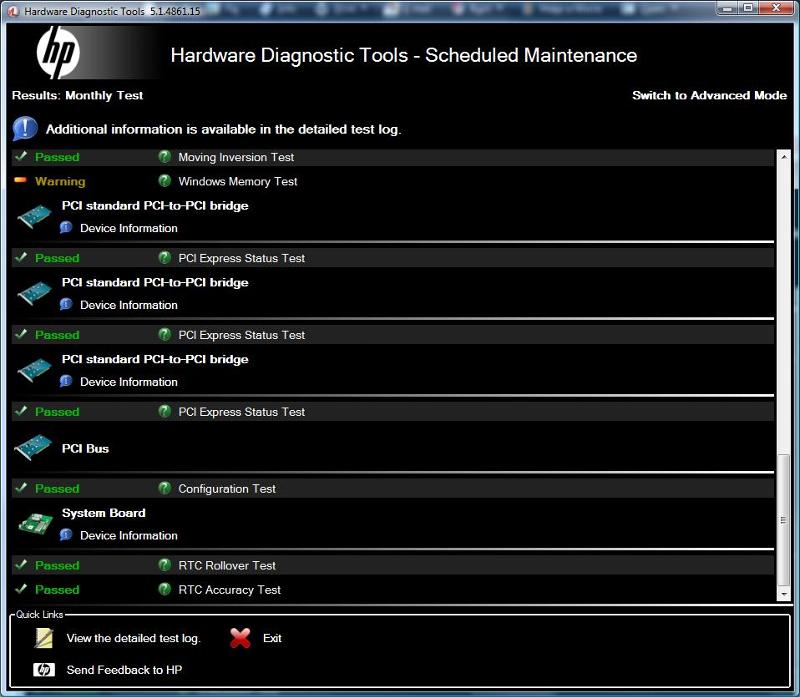Hardware
--
Questions
--
Followers
Top Experts
This morning when I came downstairs, I had a BSOD, PAGE_FAULT_IN_NONPAGED_ARE
Also, when I re-booted this morning (after the BSOD), there were 10 Chrome processes running ! Why is that ? Plus I opened one Chrome window with one tab, and G-mail was acting funny, it wouldn't even open a message. So I switched to FF for gmail and it was ok.
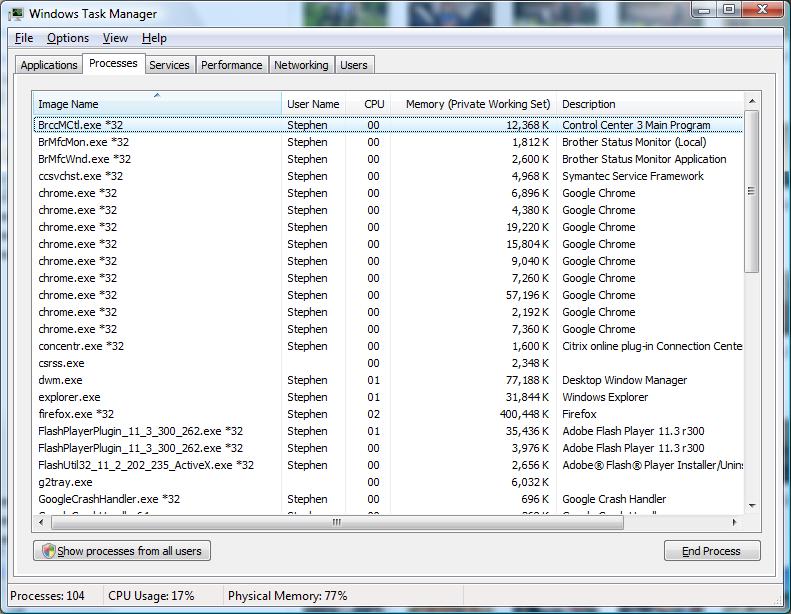 So I don't have Chrome window open now, but there are still multiple processes running.
So I don't have Chrome window open now, but there are still multiple processes running.From previous posts, I ran memtest86 and I know there was a recommendation for the Windows debugger as well as UBCD.
Also, I've recently installed Norton plus a bunch of other stuff from Comcast, that's when my problems really started. I uninstalled the misc stuff but kept Norton. ComcastAntiSpy was giving me fits so I disabled it from startup via msconfig, and that's when things really settled down. But I don't know how to uninstall ComcastAntiSpy, it doesn't show up as a program. But it seems quiet now.
Zero AI Policy
We believe in human intelligence. Our moderation policy strictly prohibits the use of LLM content in our Q&A threads.
>>install ANY software from COMCRAP!
- well, that explains it, and I can trace my problems directly after I did that ! But it did allow me to investigate and solve some longstanding issues . . .
>>UNINSTALL ALL of that stuff INCLUDING Norton.
- ok, will do that . . .
>>Use the following TWO programs (both free) Microsoft Security Essentials and Malwarebytes AntiMalware.
- ok, sounds good, will do
>>As to the 10 instances of chrome at startup... I would terminate ALL of them & see if it recurs..This is an indication of either malware or another problem to be determined...
- I went about 2 years without any anti-virus after Norton expired after a year when I first bought the HP machine, which overall I like.
>>BSOD for pagefault is USUALLY an indication of faulty hardware (memory or hard drive)...I would run an exhaustive CHKDSK diagnostic
- ok, never ran CHKDSK on this machine but good idea. Plus I still need to run defrag, can't hurt.
Thanks !






EARN REWARDS FOR ASKING, ANSWERING, AND MORE.
Earn free swag for participating on the platform.
I started to run some "advanced" diagnostics, basically just running tests individually.
Memory was the same ("Warning" on Windows Memory Test)
Running some more tests now, all passed.
- hard drive, "SMART Short Self Test"
- all video tests
working my way through others.
- Motherboard test passed
so only thing is a couple Warnings . . . see 2 screen shots above in 38141180
ok, things are stable now, 10-15 windows open and things are quiet . . .
- uninstalled Norton
- installed
- MS Security Essentials
- Malwarebytes AntiMalware (but it looks like it's only 30-day trial) . . .
- multiple instances of Chrome on startup went away
- ran ChkDsk, no issues
- degrag'ed, but I didn't see a report or anything, it just said "running" and then "completed"
- plus I ran some extra tests that I mentioned above, no issues beyond the two consistent warnings.
- will just keep my eyes open for BSODs and tackle that if it becomes a problem

Get a FREE t-shirt when you ask your first question.
We believe in human intelligence. Our moderation policy strictly prohibits the use of LLM content in our Q&A threads.
C:\Program Files (x86)\StartNow Toolbar\StartNowToolbarUninstall.exe (PUP.Zugo) -> Quarantined and deleted successfully.
C:\Users\Stephen\AppData\Local\TempDIR\BetterInstaller.exe (PUP.BundleInstaller.Somoto) -> Quarantined and deleted successfully.
C:\Users\Stephen\Downloads\malwarebytes anti malware setup.exe (PUP.AdBundle) -> Quarantined and deleted successfully.
C:\Users\Stephen\Downloads\microsoft security essentials setup(1).exe (PUP.AdBundle) -> Quarantined and deleted successfully.
C:\Users\Stephen\Downloads\microsoft security essentials setup.exe (PUP.AdBundle) -> Quarantined and deleted successfully.
C:\Users\Stephen\Local Settings\TempDIR\BetterInstaller.exe (PUP.BundleInstaller.Somoto) -> Quarantined and deleted successfully.Hardware
--
Questions
--
Followers
Top Experts
Hardware includes cell phones and other digital living devices, tablets, computers, servers, peripherals and components, printers and scanners, gaming consoles, networking hardware such as routers, hubs, switches and modems, storage devices and security equipment such as firewalls and other appliances.