Windows OS
--
Questions
--
Followers
Top Experts
I'm using Windows 7 Ultimate on my Dell laptop. Everything was fine and dandy until yesterday when I uninstalled a bunch of unused programs using Revo Uninstaller and Your Uninstaller. Those 2 programs were deleting registry entries left and right!
Now, whenever I select "Personalize" (by right-clicking on the desktop):
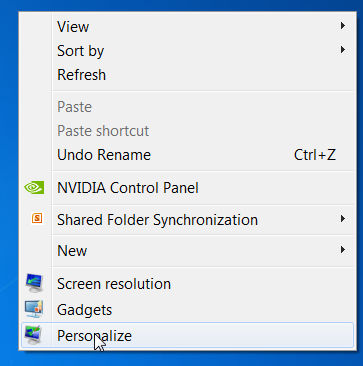
I get this message:
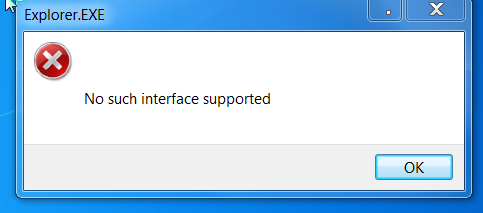
Would a 'Windows Repair' solve this issue? I tried Windows 'System File Checker' but it wasn't able to detect any issues.
Any help would be nice. Thanks.
Zero AI Policy
We believe in human intelligence. Our moderation policy strictly prohibits the use of LLM content in our Q&A threads.
It was better to backup registry before removing any key by the application that you use, Try to boot from Windows 7 CD and do Windows Repair.
OR
This case is smeller to ur case, check it:
http://social.technet.microsoft.com/Forums/en-US/w7itproui/thread/c705bb3c-4831-4131-b5e6-a0f57313706d/
1. Go to start – All Programs – Accessories – Command Prompt. Right Click Command Prompt and choose Run as administrator.
Run As Administrator
2. In Command Prompt window, type in the following and press enter:
regsvr32 c:\windows\system32\actxpr
Command Prompt
Wait for the confirmation pop-up message. Try if the same error message persists. If yes, try to reboot first and check it again.
I HOPE This Will Fix - Please let us know.






EARN REWARDS FOR ASKING, ANSWERING, AND MORE.
Earn free swag for participating on the platform.
Eddy: Thanks. I thought of going back but I'm better off without those programs I removed :(
Joe: Thanks for the confirmation.. :)
Mark: Thanks. I tried 'scanning' and 'fixing all issues' with CCleaner, but it didn't resolve the problem.
Guess, repairing is the only option..
@Alfa: I tried but didn't work :(
@Joe: I had tried SFC earlier and tried again now:
SFC /SCANNOW
Beginning system scan. This process will take some time.
Beginning verification phase of system scan.
Verification 100% complete.
Windows Resource Protection did not find any integrity violations.I'll be sure not to use those uninstallers and CCleaner. :(
@jcimarron: Sorry, I wasn't clear. You're right. I meant Repair Install.
Thanks for the repair install link. I have Win 7 Ultimate and am using the same disc image (mounted using PowerISO) to repair install but got stuck here:
The following issues are preventing Windows from upgrading. Cancel the upgrade, complete each task, and then restart the upgrade to continue.
Your current version of Windows is more recent than the version you are trying to upgrade to. Windows cannot complete the upgrade.
Windows needs to be restarted so necessary changes to system files can be made before continuing.
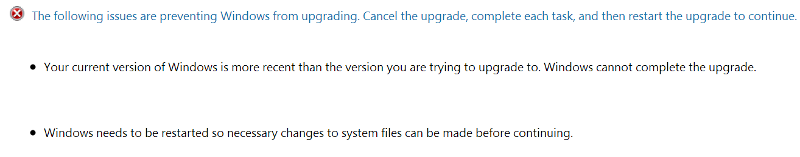
Any ideas, anyone? Thanks again for your time.

Get a FREE t-shirt when you ask your first question.
We believe in human intelligence. Our moderation policy strictly prohibits the use of LLM content in our Q&A threads.
Create new user account-control panel - reboot - login under the new account and check.
Reinstall is not required.
Ded9
@jcimarron: I'm actually using Win 7 SP1 image that was used to install my existing OS. :(
I have the exact same issue with rudder2.
My difference I am in an AD invironment, and when I am logged in as standard user I get error "no such interface". When I am as AD admin all is fine.
A repair is not possible since the PC is remote.






EARN REWARDS FOR ASKING, ANSWERING, AND MORE.
Earn free swag for participating on the platform.
Windows OS
--
Questions
--
Followers
Top Experts
This topic area includes legacy versions of Windows prior to Windows 2000: Windows 3/3.1, Windows 95 and Windows 98, plus any other Windows-related versions including Windows Mobile.