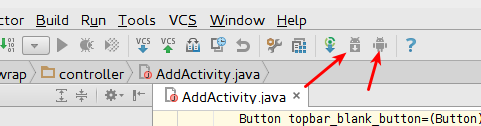Java
--
Questions
--
Followers
Top Experts
AVD Manager missing in Android Studio
This question has been asked before for WINDOWS, but I can't find an answer for Linux.
My AVD Manager is greyed out (button) on the Android Studio bar. The 'Android' menu is also missing from Tools. Thus, I can't run an app on an emulator.
My downloaded SDK for 17 is in: ~/android-sdk/, but the package manager that downloads APIs from Google has put 22 in ~/Android/Sdk/. Both have the tools directory, and both can launch the AVD Manager from the command line.
But, I can't figure out how to make these show up in Android Studio so I can compile, launch, and test APKs against different versions on the emulator.
I feel like there is an environment variable that is not set, but can't seem to figure out which one it is.
How do I fix this?
My AVD Manager is greyed out (button) on the Android Studio bar. The 'Android' menu is also missing from Tools. Thus, I can't run an app on an emulator.
My downloaded SDK for 17 is in: ~/android-sdk/, but the package manager that downloads APIs from Google has put 22 in ~/Android/Sdk/. Both have the tools directory, and both can launch the AVD Manager from the command line.
But, I can't figure out how to make these show up in Android Studio so I can compile, launch, and test APKs against different versions on the emulator.
I feel like there is an environment variable that is not set, but can't seem to figure out which one it is.
How do I fix this?
Zero AI Policy
We believe in human intelligence. Our moderation policy strictly prohibits the use of LLM content in our Q&A threads.
You need to enable AVD manager command group in eclipse.
It should be under "window" menu...






EARN REWARDS FOR ASKING, ANSWERING, AND MORE.
Earn free swag for participating on the platform.
membership
Log in or create a free account to see answer.
Signing up is free and takes 30 seconds. No credit card required.
Java
--
Questions
--
Followers
Top Experts
Java is a platform-independent, object-oriented programming language and run-time environment, designed to have as few implementation dependencies as possible such that developers can write one set of code across all platforms using libraries. Most devices will not run Java natively, and require a run-time component to be installed in order to execute a Java program.