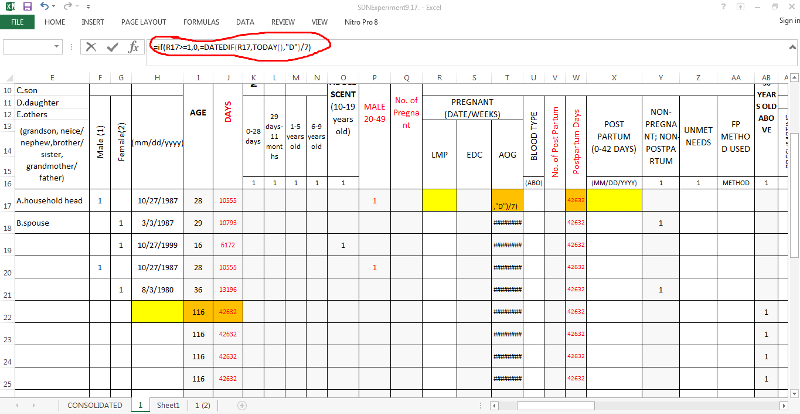Microsoft Excel
--
Questions
--
Followers
Top Experts
Zero AI Policy
We believe in human intelligence. Our moderation policy strictly prohibits the use of LLM content in our Q&A threads.
In the Category box, click Custom.
In the Type box, select the existing codes.
Type ;;; (three semicolons).
Click OK.
Use this
if(R17<>"",what-you-want, 0)if(R17<>"",what-you-want, "")





EARN REWARDS FOR ASKING, ANSWERING, AND MORE.
Earn free swag for participating on the platform.
Please open a blank workbook, and on Sheet1, in T17, place the formula you suggested i.e.
In T17
=IF(R17="","",DATEDIF(R17,TODAY(),"d")/7)Now input a text string (not a date or number) in R17, what do you get in T17 then?

Get a FREE t-shirt when you ask your first question.
We believe in human intelligence. Our moderation policy strictly prohibits the use of LLM content in our Q&A threads.
No you didn't get my point. I was not talking about that and I assumed it as a typo. :)
Did you follow my request from Post ID: 41804234?






EARN REWARDS FOR ASKING, ANSWERING, AND MORE.
Earn free swag for participating on the platform.
I am well familiar with your profile and your capabilities. :)
And I know that you are a good teacher as well. :)

Get a FREE t-shirt when you ask your first question.
We believe in human intelligence. Our moderation policy strictly prohibits the use of LLM content in our Q&A threads.
In Hindi (Indian language)
नमस्ते क्रिस्टल! :)
Microsoft Excel
--
Questions
--
Followers
Top Experts
Microsoft Excel topics include formulas, formatting, VBA macros and user-defined functions, and everything else related to the spreadsheet user interface, including error messages.