Windows OS
--
Questions
--
Followers
Top Experts
Remove startup password
A Windows 10 computer displays the following prompt when Windows loads "This computer is configured to require a password in order to start up. Please enter the Startup Password below" (see the screenshot).
The user has forgotten the password.
We have already tried several startup options including booting into safe mode, performing repairs, etc. but have been unable to get past this screen.
If we click on OK nothing happens and if we click on the Restart button then the computer restarts.
What can be done to bypass this Startup Password or what can be done to uninstall the program or whatever else is causing this pop up to appear?
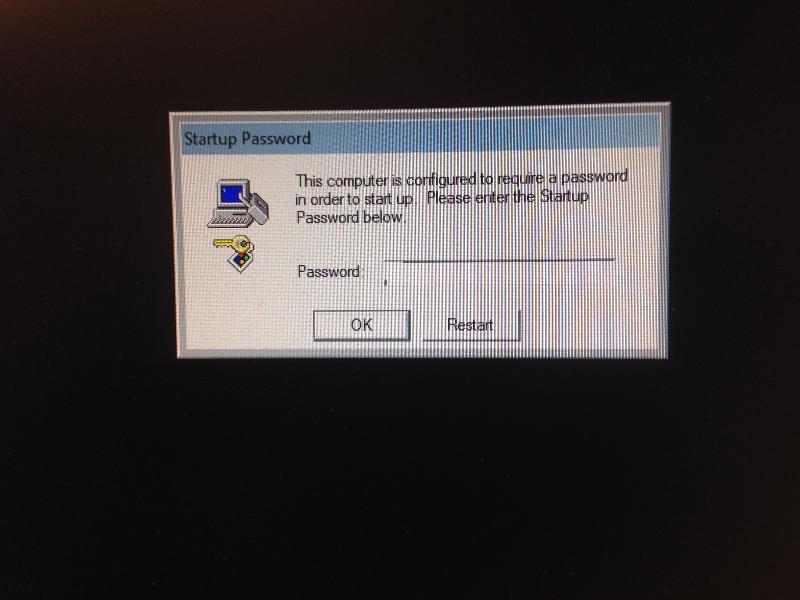
The user has forgotten the password.
We have already tried several startup options including booting into safe mode, performing repairs, etc. but have been unable to get past this screen.
If we click on OK nothing happens and if we click on the Restart button then the computer restarts.
What can be done to bypass this Startup Password or what can be done to uninstall the program or whatever else is causing this pop up to appear?
Zero AI Policy
We believe in human intelligence. Our moderation policy strictly prohibits the use of LLM content in our Q&A threads.
That is not a Windows 10 screen, that is a BIOS security screen. If you have forgotten this, you will need to go back to the Manufacturer for assistance.
SOLUTION
membership
Log in or create a free account to see answer.
Signing up is free and takes 30 seconds. No credit card required.
No this message appears while Windows is loading.
The computer successfully goes through the POST, the Windows 10 logo appears, and then this screen appears.
What can be done to bypass this Startup Password or what can be done to uninstall the program or whatever else is causing this pop up to appear?
The computer successfully goes through the POST, the Windows 10 logo appears, and then this screen appears.
What can be done to bypass this Startup Password or what can be done to uninstall the program or whatever else is causing this pop up to appear?
membership
Log in or create a free account to see answer.
Signing up is free and takes 30 seconds. No credit card required.
Andrew Leniart has identified the problem. This is a machine that has Syskey run on it. It is *so* unusual that we never see it unless there's been a parasite acting on the computer as Andrew describes.
A solution (if there is one) is to do a SAMRESET from a live CD boot.
I have used: http://www.chntpw.com/download/ with success at times.
A solution (if there is one) is to do a SAMRESET from a live CD boot.
I have used: http://www.chntpw.com/download/ with success at times.






EARN REWARDS FOR ASKING, ANSWERING, AND MORE.
Earn free swag for participating on the platform.
membership
Log in or create a free account to see answer.
Signing up is free and takes 30 seconds. No credit card required.
@Fred Marshall - Interesting.. Would a SAMRESET also work if encryption was enabled at the time syskey was set?
membership
Log in or create a free account to see answer.
Signing up is free and takes 30 seconds. No credit card required.
membership
Log in or create a free account to see answer.
Signing up is free and takes 30 seconds. No credit card required.
membership
Log in or create a free account to see answer.
Signing up is free and takes 30 seconds. No credit card required.
membership
Log in or create a free account to see answer.
Signing up is free and takes 30 seconds. No credit card required.
membership
Log in or create a free account to see answer.
Signing up is free and takes 30 seconds. No credit card required.
membership
Log in or create a free account to see answer.
Signing up is free and takes 30 seconds. No credit card required.
membership
Log in or create a free account to see answer.
Signing up is free and takes 30 seconds. No credit card required.
membership
Log in or create a free account to see answer.
Signing up is free and takes 30 seconds. No credit card required.
membership
Log in or create a free account to see answer.
Signing up is free and takes 30 seconds. No credit card required.
A very good idea.
Windows OS
--
Questions
--
Followers
Top Experts
This topic area includes legacy versions of Windows prior to Windows 2000: Windows 3/3.1, Windows 95 and Windows 98, plus any other Windows-related versions including Windows Mobile.