Windows OS
--
Questions
--
Followers
Top Experts
Microsoft Surface 4 Pro - Windows 10 - unable to boot to Safe Mode with Networking
Hi Experts,
I'm trying to boot to Safe Mode with Networking.
I am configuring the boot options via msconfig.exe.
Here are my settings:
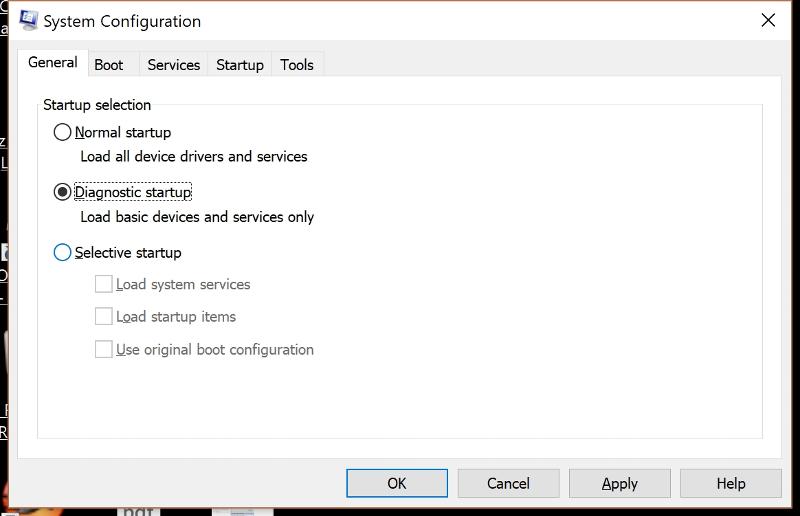
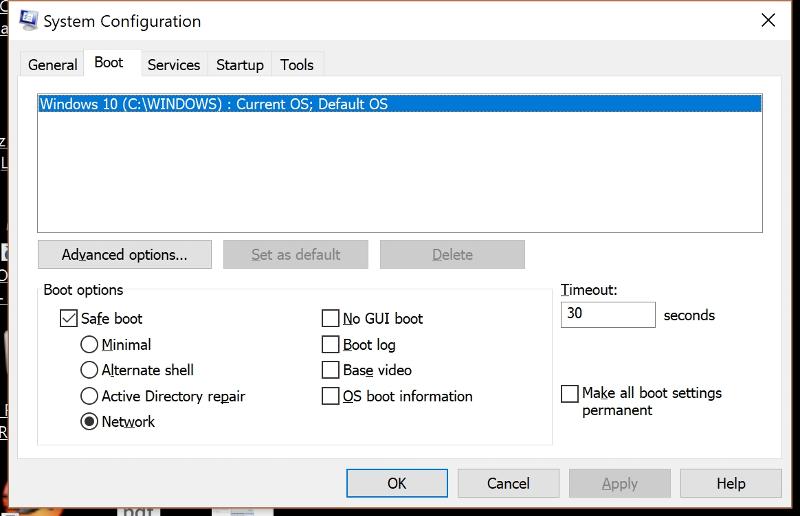
When I boot with these settings, I get Safe Mode, but there are no Network adapters.
I normally have wifi enabled and Ethernet via a Surface Dock (I don't think that is enabled in Safe Mode, as my external monitors are disabled).
Regards,
Leigh
I'm trying to boot to Safe Mode with Networking.
I am configuring the boot options via msconfig.exe.
Here are my settings:
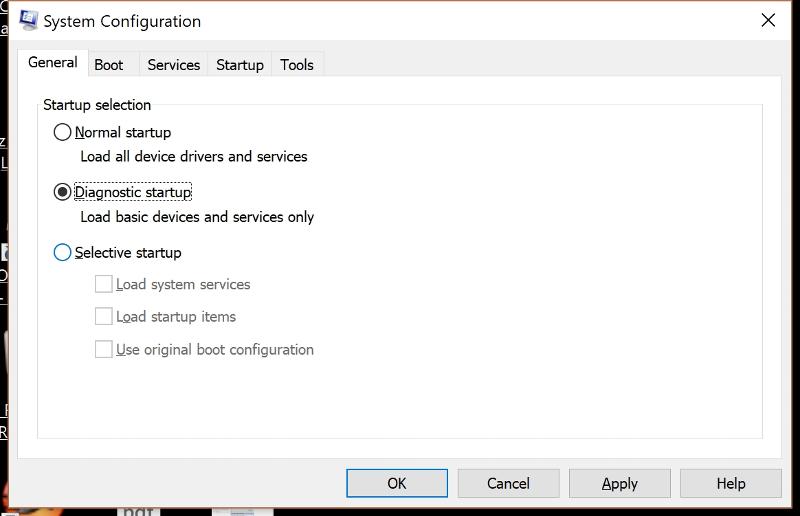
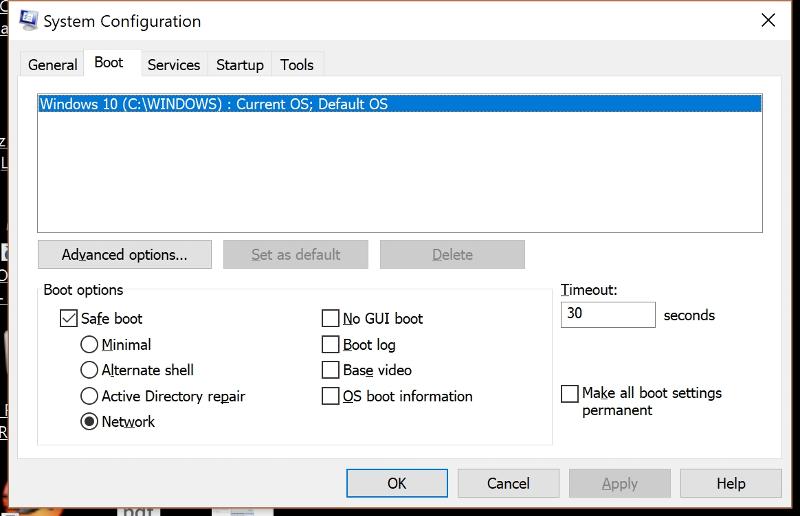
When I boot with these settings, I get Safe Mode, but there are no Network adapters.
I normally have wifi enabled and Ethernet via a Surface Dock (I don't think that is enabled in Safe Mode, as my external monitors are disabled).
Regards,
Leigh
Zero AI Policy
We believe in human intelligence. Our moderation policy strictly prohibits the use of LLM content in our Q&A threads.
ASKER CERTIFIED SOLUTION
membership
Log in or create a free account to see answer.
Signing up is free and takes 30 seconds. No credit card required.
I was reading on technet that wireless will be disabled while in safe mode.
REF: https://answers.microsoft.com/en-us/windows/forum/windows_10-networking/safe-mode-with-networking-windows-10-no-connection/cfa17961-67cc-4310-8784-b48dafb9c353?auth=1
REF: https://answers.microsoft.com/en-us/windows/forum/windows_10-networking/safe-mode-with-networking-windows-10-no-connection/cfa17961-67cc-4310-8784-b48dafb9c353?auth=1
I have a USB network adapter so I can use a wire, I am not sure if you would want to pick one up and see if that works for you.
The Wireless adapter is less basic than Ethernet, so the drivers probably are not loading during Safe Mode. I use an Ethernet dongle with my Lenovo XI laptop.
(a) Can you try Ethernet?
(b) Try Selective Startup (first screen above) and load the services (network) that you need.
(a) Can you try Ethernet?
(b) Try Selective Startup (first screen above) and load the services (network) that you need.






EARN REWARDS FOR ASKING, ANSWERING, AND MORE.
Earn free swag for participating on the platform.
@Experienced Member The Surface Pro does not have an Ethernet Port. That's why I asked if he can pick up a USB Ethernet Adapter (AKA "Dongle") I have to use one for my MAC Book. :)
My machine does not have an Ethernet port, but I was confirming the use of Ethernet as it is a basic built-in driver.
@Experienced Member - I will be posting a question just for you later. :)

Get a FREE t-shirt when you ask your first question.
We believe in human intelligence. Our moderation policy strictly prohibits the use of LLM content in our Q&A threads.
Thanks to everyone who contributed suggestions.
"CES IT"'s suggestion (shift restart) worked.
Regards,
Leigh
"CES IT"'s suggestion (shift restart) worked.
Regards,
Leigh
Windows OS
--
Questions
--
Followers
Top Experts
This topic area includes legacy versions of Windows prior to Windows 2000: Windows 3/3.1, Windows 95 and Windows 98, plus any other Windows-related versions including Windows Mobile.