Windows OS
--
Questions
--
Followers
Top Experts
KMS not working with Office 2013
Here is my setup:
We have used the KMS server in the past to activate Windows 7 without issue. Works every single time.
I cannot for the life of me get it to work with Office 2013. I actually have several errors I am dealing with right now. I'll try to summarize as best I can.
When I go to activate Office 2013 I use the following commands and the errors I receive after using them:
When I go to VAMT on the KMS server I get the same error about the counts. I've tried to refresh the key but the count does not update. When I run slmgr /dlv all I get that Office 15, OfficeKMSHostVL_KMS_Host edition is Licensed but the remaining rearm count is -1.
Screenshot of slmgr /dlv all:
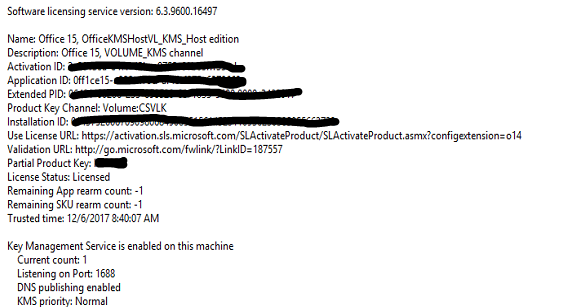
On VAMT it says the Remaining Activation Count is "Not available" when I try to Refresh product key data online nothing changes. When I try to do volume activate through VAMT I get the same error about counts.
When I try to install key through VAMT I get the "Product Key is invalid message".
- AD Domain
- KMS Server - Windows Server 2012
- Office2013KMS Pack Installed
- VAMT 3.1
- Windows 7 w/ Office 2013 Professional Plus SP1
We have used the KMS server in the past to activate Windows 7 without issue. Works every single time.
I cannot for the life of me get it to work with Office 2013. I actually have several errors I am dealing with right now. I'll try to summarize as best I can.
When I go to activate Office 2013 I use the following commands and the errors I receive after using them:
- cscript ospp.vbs /sethst:serveraddress - This command processes successfully and I've verified the correct IP for the KMS is working with nslookup
- cscript ospp.vbs /inpkey:XXXXX-XXXXX-XXXXX-
XXXXX-XXXX X - (Key used = KMS) ERROR CODE: 0xC004F050 ERROR DESCRIPTION: The Software Licensing Service reported that the product key is invalid. - cscript ospp.vbs /act - ERROR CODE: 0xC004F038 ERROR DESCRIPTION: The Software Licensing Service reported that the product could not be activated. The count reported by your Key Management Service (KMS) is insufficient. Please contact your system administrator.
When I go to VAMT on the KMS server I get the same error about the counts. I've tried to refresh the key but the count does not update. When I run slmgr /dlv all I get that Office 15, OfficeKMSHostVL_KMS_Host edition is Licensed but the remaining rearm count is -1.
Screenshot of slmgr /dlv all:
On VAMT it says the Remaining Activation Count is "Not available" when I try to Refresh product key data online nothing changes. When I try to do volume activate through VAMT I get the same error about counts.
When I try to install key through VAMT I get the "Product Key is invalid message".
Zero AI Policy
We believe in human intelligence. Our moderation policy strictly prohibits the use of LLM content in our Q&A threads.
ASKER CERTIFIED SOLUTION
membership
Log in or create a free account to see answer.
Signing up is free and takes 30 seconds. No credit card required.
Unfortunately, I don't have 5 installations to activate. This was a test lab environment. Oh well. Thanks anyway.
I wish I could have given you a better answer in this instance. Unfortunately, when dealing with KMS activation you have a handful of rules to adhere to before the activation will actually take hold.






EARN REWARDS FOR ASKING, ANSWERING, AND MORE.
Earn free swag for participating on the platform.
Windows OS
--
Questions
--
Followers
Top Experts
This topic area includes legacy versions of Windows prior to Windows 2000: Windows 3/3.1, Windows 95 and Windows 98, plus any other Windows-related versions including Windows Mobile.