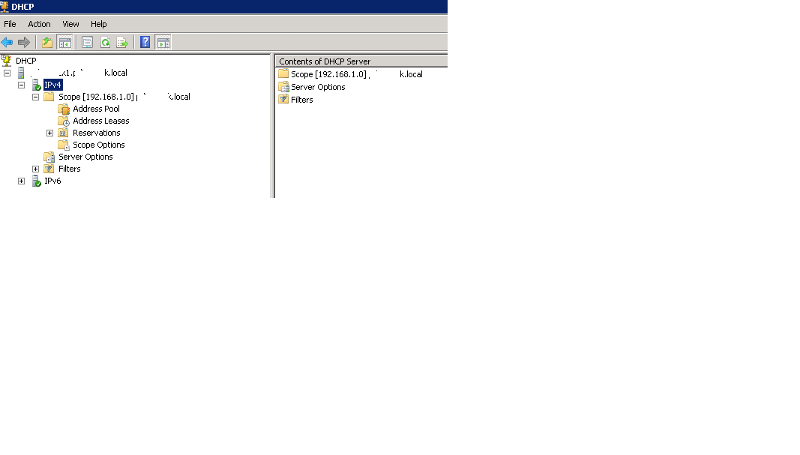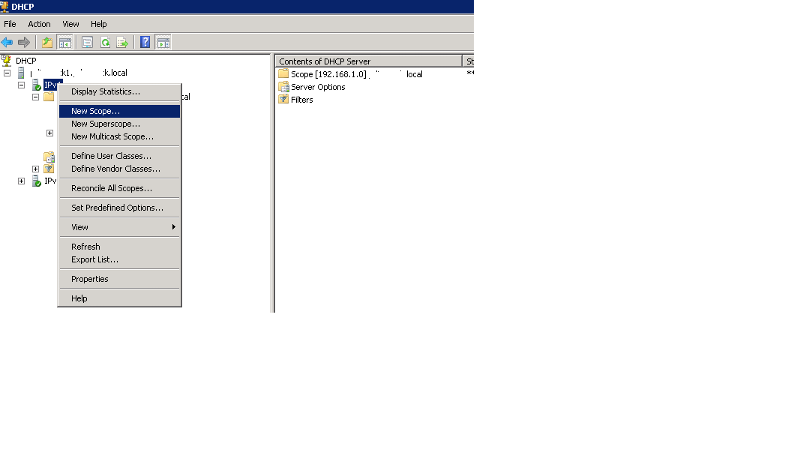Windows OS
--
Questions
--
Followers
Top Experts
When we have a WIndows server with DHCP server running, you can make it to give out IP addresses to computers on the network. Say from 192.168.1.20-250.
But if your network has, let's say, 350 desktops, 50 network printers and 250 IP phones, somehow you need to make DHCP server give out 650 IP addresses and you wan them to be on the same IP network.
How do you accomplish that?
Thanks.
Zero AI Policy
We believe in human intelligence. Our moderation policy strictly prohibits the use of LLM content in our Q&A threads.
NO. Any you really shouldn't be changing this stuff if you don't know what you're doing.
The portion you want to change is illustrated in my screen shot, showing the properties of the existing scope. You'll have to re-create the scope or create a superscope. Either way DO NOT PROCEED until you have a better understanding of what you're doing. You can - and likely will - cause yourself network problems if you don't do several things correctly.






EARN REWARDS FOR ASKING, ANSWERING, AND MORE.
Earn free swag for participating on the platform.
Thanks for the information. I will read upon it.
I was just curious about this subject and therefore I posted this question.
I do have a VIRTUAL test server environment where I can try these settings (Windows DC and a couple of virtual machines). The only problem is that, in my test environment, there won't be hundreds of networks devices that would require IP addresses.
Thanks for the information.

Get a FREE t-shirt when you ask your first question.
We believe in human intelligence. Our moderation policy strictly prohibits the use of LLM content in our Q&A threads.
Resubnetting
Resubnetting is the recommended procedure for increasing a DHCP scope when the current scope has entirely consumed the current subnet mask. However, this method requires you to change all subnet hosts and gateways. If you have an address range that has run out of available host addresses, you may be able to change the subnet mask to include a larger share of host addresses. However, simply changing the subnet mask requires that all routers and other statically assigned computers be reconfigured and all DHCP clients have renewed their lease obtaining the new parameters.
Additionally, the entire DHCP scope or scopes must first be deleted and then re-created using the new subnet mask. The potential for duplicate addresses exists during this period if you do not take steps to prevent leasing addresses that other clients may use. Despite all of the aforementioned caveats, resubnetting is still the recommended procedure. The resubnetting configuration creates no additional overhead on the subnet routers or gateways, and keeps all hosts on the same broadcast address.
If you use the resubnetting option, you need to delete and re-create the DHCP scope with the new subnet mask (it is not possible to change only the mask for a particular scope). If you are servicing existing clients within a portion of this range, you should turn on conflict detection until all your clients are migrated into the new scope. This action requires you to perform the following steps:
1. Configure the interface of each connected router and change the IP address for the connected interface, its subnet address, and its subnet mask.
2. Delete your current DHCP scope.
3. Create a new DHCP scope with the new subnet mask.
4. Enable the Conflict Retries option on the DHCP server (set to 1 or 2).
5. Force your DHCP clients to renew their DHCP leases.
6. Change the IP address, subnet mask, and/or default gateway on each statically-configured host.
7. The following example shows the result if you use the resubnetting option:
8. Subnet Address: 192.168.100.0
Subnet Mask: 255.255.254.0
9. You now have a network of 510 hosts with addresses from 192.168.100.1 to 192.168.101.254 (for scope 192.168.100.0), or 256 newly available DHCP addresses.
One as you've discussed is to increase the scope of ip subnet.
The other option depending on the environment is by separating the various items onto their own segments
One DHCP with ip helpers configured on the switches can allocate IPs from multiple/several segments.
Ip super scopes.
Distinction, increasing the scope of the existing ip sunset, requires updates on all devices to avoid netmask mismatch ..
Adding a segment/s might be simpler by adding those segments to the router, then ...
I have recommended this question be closed as follows:
Split:
-- Paul MacDonald (https:#a42463636)
-- masnrock (https:#a42463751)
-- Justin Evans (https:#a42463782)
If you feel this question should be closed differently, post an objection and the moderators will review all objections and close it as they feel fit. If no one objects, this question will be closed automatically the way described above.
seth2740
Experts-Exchange Cleanup Volunteer






EARN REWARDS FOR ASKING, ANSWERING, AND MORE.
Earn free swag for participating on the platform.
Windows OS
--
Questions
--
Followers
Top Experts
This topic area includes legacy versions of Windows prior to Windows 2000: Windows 3/3.1, Windows 95 and Windows 98, plus any other Windows-related versions including Windows Mobile.