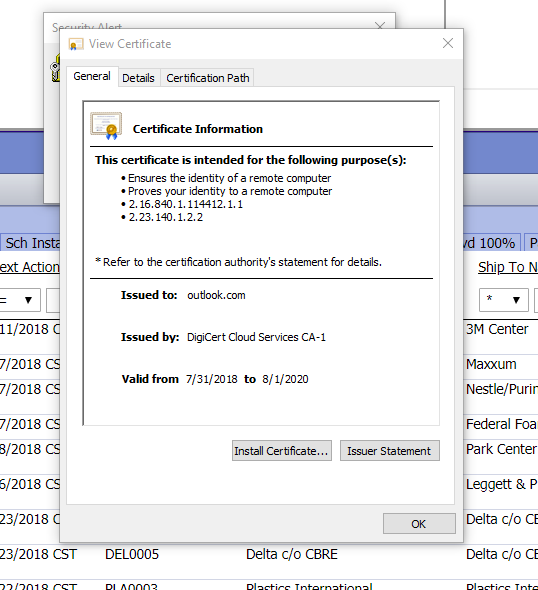Outlook
--
Questions
--
Followers
Top Experts
We are receiving this same Security Alert randomly for many users. We are running Outlook o365 2016 and Office 2013 on Windows 10. Any idea?
Security-Alert-outlook.office365.jpg
Zero AI Policy
We believe in human intelligence. Our moderation policy strictly prohibits the use of LLM content in our Q&A threads.
Not nice, but no means to investigate further since the error went away in an handful of hours






EARN REWARDS FOR ASKING, ANSWERING, AND MORE.
Earn free swag for participating on the platform.
https://www.sslshopper.com/ssl-checker.html?
In my case it was not but the issue disappered by itself.

Get a FREE t-shirt when you ask your first question.
We believe in human intelligence. Our moderation policy strictly prohibits the use of LLM content in our Q&A threads.






EARN REWARDS FOR ASKING, ANSWERING, AND MORE.
Earn free swag for participating on the platform.
That's my guess.
There's nothing you can do about this, unless you're an admin on this site + can correct the SSL config to crop both these old/deprecated protocols.
Likely best to open a support ticket asking them to fix their SSL config
Here what found out: if I take users device out of my network (literally anywhere) everything works great and no pop ups. Once I put it back the security message will came back no matter machine joined to domain or not.
MS "found" the old case that related to many hops (routs) the packet travels via ISP. They claim that this is the ISP issue. In my case it is Comcast. I trace the packet from my home and from work environment. I have the way higher performance the lowest latency at the work place than home and almost no differences between the probes at work comparing home network. I do not believe the issue related to ISP, but I will wait on MS when they send me a proof.
Number of hops + link speed have no correlation to an SSL error.

Get a FREE t-shirt when you ask your first question.
We believe in human intelligence. Our moderation policy strictly prohibits the use of LLM content in our Q&A threads.
The strange part is that no issues outside of domain....
What tool do you use scanning the https://outlook.office365.com? Thank you






EARN REWARDS FOR ASKING, ANSWERING, AND MORE.
Earn free swag for participating on the platform.
I have recommended this question be closed as follows:
Accept: 'David Favor' (https:#a42691846)
If you feel this question should be closed differently, post an objection and the moderators will review all objections and close it as they feel fit. If no one objects, this question will be closed automatically the way described above.
seth2740
Experts-Exchange Cleanup Volunteer
Outlook
--
Questions
--
Followers
Top Experts
Microsoft Outlook is a personal information manager from Microsoft, available as a part of the Microsoft Office suite. Although often used mainly as an email application, it also includes a calendar, task manager, contact manager, note-taker, journal, and web browser.