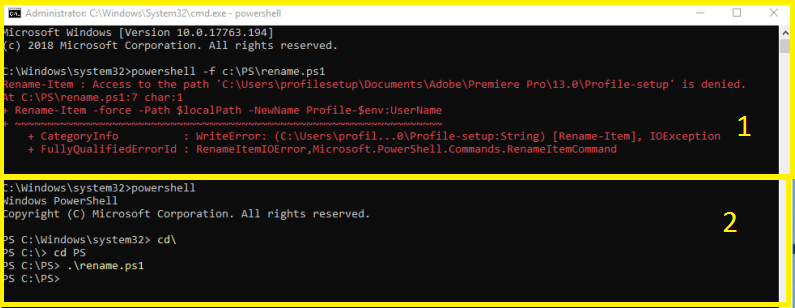Windows OS
--
Questions
--
Followers
Top Experts
I have a strange problem in Powershell. I'm making a small script to rename a folder (found in all users profile) to rename it to their name. below is the script.
$localPath = "c:\Users\$env:UserName\Documents\Adobe\Premiere Pro\13.0\Profile-setup"
if([System.IO.directory]::Exists($localPath)){
Rename-Item -force -Path $localPath -NewName "Profile-$env:UserName"
}I worked in Powershell ISE, and the script WORKES PERFECT.
when I try to run the PS1 file(using local GPO, Task Scheduler, Startup, batch files), it would not rename it. I set the execution policy to unrestricted
today when investigating more when I open Powershell or CMD (not PowerShell ISE) with administrator privileges and try to run it using:
powershell -File c:\PS\rename.ps1C:\powershell -File c:\PS\rename.ps1
Rename-Item : Access to the path 'C:\Users\profilesetup\Documents\Adobe\Premiere Pro\13.0\Profile-setup' is denied.
At C:\PS\rename.ps1:7 char:1
+ Rename-Item -force -Path $localPath\Profile-setup -NewName $env:UserN ...
+ ~~~~~~~~~~~~~~~~~~~~~~~~~~~~~~~~~~~~~~~~~~~~~~~~~~~~~~~~~~~~~~~~~~~~~
+ CategoryInfo : WriteError: (C:\Users\profil...0\Profile-setup:String) [Rename-Item], IOException
+ FullyQualifiedErrorId : RenameItemIOError,Microsoft.PowerShell.Commands.RenameItemCommandAny ideas? OS is Windows 10 Pro Educational
Zero AI Policy
We believe in human intelligence. Our moderation policy strictly prohibits the use of LLM content in our Q&A threads.
Rename-Item -force -Path $localPath\Profile-setup -NewName $env:UserN ...Rename-Item -force -Path $localPath -NewName "Profile-$env:UserName"What's the actual code?






EARN REWARDS FOR ASKING, ANSWERING, AND MORE.
Earn free swag for participating on the platform.
@michael: to be clear; each user log in the domain has a folder name Profile-setup (c:\Users\$env:UserName\Do
Rename-Item -force -Path $localPath -NewName "Profile-$env:UserName"the code works! I tried in many accounts, and it just works. but I ran it manually. I will try to deploy on startup or GPO and feedback

Get a FREE t-shirt when you ask your first question.
We believe in human intelligence. Our moderation policy strictly prohibits the use of LLM content in our Q&A threads.
PowerShell code
$localPath = "c:\Users\$env:UserName\Documents\Adobe\Premiere Pro\13.0\Profile-setup"
if([System.IO.directory]::Exists($localPath)){
#Get-Item -Path "c:\Users\$env:UserName\Documents\Adobe\Premiere Pro\13.0\Profile-setup"
Rename-Item -force -Path $localPath -NewName Profile-$env:UserName
}@ECHO OFF
SET ThisScriptsDirectory=%~dp0
SET PowerShellScriptPath=%ThisScriptsDirectory%rename.ps1
PowerShell -NoProfile -ExecutionPolicy Bypass -Command "& {Start-Process PowerShell -ArgumentList '-NoProfile -ExecutionPolicy Bypass -File """"%PowerShellScriptPath%"""" ' -Verb RunAs}"
pause 





EARN REWARDS FOR ASKING, ANSWERING, AND MORE.
Earn free swag for participating on the platform.
I recommend to run SysInternals ProcMon with a filter of "path", "contains" , "profile-" (or more restrictive), and only the file monitoring enabled, then run the script and see what is reported.

Get a FREE t-shirt when you ask your first question.
We believe in human intelligence. Our moderation policy strictly prohibits the use of LLM content in our Q&A threads.
Windows OS
--
Questions
--
Followers
Top Experts
This topic area includes legacy versions of Windows prior to Windows 2000: Windows 3/3.1, Windows 95 and Windows 98, plus any other Windows-related versions including Windows Mobile.