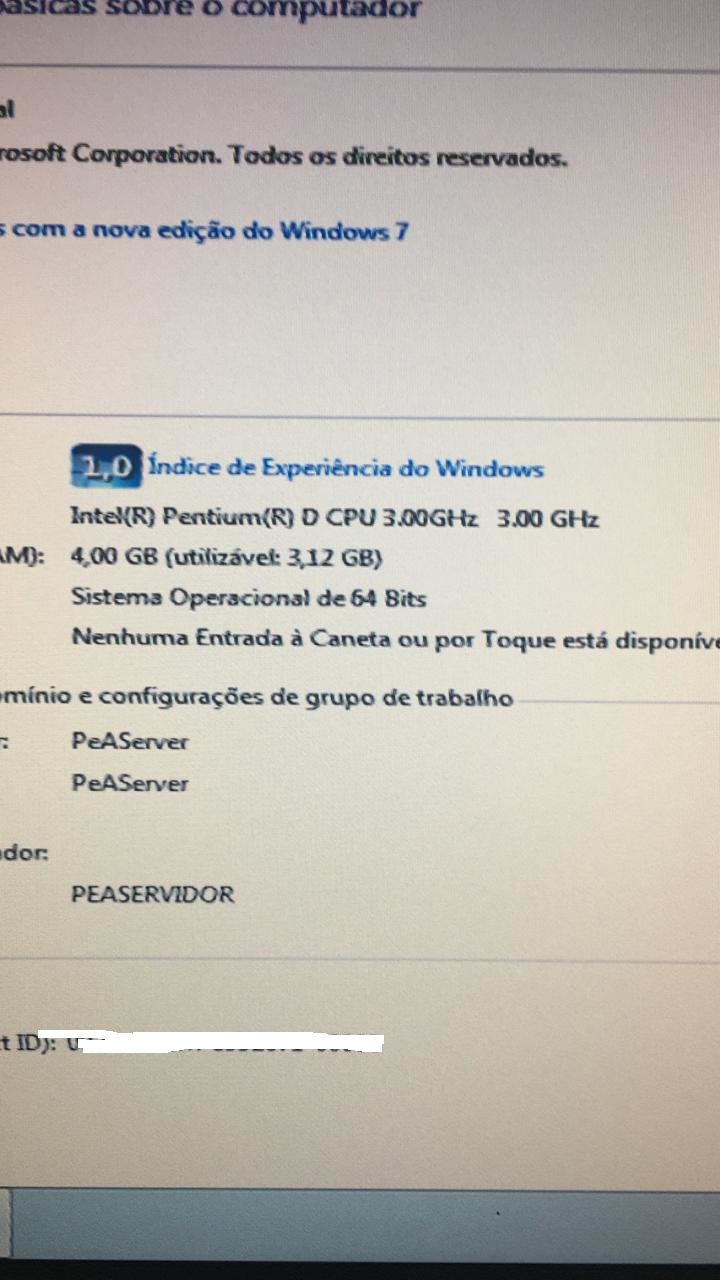Windows OS
--
Questions
--
Followers
Top Experts
Zero AI Policy
We believe in human intelligence. Our moderation policy strictly prohibits the use of LLM content in our Q&A threads.
Good notice!
If the issue is mostly ram, you could always install 2012R2 or 2008R2 headless to reduce the overhead from the GUI, (Although it's a minimal benefit).
Also go through and disable any services you don't need and don't install any features you won;t be using regardless of server version.
Finally, keep in mind that Windows 2008R2 is the Windows 7 Code-base and will be EOL In JANUARY 2020. While Windows 2012R2 Code-Base is The same as Windows 8.1 and will be EOL in January 2023






EARN REWARDS FOR ASKING, ANSWERING, AND MORE.
Earn free swag for participating on the platform.
The trouble I'm having.

Get a FREE t-shirt when you ask your first question.
We believe in human intelligence. Our moderation policy strictly prohibits the use of LLM content in our Q&A threads.
Server 2008 R2 uses the same base kernel as Win 7
One major difference between Server 2008 R2 and Windows 7 is that Aero is not installed and desktop-level visual enhancements are disabled. This significantly reduces the memory footprint of the OS. The minimum RAM requirement is 512MB and 2GB is recommended. Windows 7 recommendations are double that: https://en.wikipedia.org/wiki/Comparison_of_Microsoft_Windows_versions#Hardware_requirements






EARN REWARDS FOR ASKING, ANSWERING, AND MORE.
Earn free swag for participating on the platform.
I'd strongly suggest you only run Linux on this hardware.
For Windows... start with 32G+ of RAM... if you'll be running much of anything at all.
Keep in mind any spare memory will be used for file i/o buffering, so the more memory you can install, the better.
What is it that you wan this machine to do?
For most scenarios, Windows7 would be a better choice than a server version. Unless you plan to use a pirated operating system, its cost will exceed that of the hardware you are running on by several times.
As noted above 4GB of ram is bare minimum for Windows 7 - 8 GB is normal. Servers need 16 GB or more.
If I were you (and since you have to reformat to install Server of any kind), consider staying with Windows 7 on this machine until you can upgrade the machine.
Use the manufacturer's hardware test app to test the hardware and disk, backup, install Windows 7 fresh and check performance. If decent, upgrade the ram and move on.

Get a FREE t-shirt when you ask your first question.
We believe in human intelligence. Our moderation policy strictly prohibits the use of LLM content in our Q&A threads.
i see the performance index is a 1 .
Please show the screen with all of the benchmarks so we can see where your bottlenecks are.
W7 works fine in 2 gigs ram,but you may be having I/O issues with slow disks and you may want to replace those disks with SSD.
1 TB SSD is dirt cheap at $129 bucks these days
Easiest way to speed up your system by 2 or 3X is to replace the old style mechanical; disks with SSD.
and that is my suggestion : buy a better 2nd hand system !






EARN REWARDS FOR ASKING, ANSWERING, AND MORE.
Earn free swag for participating on the platform.
Thank you for the replies. I'm still reading then.
The use of the PC is just for file server (.DBF(s) ) to a Visual FoxPro app(s) that runs at clients PC(s).
I opened another question about
How do desabilitate "Aero" feature.
First I'm going to mantain Win7, disabling Aero
They will probably change HD to SSL, also.
If the file's server get an acceptable performance, stop here.
If not my idea is to change SO to Windows Server2008R2.
Am I at a good path?

Get a FREE t-shirt when you ask your first question.
We believe in human intelligence. Our moderation policy strictly prohibits the use of LLM content in our Q&A threads.
Server 2008R2 is the newest version that will run well with that amount of RAM available.
It won't use over 4 gigs of ram no matter what since it is a 32 bit app.






EARN REWARDS FOR ASKING, ANSWERING, AND MORE.
Earn free swag for participating on the platform.
VFP uses 1,5MB memory - at client.
But if it's just a file server, then win2012 is the better bet for the SMB optimizations and no need to optimize the Network config as well as for the continued support for 3 years.
When you buy a license from MS it will be valid for all OSs through windows 2019, but windows 2012R2 would be fine on those specs for a file server, yes, slow to use the GUI, but not for serving files.

Get a FREE t-shirt when you ask your first question.
We believe in human intelligence. Our moderation policy strictly prohibits the use of LLM content in our Q&A threads.
if you can upgrade the ram to 8 GB - do so ! it will speed up things also
yes, but an SSD would probably do more in any scenario to help speed things up as it's a file server and these files do need to write to disk any changes from the client systems.






EARN REWARDS FOR ASKING, ANSWERING, AND MORE.
Earn free swag for participating on the platform.
Tolerable path, but Server 2008 shared a Vista kernel and Server 2012 shares a Windows 7 kernel, so at the end here, if trying to run a server on this machine, try Server 2012.
Wrong... Server 2008 had the Vista kernel, 2008 R2 had the Win 7 kernel. 2012 had the win 8 kernel, and 2012 R2 had the 8.1 kernel...
2016 has the Win 10 kernel (currently the 1607 build)
The current suggested minimum RAM requirements for windows is 1 GB RAM for a 32 bit OS and 2 GB RAM for a 64 bit OS, and has been that way for the past 10 years. You only need extra RAM mainly because Browsers and web pages have become so bloated now. 10 years ago it was about 10-30MB per browser window, but now a single page can easily reach 200-500 MB, unless you adblock and script block.

Get a FREE t-shirt when you ask your first question.
We believe in human intelligence. Our moderation policy strictly prohibits the use of LLM content in our Q&A threads.
If your network speeds are staying well below 100% (as shown in your other post), then upgrading a server to get faster networking speeds (if the server version made a difference) won't help.
You really need to analyze WHAT is keeping you from getting faster performance before you try to fix it. You could spend time and money on the wrong thing and not improve your performance at all.
I'll use a race car as an analogy. If you have slow lap times on the track because your tires slip under heavy acceleration or through the corners, modifying the engine for more horsepower won't give much improvement.
Identify your bottleneck, THEN sort out how to improve it.






EARN REWARDS FOR ASKING, ANSWERING, AND MORE.
Earn free swag for participating on the platform.
I asked then to defrag the HD also.
I'm waiting for some replies from the Philantropic Institution.
As soon as I get it I will give a position here.
1. Exclusive file access by one user
2. Shared file access by one user
3. Shared file access by several concurrent users
Newer operating systems are optimized for non-concurrent file access. Once the concurrency occurs the speed is several times slower.
If you have the possibility to use Windows Server 2003 then go for it. The question is whether SSD drives will have drivers for this OS...
All newer systems will require SMB and oplocks tuning. (Remember SMB2 caused FoxPro index corruption since beginning.)
W2003 isn't supported OS but FoxPro is on the same wave... If your network isn't exposed to the outside world then you are fine.
BTW, we still don't know the total data size and the number of concurrent users.
Additional requirement or recommendation is "All clients should run on equal OS". Whereas English locales could be OK on different operating systems, other locales and non-machine collations could update indexes slightly differently which is resulting in corrupted indexes. This is not so critical for you but you should test the application thoroughly if the above conditions occur.
Very good approaches.
Since one of the providences taken by the customer is to porchase a SSD HD I'm going to open here a new question about its compatibility with Windows Server 2003.
The network isn't intensely used, 05 different VFP system operated by about no more than 05 or 06 clients simultaneously.
Next days the SSD will be mounted on a Win7 PC with some features related to user's interface disabled (Aero), so we will get more informations.

Get a FREE t-shirt when you ask your first question.
We believe in human intelligence. Our moderation policy strictly prohibits the use of LLM content in our Q&A threads.
For all the Experts participating:
Sorry the delay in finally reply present question, I have to wait my customer providences.
The mainly performance problem is related to my own VFP code.
But, after installing HD SSD, unable Aero on Win7 . the performance is quite good.
No needs of OS changes or infrastructure, by now.
Thank you for all the guidance!
Windows OS
--
Questions
--
Followers
Top Experts
This topic area includes legacy versions of Windows prior to Windows 2000: Windows 3/3.1, Windows 95 and Windows 98, plus any other Windows-related versions including Windows Mobile.