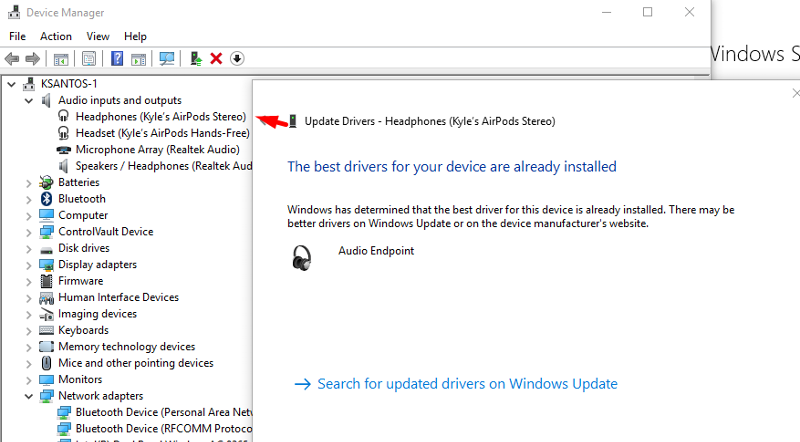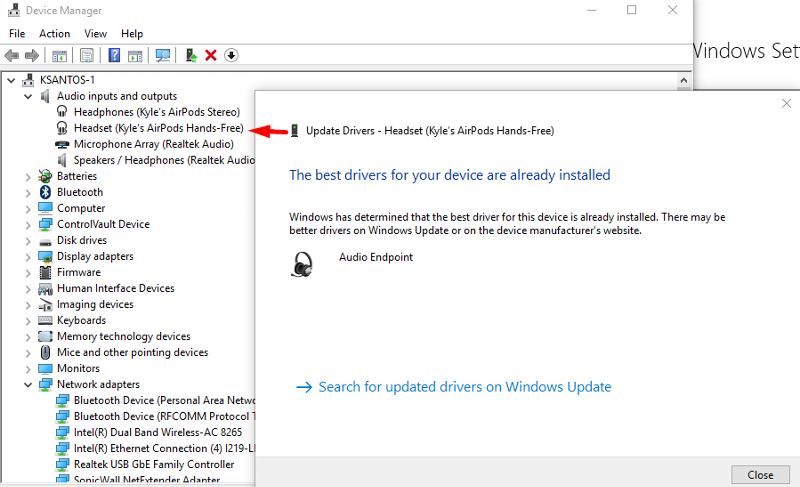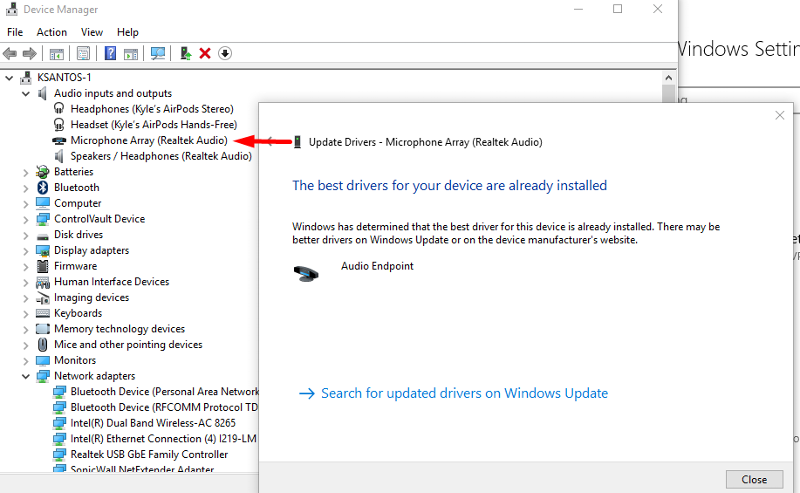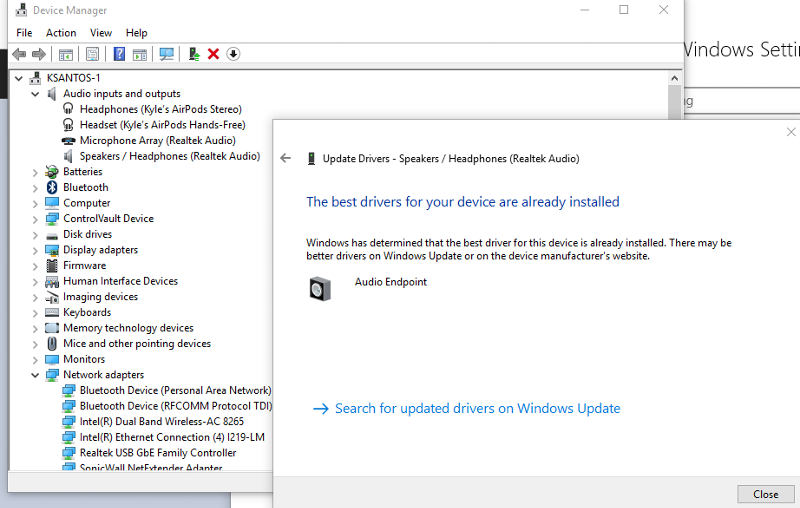Windows 10
--
Questions
--
Followers
Top Experts
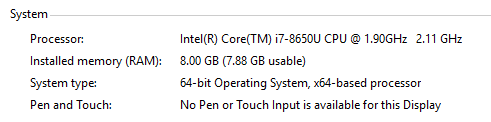
After some research I found this response saying the microphone will not work. This is from two years ago. https://discussions.apple.com/thread/7895762
Are there any new updates that will allow me to use my Airpods microphone on Windows 10?
Why do I need this ability?
I use Slack, Skype, Zoom daily and this would be nice to use and not have to resort to plugging in my earbuds to use those apps just so the microphone works.
Additional info:
When I use my Airpods with Zoom I've noticed that I can hear everyone talking through the Airpods, but I believe my laptop mic is still the one being used when I talk. This is fine. I can hear people talking in the Airpods and I can still use the laptop microphone.
When I use my Airpods with Slack or Skype I've noticed that as soon as I join a call all audio/mic is killed on the Airpods and I have to stop using the Airpods and plug in my earbuds to be able to talk/hear others on a call. It would be awesome if Slack and Skype would allow me to do the same as I do with Zoom!
Eg Slack interface when I make or receive a phone call > Settings
No matter what option I choose here in the drop down I cannot get audio in the Airpods, but I have had success getting the laptop microphone to work.
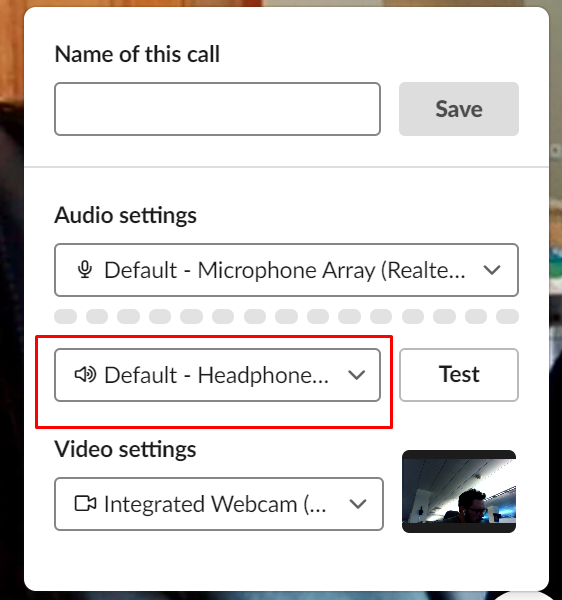
Thank you for reading.
Zero AI Policy
We believe in human intelligence. Our moderation policy strictly prohibits the use of LLM content in our Q&A threads.
https://www.windowscentral.com/do-apple-airpods-work-windows-10-pcs
what's your AirPods generation?
Previously, I have found a simple solution. The possible solution to fixing this is you need to set the device (Air Pods) as your default sound output device when you are using it. This is of course after ensuring that you have successfully paired it via Bluetooth connection like what @John mentioned.
Please refer to the instructions below on how to change the default speaker settings to you Air Pods.
Reference: https://www.plantronics.com/ro/ro/support/knowledge-base/kb-article-page?type=How_To__kav&lang=en_US&urlName=Computer-Headsets-How-to-Set-the-Headset-as-the-Default-Audio-Device&t=All&k=.Audio%2520326






EARN REWARDS FOR ASKING, ANSWERING, AND MORE.
Earn free swag for participating on the platform.
@bbao, do you use Slack, Zoom and or Skype? Your Airpods microphone works with those apps? I'm 99% sure my Airpods are 2nd gen; I bought them a month ago.
@noah, I spent about a two hours yesterday messing around with those Sound settings. I'll try following those directions specifically, although I think I've already done that.
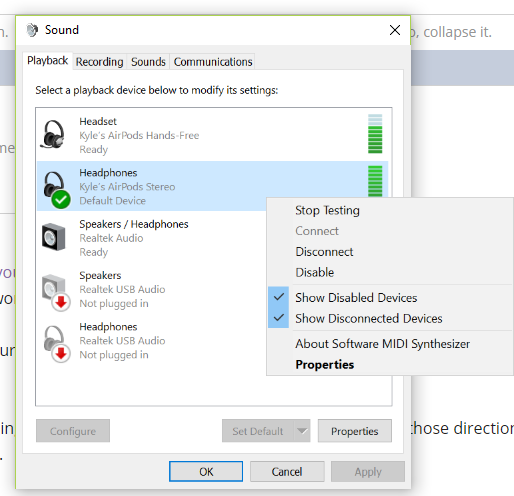
Recording: In this picture I have a device set as Default (Airpods). I test this but the microphone is not working. The 'Microphone Array' is still acting like the microphone and that little bar on the right is still registering sounds when I talk (the laptop is probably doing this.)
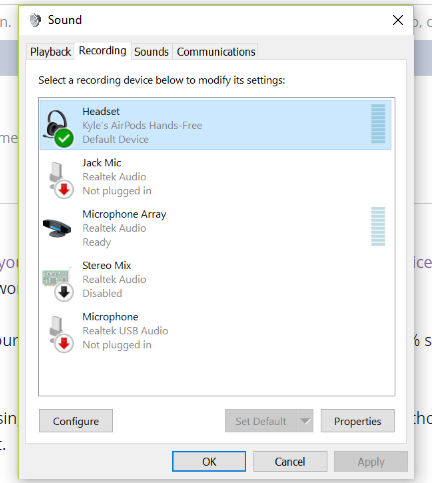
When I make a call to someone on Slack the audio and microphone are instantly killed and I can't hear anyone and no one can hear me.

Get a FREE t-shirt when you ask your first question.
We believe in human intelligence. Our moderation policy strictly prohibits the use of LLM content in our Q&A threads.
What do you make of this? I've uninstalled both 'head set' options, scanned for hardware changes, then both of them came right back.
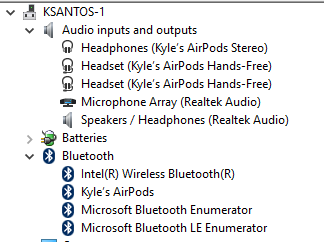
Also, I just discovered something. If I'm on the Playback tab, start playing music, then tab over to Recording tab, the audio is cut off and won't re-enable until I start another song. I also have to tab back over to Playback to get the audio working again. But tabbing over to the Recording tab appears to be preventing audio on the Airpods.






EARN REWARDS FOR ASKING, ANSWERING, AND MORE.
Earn free swag for participating on the platform.
Go to Device Manage and try updating both Audio and Microphone in device manager

Get a FREE t-shirt when you ask your first question.
We believe in human intelligence. Our moderation policy strictly prohibits the use of LLM content in our Q&A threads.
I am not clear. If you move the Apple ear buds away and use wired ear buds, does the system work properly?






EARN REWARDS FOR ASKING, ANSWERING, AND MORE.
Earn free swag for participating on the platform.
If you move the Apple ear buds away and use wired ear buds, does the system work properly?Audio works, yes. I do not believe the microphone on the earbuds is working. The laptop microphone appears to still take precedent.
https://www.forbes.com/sites/amitchowdhry/2017/12/28/airpods-tips-tricks/#3c0360a64b29
@john, good idea I'll disconnect them from the laptop and test them using my iPhone 8. I'll report back how that goes.

Get a FREE t-shirt when you ask your first question.
We believe in human intelligence. Our moderation policy strictly prohibits the use of LLM content in our Q&A threads.
I called a friend with the normal phone app, put the phone in another room and walked to a different room. They could hear me and I could hear them.
I called a coworker via Slack app on the iPhone 8 and was able to put my phone in one room, walk to another room and they could hear my voice, but I could not hear them. We hung up and I called them again and the second time I could hear them and they could hear me. The first call must have been a fluke because the second call worked just fine. Ha!
Now what should I try?
(the second call worked just fine)
So then back to the computer, it must be a driver incompatibility. Until an update comes along, you are destined to use your regular ear buds.
I'm going to run some more tests with Skype and Zoom on my iPhone 8. Then I will move to the laptop again, re-sync the Airpods with the laptop and run individual tests with Slack, Zoom and Skype.
Thanks, John.






EARN REWARDS FOR ASKING, ANSWERING, AND MORE.
Earn free swag for participating on the platform.

Get a FREE t-shirt when you ask your first question.
We believe in human intelligence. Our moderation policy strictly prohibits the use of LLM content in our Q&A threads.
Windows 10
--
Questions
--
Followers
Top Experts
Windows 10 is a personal computer operating system featuring the "universal application architecture" (UAP); apps can be designed to run across multiple devices with nearly identical code, including PCs, tablets, smartphones, embedded systems, Xbox One, Surface Hub and HoloLens. Windows 10 also includes a virtual desktop system, a window and desktop management feature called Task View, the Microsoft Edge web browser, support for fingerprint and face recognition login, voice-based search (Cortana), new security features for enterprise environments, and DirectX 12 and WDDM 2.0 to improve the operating system's graphics capabilities for games.