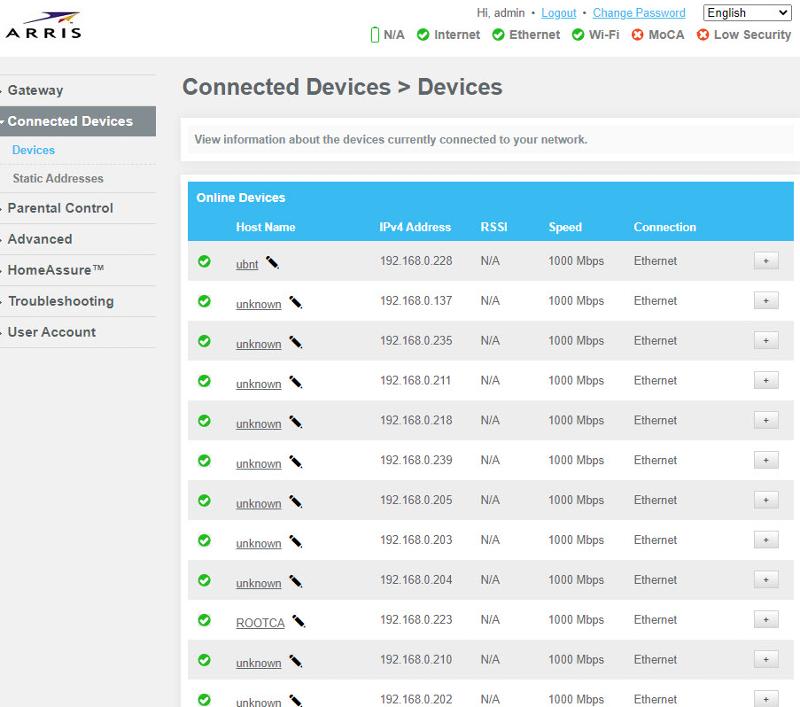Printers and Scanners
--
Questions
--
Followers
Top Experts
I have a Lenovo laptop which is connected to Router (from ISP).
I have a Canon Printer (Canon ImageClass MF 232 w) which is also connected to Router (from ISP).
This is a Windows 10 environment.
I setup the printer for the laptop as the followings:
1) Go to Setting > Devices > Printers & Scanners > then I see the above Canon Printer
2) I go to Control Panel > Devices & Printers > and I see the above Canon Printer which I set it as a Default printer
@the laptop: I go to command prompt > Ipconfig > then, I saw the IPv4 is “192.168.0.4
The Subnet Mask is 255.255.255
The Default Gateway is 192.168.0.1
Question: How do I know the IP address of this canon printer?
Thanks,
tjie
Zero AI Policy
We believe in human intelligence. Our moderation policy strictly prohibits the use of LLM content in our Q&A threads.
FOR /L %a in (2,1,254) DO PING -N 1 192.168.0.%a
ARP -AOr download an IP scanner such as Angry IP Scanner which will scan your network CIDR block in about two minutes and tell you everything that responds to a ping.
Note that anything that does NOT respond to a ping (and these days, many things don't) will not show up in a scan that relies on ping. In that case it's necessary to rely on the device to tell you what it thinks its address is.






EARN REWARDS FOR ASKING, ANSWERING, AND MORE.
Earn free swag for participating on the platform.
Read this EE article:
Scanners and Cameras Applet in Windows 7, Windows 8, Windows 10
In the next-to-last screenshot shown in that article, click the Network Setting tab to see the IP address. Here's what mine looks like in W10:
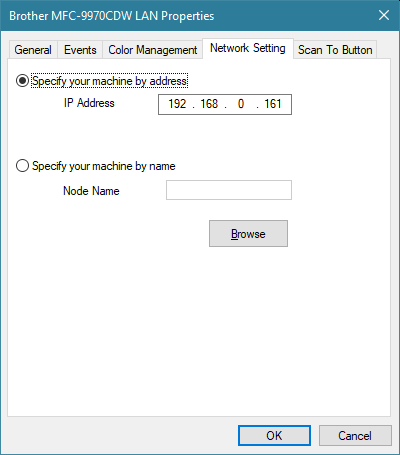
Regards, Joe
Edit: Just updated my article to document that the method still works with W10 V2004...and included the screenshot (showing the Network Setting tab) that I posted here.
See the bottom of this page
https://hk.canon/en/support/8203199700
step 2 - run it. it will show all the devices and IPs connected to your network
that's it!
you do extra steps. in step 2 locate the IP of the canon printer. open your web browser and type the IP address. go to network settings and make the IP fixed 0 static, so the number is not changed whenever you restart your router or the electricity goes off.

Get a FREE t-shirt when you ask your first question.
We believe in human intelligence. Our moderation policy strictly prohibits the use of LLM content in our Q&A threads.
https://gdlp01.c-wss.com/gds/4/0300025074/04/MF244dw_UsersGuide_usEN_3.pdf
Page 193
Printers and Scanners
--
Questions
--
Followers
Top Experts
A printer is a peripheral which makes a persistent human readable representation of graphics or text on paper or similar physical media. Traditional printers are being used more for special purposes, like printing photographs or artwork, and are no longer a must-have peripheral; 3D printing has become an area of intense interest, allowing the creation of physical objects. An image scanner is a device that optically scans images, printed text, handwriting, or an object, and converts it to a digital image. Hand-held scanners, where the device is moved by hand, have evolved from text scanning "wands" to 3D scanners used for industrial design, reverse engineering, test and measurement, orthotics, gaming and other applications.