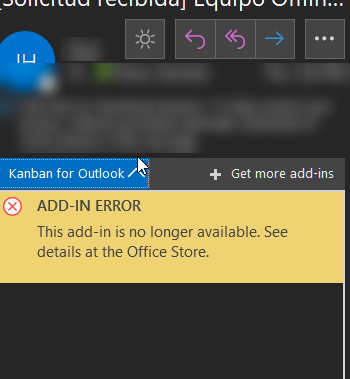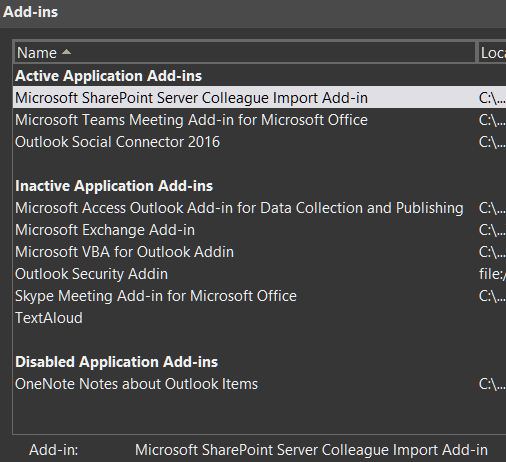Outlook
--
Questions
--
Followers
Top Experts
Annoying message about missing add-in in ms outlook 365, don't know how to get rid of it, it does not show in any of the outlook add-in menus, not found in registry, I think this is a server side message, but I want to get rid of it, in my ms store account there is no reference to that plugin in order for me to get rid of it, not sure how to proceed.
Zero AI Policy
We believe in human intelligence. Our moderation policy strictly prohibits the use of LLM content in our Q&A threads.
You can manage the add-ins that are available to you by clicking the gear iconat the top of the Outlook Web App window to open Settings.Then,under Your app settings, selectMail.
That will take you to the Options pane, where you select General > Manage add-ins.
In Manage add-ins, you can add or uninstall add-ins, refresh the view, and find more add-ins.






EARN REWARDS FOR ASKING, ANSWERING, AND MORE.
Earn free swag for participating on the platform.
I know you said kanban wasn't in registry but maybe something else references it
This was a small add-in that let me integrate some kanban tasks into outlook, it was free from ms store, later we moved into 365 keeping regular office for a time, until gradually we all moved to 365, when I noticed that warning, I tried to go to ms store and look for the plugin to reinstall, or remove, or whatever, no luck, no info on developer and cant remember, My guess is, now that we are on 365 admins have disabled the addin part as a policy, I dont get this warning if I use another account on this outlook installed on my pc, so must be something on my profile in the servers.

Get a FREE t-shirt when you ask your first question.
We believe in human intelligence. Our moderation policy strictly prohibits the use of LLM content in our Q&A threads.
see image below
1. Right-click the Start button, and click Run.
2. Type Outlook.exe /safe, and click OK.






EARN REWARDS FOR ASKING, ANSWERING, AND MORE.
Earn free swag for participating on the platform.

Get a FREE t-shirt when you ask your first question.
We believe in human intelligence. Our moderation policy strictly prohibits the use of LLM content in our Q&A threads.
I found a reference to the addin, an xml file, I remove the file, but upon opening and closing outlook the file is there again and the problem comes back
C:\Users\xxx\AppData\Local\Microsoft\Office\16.0\WEF\{68BD9DDA-FBE3-439A-9081-6759E4DE6E23}\Sn4MsPjVQMn8JukBDh7GOA==
ae78b7a3-4fda-4392-bbee-749469fae51b_1.0.0.0
I remove the file and open outlook and problem solved (apparently) , but then I close and open outlook again and file is recreated.






EARN REWARDS FOR ASKING, ANSWERING, AND MORE.
Earn free swag for participating on the platform.
To resolve this problem, please follow these steps.
- Exit any open Office programs.
- Start Registry Editor. To do this, press the Windows key+R to open the Run window, type regedit in the Open box, and then press OK.
- In Registry Editor, locate and then click the following subkey:
HKEY_CURRENT_USER\Software\Microsoft\Office\x.0\WEF\Providers
Note
Replace x.0 with your version of Office (16.0 = Microsoft 365 Apps, Office LTSC 2021, Office 2019, Office 2016, and 15.0 = Office 2013). - Select the first subkey under \Providers (for example,\KpwDSnL9jumf9ZJTx_XF_Q==).
- Examine the data value for the UniqueID value. You are looking for either of the following values:
- guid_ADAL
- Anonymous
The guidpreceding _ADAL is a random set of numbers and letters (for example, 3a975b5d-ad3e-4e3d-84b0-a7e6776ba6a6). - If the data value for UniqueID is either guid_ADAL or Anonymous, delete the parent subkey of UniqueID.
For example, if UniqueID = 3a975b5d-ad3e-4e3d-84b0-a7e6776ba6a6_ADAL under the \KpwDSnL9jumf9ZJTx_XF_Q== subkey, then you would delete the \KpwDSnL9jumf9ZJTx_XF_Q== subkey. - Repeat steps 4-6 for each subkey under the \Providers key.
- Exit Registry Editor.
- In Windows Explorer, delete the \Wef folder under the following path:
C:\users\<username>AppData\Local\Microsoft\Office\x.0\Wef
Note
<username> is your user name and x.0 is your Office version.
If you are unable to manually locate the above folder, press the Windows key+R to open the Run window, type the command below for your version of Office in the Open box, and then press OK:- Microsoft 365 Apps, Office LTSC 2021, Office 2019 and Office 2016
%localappdata%\microsoft\office\16.0\WEF
- Microsoft 365 Apps, Office LTSC 2021, Office 2019 and Office 2016
so I got Everything search, looked for the ae78b7a3 value
and I found it inside OTeleData_4644_1.etf and outlook.exe.dv-wal files
that were inside C:\Users\xxxx\AppData\Local\Microsoft\Office\Otele and C:\Users\xxxx\AppData\Local\Microsoft\Office respectively
seems like that worked so far.

Get a FREE t-shirt when you ask your first question.
We believe in human intelligence. Our moderation policy strictly prohibits the use of LLM content in our Q&A threads.
Likewise "db-wal", are Temporary database file (SQLite) if that's what you are seeing,
In any case, these sound more like symptoms rather than the problem.
HKEY_CURRENT_USER\Software\Microsoft\Office\Common\ClientTelemetry]
"DisableTelemetry"=dword:00027100






EARN REWARDS FOR ASKING, ANSWERING, AND MORE.
Earn free swag for participating on the platform.
Typically anything starting with 0 is octal. Hex is typically notated as 0x. Decimal doesn't prepend 0.

Get a FREE t-shirt when you ask your first question.
We believe in human intelligence. Our moderation policy strictly prohibits the use of LLM content in our Q&A threads.






EARN REWARDS FOR ASKING, ANSWERING, AND MORE.
Earn free swag for participating on the platform.
Outlook
--
Questions
--
Followers
Top Experts
Microsoft Outlook is a personal information manager from Microsoft, available as a part of the Microsoft Office suite. Although often used mainly as an email application, it also includes a calendar, task manager, contact manager, note-taker, journal, and web browser.