Storage
--
Questions
--
Followers
Top Experts
My Motorola e5 play phone gave a message about space running out. At the time I had maybe 20 photos yet to be sent to the destination using gmail. I checked storage and it said 16gb and I've used 96% of that and have about 512mb left. I clicked on free up space and all it found was a QR code reader at 121mb.
I don't store videos or use the phone for gaming so where do I find more things to disable or uninstall? I have over 50 applications and some get “android may not run properly” if you disable this or that.
Most of them I don't use. I have a rathe rbasic list of the ones I do use. I guess I can use Google and see what each is for. Or post them all here if anyone wants to see the list.
Zero AI Policy
We believe in human intelligence. Our moderation policy strictly prohibits the use of LLM content in our Q&A threads.
System 7gb
files 0.01gb
other apps 8.1gb
movies 0,22gb
games 0
music 0.03gb
files 0.05gb
So system and apps are almost all of the storage. 15.1gb
When turning the Storage Manager on the message is
your storage is now being managed by the storage manager.
I never turned it off it came that way.
Should that be on or off?






EARN REWARDS FOR ASKING, ANSWERING, AND MORE.
Earn free swag for participating on the platform.
Our comments crossed.
That missing photo might be in one of the Albums. Go to Photos and look through all the Albums.
How to get them to be delivered?
There are many dozens in the queue that have been received. Once sent I'm not clear on why they stay in the queue (sent box) taking up space. I don't see a setting, etc. which tells the total MB (GB) for all those queued files.
Each one is around 1.5MB so several dozens of those add up.......
I don't see Sync Gmail. There is no 2nd Gmail account on this phone
There are 3 in the queue and I assume the same 3 in the draft folder, When I send with attachments I get > sending, they never arrive. I've tried sending them from the draft folder and no luck,
When I send with no attachment I get > sending > sent > arrival.
I tried forwarding to another email address (hot mail) and I get this error (***) which is very nuisance and a whole thread on it. The solutions didn't help.
*** Please retry with a different device or other authentication method to sign in. For more details, please see this link > https://support.microsoft.com/en-us/account-billing/error-400-when-signing-in-7af27146-7624-4397-a374-6f8eae4367fe

Get a FREE t-shirt when you ask your first question.
We believe in human intelligence. Our moderation policy strictly prohibits the use of LLM content in our Q&A threads.
I would manually delete all the emails in the outbox and just download attachments you need. You could try OTG to backup to USB via phone.
You should be able to access your files on a PC to make downloading easier.
Alternatively, purchase some extra space on Google temporarily while you clean-up your files.
There are no emails now on my phone all have been deleted from the various places they resided like drafts, queue, trash and others.
I'll try sending one tomorrow with gmail and one attachment.
Note that gmail does not store files on your phone - unless you download them. Gmail keeps all its data on Google's servers; your phone or PC only look at them. Even the outbox is outside your phone. The space you get on Google (15 GB per account for gmail, photos, drive, etc) does not affect your phone. That 15 GB is completely separate from the 16 GB on your phone.






EARN REWARDS FOR ASKING, ANSWERING, AND MORE.
Earn free swag for participating on the platform.
Does the Moto5 have a file manager app?
By default with Android it should be called Files and have a folder icon but Motorola might have their own version.
Inside that you should find photos and other images stored on your phone.
That could be where your older photos are still hiding.
You can email yourself with the Yahoo email. That will take Google out of the picture.
You can also connect your phone to a PC & use File Manager to copy them to your PC. The default location for photos is DCIM/Camera folder. This would be simpler if you have lots of photos.
Once you have the photos elsewhere, delete them out of the Gmail Outbox and from anywhere else they reside.
Space used 182MB and user data 369MB There is an option to clear data (?)
Hundreds of unsent messages with attachments and each one having 1-2-3 photos attached (all around 1.5MB in size each) were deleted as well as everything in Gmail (trash-outbox-inbox-etc)
-------------
Settings > storage shows only two larger than 0.22GB. They are "system" (7.0GB) and "other apps" (8.2GB)
-----------------
From there apps storage:
photos 1.29GB
Google Play Services 877MB
Google 655MB
Messages 626MB
Facebook 566MB
Gmail 551MB
Chrome 469MB
Ibotta 422MB
Messenger 380MB
?? Speech Recognition 313MB
Phone 242MB
Google Play Store 200MB
2 food stores (263MB total)
QR scanner 87MB
Everything else is under 53MB (all other apps)
@hdhondt
It still says 97% storage used
------------
@MASQ
Files > 3.80MB > Clear Data is a choice and so is Clear Cache
app size 3.65MB
user data 81KB
cache 73KB
total 3.0MB
@Randy Downs
I've only gotten the storage warning (97% used) in the last several days

Get a FREE t-shirt when you ask your first question.
We believe in human intelligence. Our moderation policy strictly prohibits the use of LLM content in our Q&A threads.
Just checking that the out of storage message is from the phone and not GMail?
You had “Hundreds of unsent messages with attachments and each one having 1-2-3 photos attached”. So did none of these arrive at the email destination?
I'm wondering if the E5 (maxes out at Android 8.0 which means it's now six versions behind the current version) is finally running out of support with your installed apps and is not longer trusted as a sender.
Yes they all arrived all several 100 of them. The failure to send started maybe a week ago.
They were sent to @yahoo. I did try @hotmail yesterday and that failed to receive also.
** Gmail successfully sends emails that have no attachment.
Add an attachment (roughly 1.5MB) > sending > but it never does > the message goes to queue.
*** From another ? I was able to solve the matter of queued messages but the solution is not working now.
Try moving 1.29GB of photos to another device. A USB cable to PC or OTG to USB drive maybe. That should free up the phone and make it operational.






EARN REWARDS FOR ASKING, ANSWERING, AND MORE.
Earn free swag for participating on the platform.
Unrestricted data usage - allow unrestricted data access when data saver is on.
...............I turned it on and it's not on now.
@Randy Downs
Now in photos this choice:
Google Photos will permanently delete the following app data from your device (signed in accounts, settings, photos and videos in "locked folder" that are not backed up).
Your photos outside the locked folder and other app data won't be deleted.
where might the locked folder be found?
---------------
Also in photo app two choices of manage space or clear cache.
The photo app size is (1) 196MB with the cache as (2) 79MB and user data is (1.02GB) so the 1.29GB is the total of all three.
I can clear the cache or manage space in the photo app.
..............I can not afford to lose a few photos from 2022 (travel related documents) if clearing the photo app cache will delete those photos.
DON'T touch the images in Google Photos - they are stored in the cloud. You might have the originals still on your phone but the images in Google Photos do not contribute to memory used on your phone. They are uploaded copies of your camera photos.
If you take a photo with your phone camera the image is uploaded to Google Photos but also remains in your phone storage/gallery. If you delete (or move) it from your phone it will still be stored in Google Photos (which you can access online from anywhere). NB though, the images in Google Photos are compressed so there's less detail, if you delete the original image on your phone you can download the Google Photos version later but it won't be at the same quality. This is why it's a good idea to physically move the originals from your phone to another storage device like your PC where storage isn't as limited and can usually be cheaply expanded.
try moving photos out of DCIM/Camera folder of your phone. Unless you have another memory card, there should only be one location. That's the best bet to retrieve the photos you can't lose. It's a little more effort to connect to PC but you can get everything from the phone in one operation.
The locked folder is Google Photos assuming it was setup.

Get a FREE t-shirt when you ask your first question.
We believe in human intelligence. Our moderation policy strictly prohibits the use of LLM content in our Q&A threads.
I can't get to DCIM no file manager. Here I tried the first one on the list since it looked like the one Android would like but upon download it is not free.
Which other one should work?
https://www.youtube.com/watch?v=Lg0HWGwIjtY&t=5s
OK to clarify, I am suggesting connecting your phone to a PC. Is that not an option?
@Randy Downs
Yes but the only images in the folder are 2 from 2 months ago and about 30 screen shots from 2022.
None of the 5 photos taken yesterday are in the folder created when the phone is plugged into the pc.
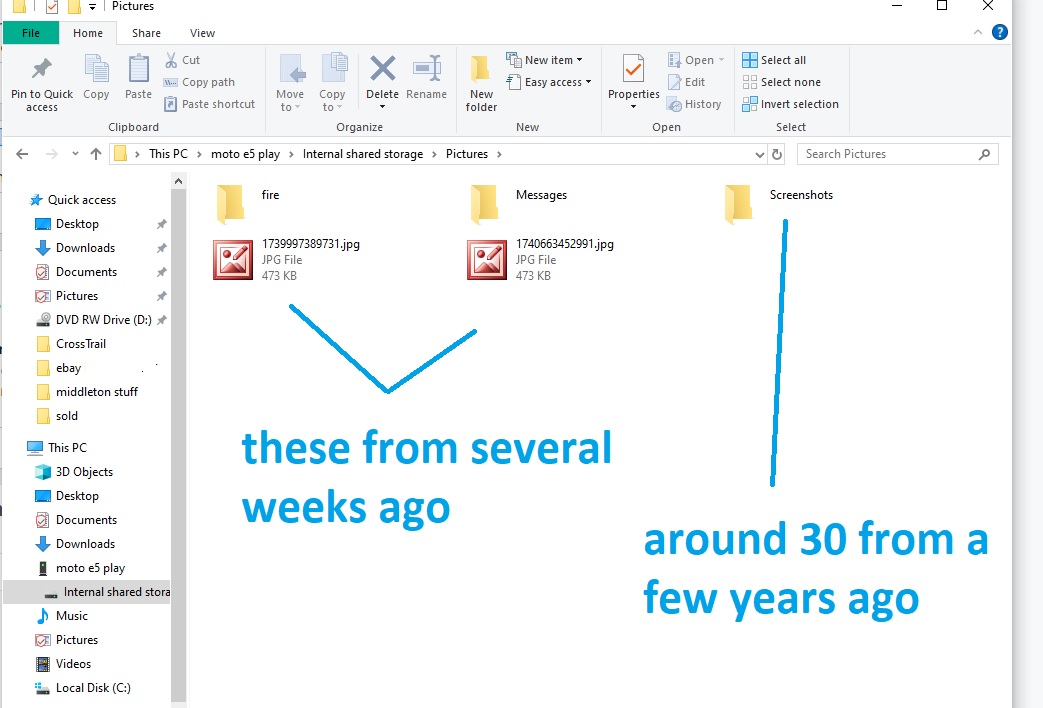






EARN REWARDS FOR ASKING, ANSWERING, AND MORE.
Earn free swag for participating on the platform.
No DCIM folder up a level or 2 ? What is at top level ?
You're looking at the Pictures folder. Go up 1 level and look inside DCIM. The Camera folder will be there, with your photos.
Another thing to check is your remaining space on Gmail. When looking at your email in the browser *Chrome, Edge, etc) scroll down to the bottom of your email list. It tells you there how much space is free.
@MASQ
That link opened up several folders and one was DCIM. All photos are there including the 3 that Gmail fails to send as an attachment. What steps are there to fix the Gmail issue?
Are the camera photos 1.5 - 1.8MB each hurting storage?
Android says I'm at 97% used but the other 3% is not letting me send Gmail emails.

Get a FREE t-shirt when you ask your first question.
We believe in human intelligence. Our moderation policy strictly prohibits the use of LLM content in our Q&A threads.
I disabled Google TV and both Google Japan and Korea. I tried Gmail and again it failed to send a message with an attachment. I was watching the screen and upon clicking on “send” the intended outgoing meesages in an instant went “queued” status.
I uninstalled Facebook messenger and after a 10+ minute wait Gmail successfully sent an email with an attachment to my Yahoo address.
Move the photos off the phone freeing up some space. I wouldn't try sending attachments from the phone until you have recovered significant space.
I've been sending the photos and then going to the photos folder and deleting them. I only have may 20 stored and I have taken and deleted several hundred in the last 6+ months.
Above though it was mentioned that the photos are stored else where. Can those be deleted?






EARN REWARDS FOR ASKING, ANSWERING, AND MORE.
Earn free swag for participating on the platform.
You can delete them directly off Google Photos if you don't need them. You only get 5GB of free Cloud with Google.
Sorry Nick, but which answer actually fixed your problem? Did you clear some unwanted apps, or what did you do?
I send them to my desktop computer and use them there. I always delete them from the phone and never thought the photos were affecting storage in a negative way despite deletion.
Before disabling Google Korea and Google Japan and un-installing Facebook Messenger the storage was at 97% used. Now it's down to 93% and 1.07GB free.

Get a FREE t-shirt when you ask your first question.
We believe in human intelligence. Our moderation policy strictly prohibits the use of LLM content in our Q&A threads.
@hdhondt
Disabling some apps and removal of some apps and the FB Messenger (near 400MB) was the main culprit.
Storage
--
Questions
--
Followers
Top Experts
Computer data storage, often called storage or memory, is a technology consisting of computer components and recording media used to retain digital data. In addition to local storage devices like CD and DVD readers, hard drives and flash drives, solid state drives can hold enormous amounts of data in a very small device. Cloud services and other new forms of remote storage also add to the capacity of devices and their ability to access more data without building additional data storage into a device.