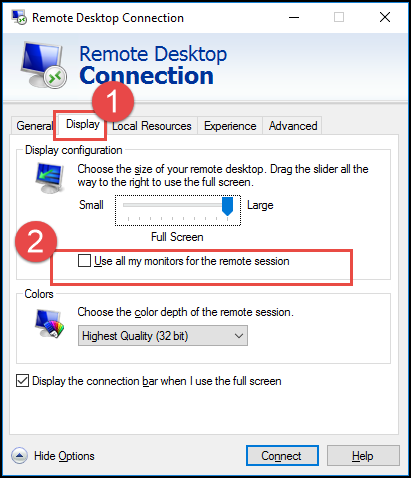Desktops
--
Questions
--
Followers
Top Experts
At my workplace there is some serious buyer's remorse going on. We currently are using Windows 2008 R2 and Citrix XenApp 6.5. We have been told that if we want to upgrade to Citrix XenApp 7.5 we must upgrade our Microsoft Terminal Servers/Citrix Server Operating Systems to Windows 2012.
Some of the benefits of using Citrix, that I have noticed include:
1. count
Using the Citrix NetScaler for Remote Access is easier and runs better than using Windows Remote Desktop Connection.i say that because we can use the NetScaler to connect to a published desktop screen and that ICA session can span across 2 monitors. If 2 monitors are connect to a PC or Thin Client device. While if you use Windows Remote Desktop Connection, only 1 screen is taken up and it will not span across to the other monitor.
Equally important, the ICA protocol work better if you are connecting from a high Retna display device and into Windows 2008 Server. If you connect with a Remote Desktop Connection from one of these devices the resolution is so small that one cannot see everything well. While if one launches a Citrix ICA connection from the same device and into the same Windows 2008 Server, the resolution is a lot better and one can indeed work just fine from the ICA session.
2. count2
Using Citrix Netscaler will allow for an even distribution of users to be spread across multiple Citrix Servers.To manage the even distribution one will simply need to create specific icons on each WYSE Thin Client and/or PC to help distribute the user sessions evenly. Then manually make changes if and when necessary. It is just easier with the Netscaler.
3.
It appears that if one connects to a Published Desktop from NetScaler that the process is less involved than if one uses a VPN and then Remtoe Desktop Connection.For example, we logon through the NetScaler Portal, then we click on an icon to launch the published desktop. That is it. If we were using a VPN, then would:
- Enter a username/password for the VPN access.
- Launch RDC and enter the username/password again.
One may save the username/password credentials to an icon; but, we change our password after a couple of months and different users connect from different devices on different days. While using the same generic login on those Thin Client Devices.
My questions are:
1. Can we use Remote Desktop Connection on the WYSE thin Clients or a PC to span across monitors?
a. My manager spoke to a friend of his and his friend that it is possible.
2. Are there any other benefits to using Citrix instead Remote Desktop Connection, from a Thin Client or a PC/Laptop?
a. If yes, kindly list some examples.
3. Can we achieve the same or basically the same functionality with Remote Desktop Connection that we would achieve with a Citrix Session?
a. if yes, kindly list some examples.
4. If we reduce the number of Citrix users, to use the Netscaler from 40 to 12 and have the other users login via Remote Desktop instead, will the Remote Desktop Licensing be the same regarding remote Desktop users (40)?
a. I would think yes, but I will check with Microsoft.
b. We would be able to same money only on the number of Citrix licenses exclusively; but we would still need to have Software assurance and support fro Citrix even with less users.
Zero AI Policy
We believe in human intelligence. Our moderation policy strictly prohibits the use of LLM content in our Q&A threads.
At my workplace there is some serious buyer's remorse going on. We currently are using Windows 2008 R2 and Citrix XenApp 6.5. We have been told that if we want to upgrade to Citrix XenApp 7.5 we must upgrade our Microsoft Terminal Servers/Citrix Server Operating Systems to Windows 2012.
Response:
Not true.
I have several customers running XenApp 7.5 and 7.6 as well as XenDesktop on 2008 R2 SP1.
Not sure why you were told that.
Brian Murphy
http://www.linkedin.com/in/virtualos
ICA/FMA combined with Citrix Policies, Universal Printing, Netscaler, StoreFront, Web Interface, and list goes on is all part of the same XenApp technology.
They all work together to present the best user experience.
You can maximize your savings on Citrix licensing here:
https://www.experts-exchange.com/articles/25022/Maximize-Citrix-Concurrent-Licensing-To-Reduce-Cost-Session-Timeouts-3-Millon-Dollar-Cost-Save.html
Maximize policy settings such as;
https://www.experts-exchange.com/articles/25899/Citrix-XenApp-6-5-Custom-Session-Policy-for-Change-Management-and-Reboot.html
Enable Netscaler Compression
https://www.experts-exchange.com/articles/25019/Citrix-NetScaler-HTTP-Compression-Feature.html
Lot to consider.
Some thin clients support both RDP and ICA/FMA protocols, true. But the performance difference is significant.






EARN REWARDS FOR ASKING, ANSWERING, AND MORE.
Earn free swag for participating on the platform.
Absolutely, the biggest is redirection.
When you have a dedicated workstation you can leverage those distributed workstations and redirect certain content
https://www.experts-exchange.com/articles/25579/Citrix-XenDesktop-7-6-Citrix-Policies-Audio.html
https://www.experts-exchange.com/articles/25519/Citrix-XenDesktop-7-6-Citrix-Policies-Disable-Peripherals.html
https://www.experts-exchange.com/articles/26479/Citrix-XenDesktop-7-6-Citrix-Policies-Graphics.html
Most likely not even close. Not when you combine:
1. Web Interface
2. Netscaler
3. Secure Gateway
4. Netscaler Compression
5. ICA/FMA Protocol
6. Universal Printing Driver
7. Citrix Policies
The benefits are greater for the most recent release such as 7.6 and higher.
StoreFront
Netscaler
Framehawk
Netscaler Insight
Et cetera
Absolutely. You still need those TS Licenses - regardless.
Read my article on maximizing Citrix licensing. You cannot do this with TS Licenses.
TS License does not offer a concurrent license.
You must choose device or user and purchase 1 license per device or per user.
https://www.experts-exchange.com/articles/25022/Maximize-Citrix-Concurrent-Licensing-To-Reduce-Cost-Session-Timeouts-3-Millon-Dollar-Cost-Save.html

Get a FREE t-shirt when you ask your first question.
We believe in human intelligence. Our moderation policy strictly prohibits the use of LLM content in our Q&A threads.
I meant to type that we were told that "XenApp Version 6.5" is not supported on Windows 2012 R2.
Is that correct?
6.5 is nearing end-of-life.
http://docs.citrix.com/en-us/xenapp-and-xendesktop/7-8.html
Anyway, Mr. Murphy thatn you for all of your responses thus far. I have a questin regarding one of your comments:
In regards to using dual monitors you typed: "If you use a shared Remote Desktop using Terminal Server you lose ICA protocol." can you explain that in more detail?
For Example,
- What is an example of a shared Remtoe Desktop option?
- Do you mean, if one uses a shared remote desktop option one cannot use Citrix ICA on that same Server?
- Will ICA protocol and the other shared desktop option fight each-other, similar to how 2 Anti-Virus programs conflict with each other?






EARN REWARDS FOR ASKING, ANSWERING, AND MORE.
Earn free swag for participating on the platform.
You can publish a Citrix (ICA) or Terminal Server (RDP) Desktop.
If you go with RDP you lose ICA.
And no, they do not compete for resources. Citrix ICA runs on top of TS RDP.
Citrix ICA gives you everything RDP doesn't.
There is no competition. Citrix is Platinum offering, RDP is bronze.
I see that Remote Desktop Manager will span across 2 screen; but not in the same nice way that an ICA connection does.
Is using Remote Desktop Manager, the only alternative?

Get a FREE t-shirt when you ask your first question.
We believe in human intelligence. Our moderation policy strictly prohibits the use of LLM content in our Q&A threads.
Mr. Murphy again thank yo for your responses. If I may play "Devils Advocate" just because I know that the managers are going to ask me these questions and I want to make sure I know how to respond.
I know that Citrix ICA is a much more advanced protocol than RDP; but, I still need to list the benefits vs using RDP.
1. I have tested your suggestion regarding Dual monitors and using RDP.
a. It seems to work and we are testing the difference out with a beta group.
b. Thus far no one has complained about performance if using RDP.
2. I know we apply all of our Citrix Intended policies through Group Policy instead.
a. When we converted from XenApp 6.0 to 6.5 the Citrix Admin just made GPO rules.
b. We have been running our 6.5 environment without interruption for over 1 year.
c. No one has complained and it appears that Group Policies are doing the same job.
3. When our users logon via RDP there are letting to include local hard drives and peripherals.
a. From the 'Local Resources' tab there are the options to include audio and local drives.
b. And much more.
c. can you explain your earlier comment:
When you have a dedicated workstation you can leverage those distributed workstations and redirect certain content.
4. Regarding the Universal Printing drivers, those are installed on the Server itself.
a. If a users logs on via RDP or ICA (Netscaler) they use the same driver.
b. can you explain how using Citrix and using Universal Printer Drivers is a benefit for Citrix?
5. it was mentioned that
Citrix ICA gives you everything RDP doesn't., can you expalin a little bit in more detailed?
a. From right now the only benefits that I see for using Citrix are that:
i. NetScaler can automatically distribute users between different Citrix Servers.
ii. NetScaler and the ICA protocol provides a better display from smaller high resolution devices (like a Surface Pro) to a Windows 2008 R2 server.
b. Any other benefits? The owners are thinking of Citrix as an unnecessary cost so I need to justify to keep it.
Desktops
--
Questions
--
Followers
Top Experts
A desktop computer is a personal computer designed for use at a single location due to its size and power requirements, usually by one person. The most common configuration has a case that houses the power supply, motherboard, disk storage (usually one or more hard disk drives and optical disc drives); a keyboard and mouse for input; and computer monitor and printer for output. The case may be oriented horizontally and placed atop a desk or vertically and placed underneath or beside a desk.