Windows OS
--
Questions
--
Followers
Top Experts
Also combine task bar buttons when full does not seem to work.
Case No. 1412995468.John Paul L. This is the LATEST case no.
Zero AI Policy
We believe in human intelligence. Our moderation policy strictly prohibits the use of LLM content in our Q&A threads.
In addition to the above useful suggestion, also run DISM.
Open cmd.exe with Run as Administrator and run dism.exe /online /cleanup-image /restorehealth
Restart and test after that.






EARN REWARDS FOR ASKING, ANSWERING, AND MORE.
Earn free swag for participating on the platform.
Thank you Both
I'm not certain I fully understand your issue here. Can you please take a snapshot of your Taskbar notification area and upload to better illustrate what you are seeing?

Get a FREE t-shirt when you ask your first question.
We believe in human intelligence. Our moderation policy strictly prohibits the use of LLM content in our Q&A threads.
There is a screen capture in my question.
John
sfc/scannow--windows showed no integrity violations
I am running dism scan now
I know if I scroll up yes I can see more icons but the specific issue lies within the icons that has just plain no logo inside to show that represent that program/app associated with it like some other ones u see that do have a specific icon. Additionally the ones that are plain as in the image I attached turning them on or off does not place them or take them off the taskbar where they belong if turned on.
nothing happened to the problem icons
With regards to the "Outlook is closing" one, I would suggest turning that one off. It just takes up unnecessary space in your Taskbar for no real benefit. You would know if you closed your copy of Outlook so why have an icon pop up tell you it's closing? I'd only enable that if I was troubleshooting a problem with Outlook not closing itself properly.
As to the others that show just a blank blue square, I'll need to do a bit of research first. I'm sure I've seen that problem posted elsewhere. Will get back to you if I have more input.






EARN REWARDS FOR ASKING, ANSWERING, AND MORE.
Earn free swag for participating on the platform.
https://community.spiceworks.com/how_to/36510-how-to-fix-blank-system-tray-icons
From the above page, please try the following steps. I've modified them a bit to include things I think you should do in case anything goes wrong;
1. Close any windows you may have open, including Outlook
2. Press Windows+R, type Regedit and hit enter (or click OK)
3. If you get a UAC prompt, answer Yes to the question "Do you want to allow this app to make changes to your device?" The Registry Editor will open.
4. Click File > Export... to make a backup of your Registry - we can use this to reverse changes later if something goes wrong. See below
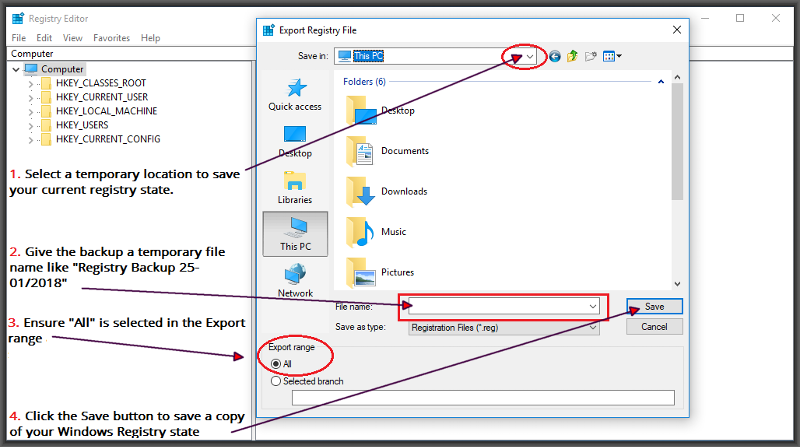
5. Navigate to the following key in Registry Editor:
Computer\HKEY_CURRENT_USER
[ See below ]
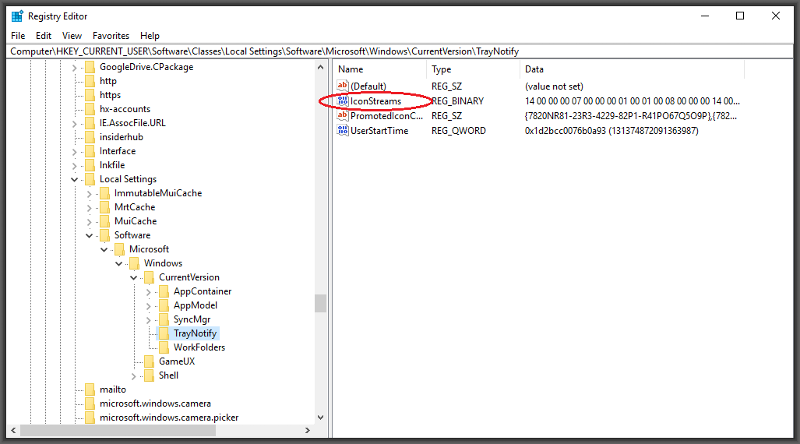
6. Delete the values "IconStreams" and "PastIconsStream" if those values exist in the right hand side of the Registry Editor.
7. Close the Registry Editor
The above-linked article now suggests stopping and restarting Windows Explorer.
"I" suggest simply restarting Windows.
8. Restart (reboot) Microsoft Windows 10
Check to see if that resolved your problem and report back.
Hope this is helpful.
Andrew

Get a FREE t-shirt when you ask your first question.
We believe in human intelligence. Our moderation policy strictly prohibits the use of LLM content in our Q&A threads.
Just one thing whether I turn Outlook closing on or off it does not make it appear in the taskbar either way.
It is probably happening so quickly (Outlook closing) that it doesn't have time to display the icon. I'd suggest this is normal behavior and to leave that value to "Off"
Hope that's helpful.
Andrew
U may had missed my reply earlier.I am copying it again.
John
sfc/scannow--windows showed no integrity violations
I am running dism scan now
I know if I scroll up yes I can see more icons but the specific issue lies within the icons that has just plain no logo inside to show that represent that program/app associated with it like some other ones u see that do have a specific icon. Additionally the ones that are plain as in the image I attached turning them on or off does not place them or take them off the taskbar where they belong if turned on.






EARN REWARDS FOR ASKING, ANSWERING, AND MORE.
Earn free swag for participating on the platform.
I already posted the results last night in my previous reply. Here it is again :dism--The restore operation completed successfully.
nothing happened to the problem icons
Andrew
I did the registry fix U suggested with no luck!
1. Make a new, test Windows User Profile (Account). Log into the new Account and test your icons. Your user profile could be damaged.
2. If not the above, then do a non-destructive Windows 10 Repair Install and keep everything.
Go to the Media Creation Link
https://www.microsoft.com/en-us/software-download/windows10
Windows 10 is running, so click on the Download button (not Upgrade Button, select Open (Run) but NOT Save. Allow the program to run. Allow drivers to update. Then select Keep Everything.

Get a FREE t-shirt when you ask your first question.
We believe in human intelligence. Our moderation policy strictly prohibits the use of LLM content in our Q&A threads.
I have just updated my computer from Windows 10 1703 version to 1709 a few days ago. I don't think the user profile is corrupted because it was also created about a month ago too.
Will that harm delete any of my files?
Thank you






EARN REWARDS FOR ASKING, ANSWERING, AND MORE.
Earn free swag for participating on the platform.

Get a FREE t-shirt when you ask your first question.
We believe in human intelligence. Our moderation policy strictly prohibits the use of LLM content in our Q&A threads.
I did the registry fix U suggested with no luck!
Thanks for your feedback Basem. It was a bit of a longshot as it was just a solution I had stumbled across in my wanderings and not one I'd tried myself. At least we know it's not a registry issue now.
Will that harm delete any of my files?
Deleting the IconCache.db file that Shaun has suggested is safe to try and will not harm any files. Windows will automatically rebuild the IconCache.db the next time it restarts.
The reason you are not seeing the .db extension on your computer is because you have "Hide file extensions for known file types" ticked in Windows Explorer's View options. I've circled the file Shaun is suggesting you delete on your screen grab above. If that doesn't work, given the history of issues on your machine, I'd have to agree with John and say I'm starting to suspect a user profile problem.
You do know it's not a good idea to do that on a regular basis right? Doing so on a regular basis can actually be a cause of damage to your user profile. CCleaner's Registry Clean function should only be used when troubleshooting a problem, a backup saved and then restored if the problem you're troubleshooting isn't corrected after trying it.
Thank you for your help.I did not know that u not supposed to run the registry cleaner everyday on CCleaner. I won't do that anymore. How frequently should I run it? and when I do ,do I backup the registry? If I did see something wrong after u run the registry cleaner then I can use the last backup is that correct? where is the backup stored? how to use the backup?






EARN REWARDS FOR ASKING, ANSWERING, AND MORE.
Earn free swag for participating on the platform.
Can I still do that even when I just upgraded to 1709 from 1703 this week?

Get a FREE t-shirt when you ask your first question.
We believe in human intelligence. Our moderation policy strictly prohibits the use of LLM content in our Q&A threads.
I did not know that u not supposed to run the registry cleaner everyday on CCleaner
Different people will give you different opinions, but I've learned from years of bitter experience that it's not a good idea to regularly clean your Windows registry using any registry tool. Ccleaner is probably one of the safer ones out there.
How frequently should I run it?
Not at all unless you are advised to use it to try and cure a specific problem you are troubleshooting. The registry is self-maintaining for the most part and should only be tampered with if required to try and cure a problem you're having.
and when I do ,do I backup the registry?
Yes. You can do that when running CCleaner itself. It will ask if you want to backup the registry after using its Registry Repair and Clean module. Answer yes to a backup and keep those backups in the same folder. It will give them a unique name each time. I have a folder on one of my drives called "CCleaner Registry Backups" that I always save its backups to before allowing CCleaner to make any changes to the registry.
If I did see something wrong after u run the registry cleaner then I can use the last backup is that correct?
Correct. Restoring any changes it makes is simplicity itself.
where is the backup stored?
That's up to you. It will automatically default the the folder you select to save to the next time that it is run. For example, here's a screen pic of my own machine with CCleaner prompting to save. (I'm using the paid Professional version, but it works the same in the Free version)
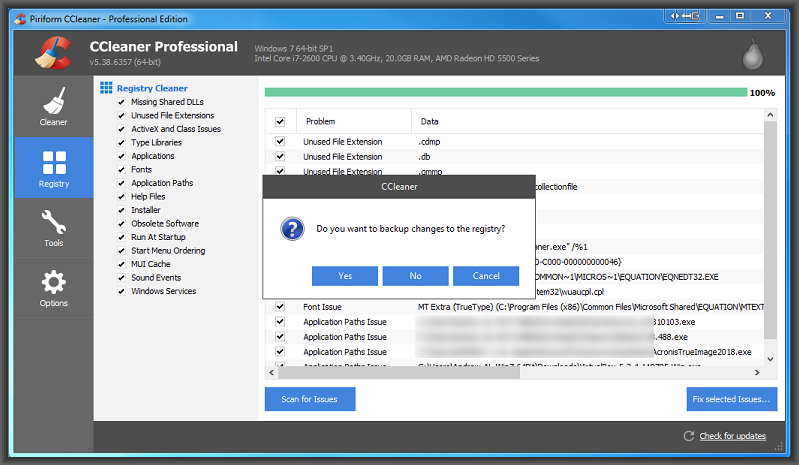
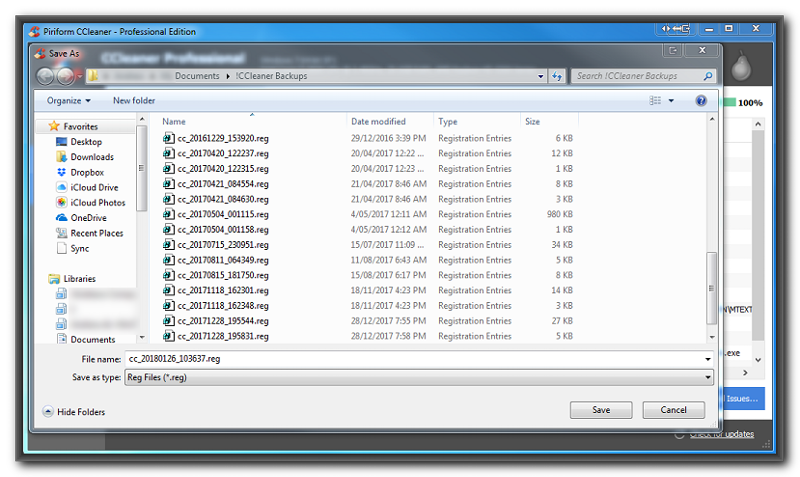
Note that I'm only speaking of the Registry module here. The Cleaner module mainly deals with temporary files and is fine to use on a regular basis as a way to rid your system of unnecessary files.
If you've been using the Registry module on a regular basis, then I think this check needs to be revisited.
John Hurst - 1. Make a new, test Windows User Profile (Account). Log into the new Account and test your icons. Your user profile could be damaged.
This is a test you should complete if only to rule out a User Profile corruption. The Test user profile account can be deleted later if it turns out that a corrupt user profile was not the cause of this particular issue.
Hope that's helpful.
how to use the backup?
Very easy. Go to the folder where you have been saving your CCleaner registry backups and double click on the .reg file that it saved, to import (reverse) the changes made by CCleaner back into the registry.
Don't get me wrong, CCleaner is an "excellent" tool, but any tool that fools with the Windows Registry should be used with caution and sparingly.
I did delete icon cache, as a result these are my findings. Also I said to NEVER combine the tasks yet I see hidden icons there when clicking on the up arrow.There is 1.logitech webcam 2.Send to onenote tool 3.Logitech setpoint event manager 4.Intel rapid storage technology.Those icons are checked OFF yet they are still appearing there. Location Notification is ON yet it is not showing up.
My question-If I checked NEVER combine why there are hidden icons even when they are OFF. Why location Notification not appearing there as well in the task bar.
Progress Report 2 latest screen Capture--NOTICE location notification is BLUE.Lastly Microsoft Outlook is BLUE.






EARN REWARDS FOR ASKING, ANSWERING, AND MORE.
Earn free swag for participating on the platform.
U r truly a genius! u put Bill Gates to shame.I will remember your instructions and advice on CCleaner. Just to be ready. The test user u said can be deleted no problem .How do I create it and how do i delete it? lets say things were not the same with the test user then how do u transfer all of my documents music pictures videos downloads to the new Test user and just to be on the safe side can I name it my name just in case Because I know if u call something user or test then u can not change the name afterwards.
is the windows 10 repair install the same as windows media creation tool?

Get a FREE t-shirt when you ask your first question.
We believe in human intelligence. Our moderation policy strictly prohibits the use of LLM content in our Q&A threads.
"The test user u said can be deleted no problem .How do I create it and how do i delete it? lets say things were not the same with the test user then how do u transfer all of my documents music pictures videos downloads to the new Test user and just to be on the safe side can I name it my name just in case Because I know if u call something user or test then u can not change the name afterwards."
This is ground we've been over before and a few too many questions to answer within the scope of this particular question. But yes, you can name the test profile anything you like, so if it ends up you want to keep it, then you can open a new question for instructions on how to copy all of your personal files and folders over to the new profile, remove the old etc. One step at a time though.. First confirm that the new profile will resolve the issue. Then we'll take it from there.
Any comments on the progress report?
Any comments on the progress report?
Something strange going on there. Logitech Webcam Setting is Off, yet it's still showing. I hate to say this as I know it's not what you'll want to hear, but it's looking more and more like a User Profile problem to me.






EARN REWARDS FOR ASKING, ANSWERING, AND MORE.
Earn free swag for participating on the platform.
Andrew
Can U tell me how to find out where can I find information about the ground that we been over before.
Thank you
Can U tell me how to find out where can I find information about the ground that we been over before.
Sure thing..
See "Creating a new User Profile Account" in the following answer for step by step instructions on creating a new user profile. Just ignore the suggested name of Basem_Online and use any profile name that you think is more suitable.
https://www.experts-exchange.com/questions/29044339/How-to-repair-a-corrupt-Administrator-account-on-Windows-10.html?anchorAnswerId=42218577#a42218577
Also see Moving User Files in the same question answer above for moving files from one profile to another...
All instructions are there and still valid today so you can follow them. If you need any clarifications, just ask.
Hope that's helpful.
Andrew
Further to my last, I've just submitted an article that shows step by step instructions on creating and removing a "Local Administrator" Test_Profile.
While it's not published yet, you are welcome to use it for your purposes.
https://www.experts-exchange.com/articles/31553/Creating-a-Local-Administrator-User-Profile-in-Windows-10.html
Hope that's helpful.
Andrew

Get a FREE t-shirt when you ask your first question.
We believe in human intelligence. Our moderation policy strictly prohibits the use of LLM content in our Q&A threads.
https://www.experts-exchange.com/articles/31555/Create-a-new-Microsoft-Account-User-Profile-in-Windows-10.html
Hope that's helpful.
Thank you so much for that valuable information U gave me. Please let me try sort through it first before I can do anything in the article. Just one thing I want to ask you please. Should I run the media creation tool first or create a new test user account ? What will the test user be Local or Microsoft?
Thank you Andrew
Please let me try sort through it first before I can do anything in the article.
No worries. I only posted the article submissions here because I thought you may find them easier to follow given the screenshots I've included. I'm also going to use them to point other folks to who may need similar help. I've also modified a couple of things in the articles that were not included in the answer I gave you before.
Should I run the media creation tool first or create a new test user account ? What will the test user be Local or Microsoft?
I'd personally suggest trying a new "local" test user account. That's the first link I pointed you to in my comment above. I think it's the quickest way to get an answer in so far as either confirming or eliminating a corrupt user profile as the cause. Removal of the account is fairly simple and straightforward should you want to remove it later.
Regards,
Andrew






EARN REWARDS FOR ASKING, ANSWERING, AND MORE.
Earn free swag for participating on the platform.
I decided to have the computer formatted. Just one thing is really worrying me how to import all my pst folders and emails that I had in my inbox as of yesterday 26/1/2018
What is the easiest way to do this. Instead of having to download 15000 emails like I did one time. Many thanks
Unfortunately, if you are using IMAP, the counter could get reset. Let us hope not.

Get a FREE t-shirt when you ask your first question.
We believe in human intelligence. Our moderation policy strictly prohibits the use of LLM content in our Q&A threads.
I decided to have the computer formatted.
Decided to start fresh? I guess that's one surefire way to make sure all issues get addressed. :) Just to be sure we're on the same page, by formatted, you mean you're going to have everything on the computer deleted and start from scratch, correct? Re-installing all of your software packages from scratch again, backing up and restoring your data files etc. Is that what you're going to have done?
Just one thing is really worrying me how to import all my pst folders and emails that I had in my inbox as of yesterday 26/1/2018 What is the easiest way to do this. Instead of having to download 15000 emails like I did one time.
Assuming you are saving your Outlook data into a PST file already, then you can just take a copy of the PST file along with all of your other data and re-attach it to the new freshly installed copy of Microsoft Outlook. No downloading of emails will be necessary as all emails and folder structures that you see in Outlook now are saved inside your PST data file.
But before we go on, I'm going to be a little bit cautious here and make sure we're both talking about the same thing, as I don't want to give you incorrect advice. Please advise the following about your setup.
- In Outlook 2016, click File > Account Settings > Account Settings
- In the Account Settings box that pops up, click the "Data Files" tab
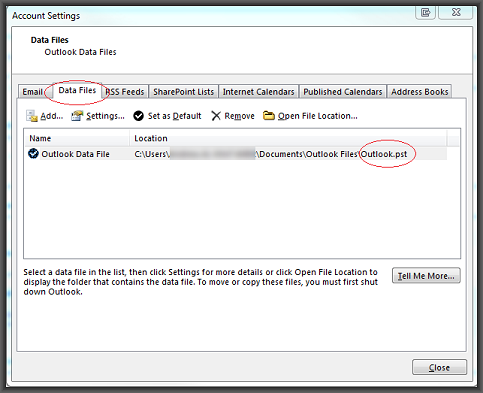
How many entries do you have in there? Just the one (as per my example above) or more than one?
Do the entries on your setup end in "name.pst" or "name.ost"? They may not be called "Outlook" like mine is and that's fine. I'm only interested in the last three letters of any entries you have in there.
I use a PST file (not connected to Microsoft Exchange or an IMAP server) so mine ends in .pst as shown above.
Please confirm what is in the Data Files tab on your machine after which I'll be able to give a more accurate answer to your questions.
Thanks.
Thank you






EARN REWARDS FOR ASKING, ANSWERING, AND MORE.
Earn free swag for participating on the platform.
I collect my Gmail via POP as well. I wouldn't say one method is better than the other though, it depends on your needs and circumstances.
To answer your earlier question;
What is the easiest way to do this. Instead of having to download 15000 emails like I did one time.
I would just copy back the existing PST file and restore the contents. Nice and easy :)
Regards...
Andrew, I want to share something with you. The geek squad were unable to configure outlook using IMAP. They said it was not compatible with outlook ??any way I had to go back and use POP. The only problem my contacts did not get transferred. After importing a backed up file .pst they were downloaded thank God. The problem is there are are 2 listings of contacts somehow it showed in the address book. One contact is empty and one has email addresses. I would like to know if it is not way too technical to answer is to remove the empty contacts one. See captures.
Thank you Andrew
You can right click on Contacts in the Folder Tree and select Clean up Folder. That removes duplicates as well.

Get a FREE t-shirt when you ask your first question.
We believe in human intelligence. Our moderation policy strictly prohibits the use of LLM content in our Q&A threads.
Sorry for the delayed reply. My computer was being reformatted.
No problem :)
Andrew, I want to share something with you. The geek squad were unable to configure outlook using IMAP. They said it was not compatible with outlook ??
I can't really comment on that apart from saying that I believe they're wrong. I've configured many IMAP accounts in Outlook over the years, both to Microsoft Exchange and Gmail servers. With that said, I personally think that POP collection is just as good (or even better) anyway, as you retain a permanent local copy of all your email data this way.
The problem is there are are 2 listings of contacts somehow it showed in the address book. One contact is empty and one has email addresses. I would like to know if it is not way too technical to answer is to remove the empty contacts one. See captures
That will be because when they (Geek Squad?) imported your contacts back, they would have allowed duplicate entries. You can delete the duplicates manually, or use an automated method of deleting the contacts. There are software packages available for this purpose or you can do it with Outlook as well. See here:
https://support.office.com/en-us/article/Resolve-or-delete-duplicate-contacts-0fa9c0a0-499a-48ab-b818-4e6463ccb9fa
That said, the topic of this question has now gone way off track to where it started :) Can I ask you give consideration to closing this question and selecting the answer(s) you found most helpful, and then open a new question for the issues you're now having after the reformat of your machine.
Thanks...
Andrew






EARN REWARDS FOR ASKING, ANSWERING, AND MORE.
Earn free swag for participating on the platform.
Just one thing the contacts is empty nothing in it the other has the email addresses.
Cut and paste the contact list from the other folder into the Contacts folder.
Then make sure you have the following settings setup.
From the Home tab in Outlook, click "Address Book" under the search box.
In the Address Book, select Tools > Options
Set your contacts folder to the appropriate folder. See below
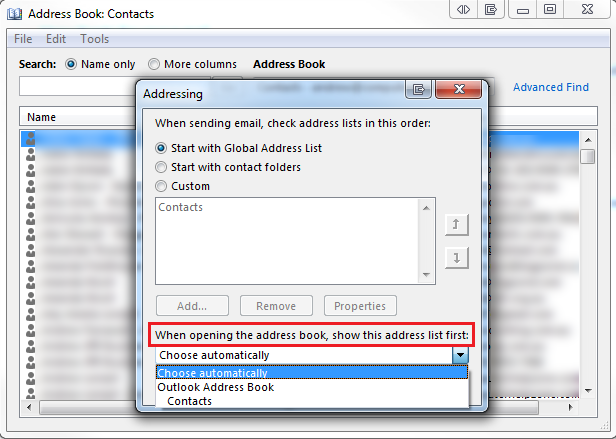
Cheers...
It looks like Geek Squad didn't do a good job of your import and duplicated your Contacts folder. Once everything is working ok, you can just delete the empty one.

Get a FREE t-shirt when you ask your first question.
We believe in human intelligence. Our moderation policy strictly prohibits the use of LLM content in our Q&A threads.
MAPI just stands for Message Application Program Interface - It has nothing to do with POP which stands for "Post Office Protocol" They're two different things and you need not worry about them. Everything is fine.
From your screengrab above, I see one Contacts folder and one Archives folder. That is correct and the way it should be :)
Hope that helps.






EARN REWARDS FOR ASKING, ANSWERING, AND MORE.
Earn free swag for participating on the platform.
You are the true GENIUS my friend. I give you all the respect. It did work . Only one contact listing. i think it was created that way from the initial setup by those incompetent people. If it does no harm I will leave it that way. those people need to learn from you.
Thank you
Basem
https://technet.microsoft.com/en-au/library/bb124497(v=exchg.150).aspx
Note this section: When MAPI is enabled, a user's mailbox can be accessed by Outlook or other MAPI email clients. When MAPI is disabled, it can't be accessed by Outlook or other MAPI clients.
Clearer?

Get a FREE t-shirt when you ask your first question.
We believe in human intelligence. Our moderation policy strictly prohibits the use of LLM content in our Q&A threads.
Windows OS
--
Questions
--
Followers
Top Experts
This topic area includes legacy versions of Windows prior to Windows 2000: Windows 3/3.1, Windows 95 and Windows 98, plus any other Windows-related versions including Windows Mobile.