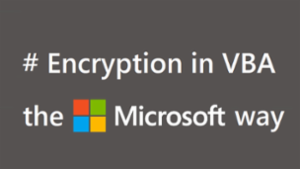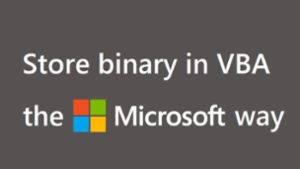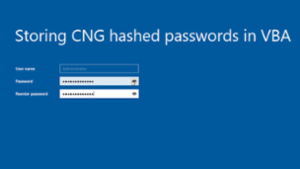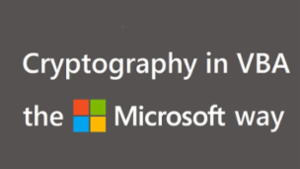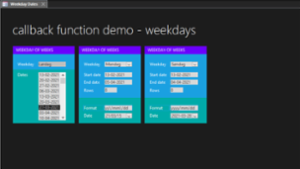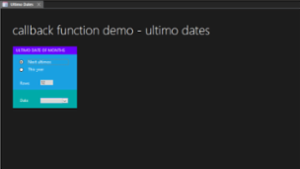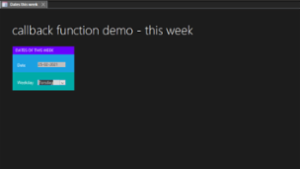Working with Recordset Clones in Microsoft Access
A Recordset Clone in Access is a second pointer to the data behind a form. It lets you search, count, loop, and update records silently without moving the form's cursor. Faster, cleaner, and more reliable than UI-driven methods like GoToControl or FindRecord.