How to connect Arduino Uno WiFi to ThingSpeak
1) What you need
DHT22 - Temperature/Humidity Sensor
MH-RD - Snow/Raindrop Detection Sensor
YL-69 - Soil Moisture Sensor
Arduino UNO WiFi connected to WiFI with internet access
Resistor 10k Ohm
Battery Pack
ThingSpeak Account with a channel configured
Any waterproof enclosure big enough to fit components
2) Fritzing Diagram
3) Sketch
a) After connecting all the sensors and cables as per the diagram above, open the Arduino IDE and copy and paste this into a new sketch.
#include <Wire.h>
#include <DHT.h>
#include <UnoWiFiDevEd.h>
#define CONNECTOR "rest"
#define SERVER_ADDR "api.thingspeak.com"
#define APIKEY_THINGSPEAK "****************" //Insert your API Key
void setup() {
Ciao.begin();
}
void loop() {
DHT dht;
dht.setup(2);
String uri = "/update?api_key=";
uri += APIKEY_THINGSPEAK;
uri += "&field1=";
uri += String(dht.getHumidity());
uri += "&field2=";
uri += String(dht.getTemperature());
uri += "&field3=";
uri += String(analogRead(A0));
uri += "&field4=";
uri += String(analogRead(A1));
Ciao.println("Sending data on ThingSpeak Channel");
CiaoData data = Ciao.write(CONNECTOR, SERVER_ADDR, uri);
if (!data.isEmpty()){
Ciao.println( "State: " + String (data.get(1)) );
Ciao.println( "Response: " + String (data.get(2)) );
}
else{
Ciao.println("Write Error");
}
delay(900000);
}b) Change the ThingSpeak API to you channel API
c) Plug in Arduino Uno and hit CTRL+U to upload sketch to device
4) End Result
As data is streamed to ThingSpeak the online dashboard will populate these values to the graphs, here's mine http://thingspeak.com/channels/265283
Screenshot of ThingSpeak dashboard
Enclosure and soil moisture sensor
Closeup of enclosure
Closeup of soil moisture sensor
Please do not forget to press the "Thumb's Up" button if this article was helpful and valuable for EE members.
It also provides me with positive feedback. Thank you!
Have a question about something in this article? You can receive help directly from the article author. Sign up for a free trial to get started.


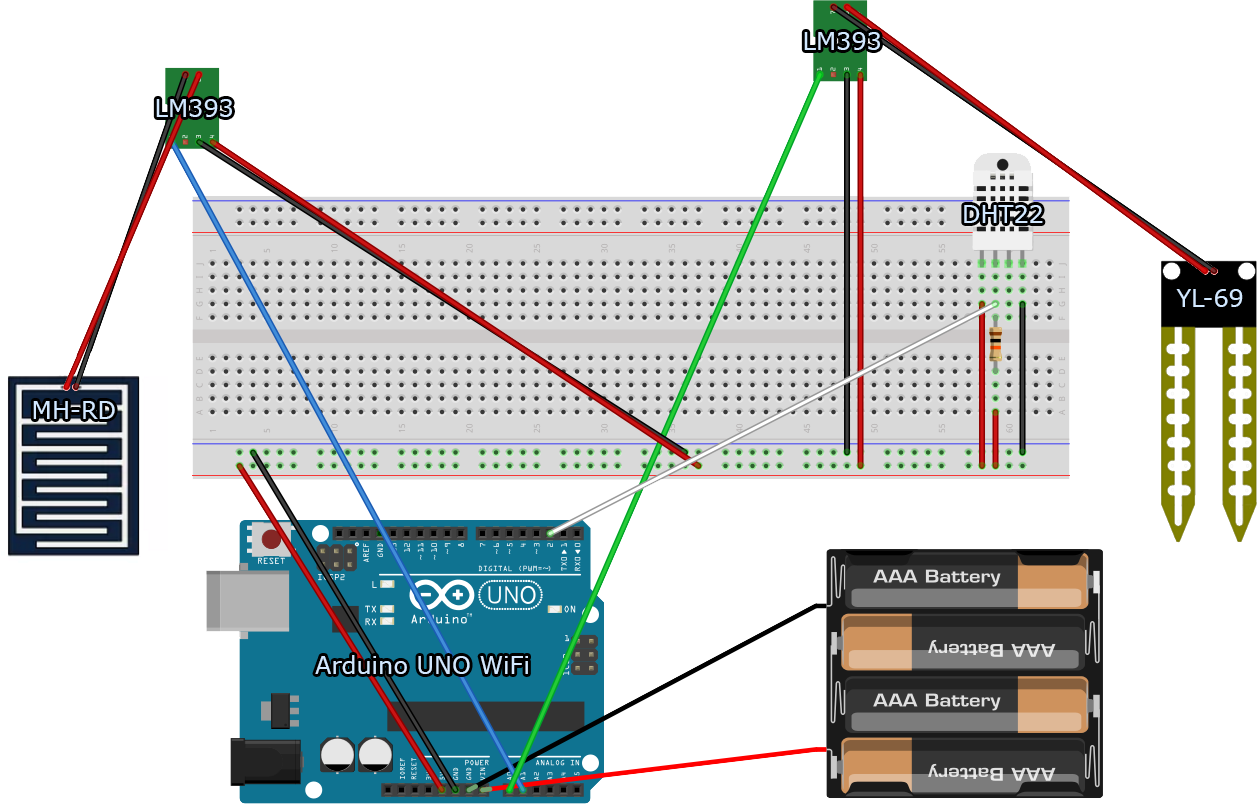




Comments (1)
Commented: