Browse All Articles > Best Free Data Recovery Software for Windows
The article will include the best Data Recovery Tools along with their Features, Capabilities, and their Download Links. Hope you’ll enjoy it and will choose the one as required by you.
There are heaps of free data recovery software which could be seen on different blogs. They all are organized in different positions on different blogs. Here, I have organized the free data recovery software according to their performance. Every software is comprised of the best features, but they have drawbacks too. So, here I am going to discuss about the Free Data Recovery Software for Windows.
The article will include the best Data Recovery Tools along with their Download Links, Features, Capabilities, and Drawbacks. Hope you’ll enjoy it and will choose the one as required by you.
Here is the list:
1) Stellar Phoenix Windows Data Recovery – Free Edition
![Stellar-Phoenix-WDR---PRO.jpg]() This software comprised of a vast feature which makes it capable of recovering the lost or deleted data in the easiest way. It can be either a pen drive, hard disk, CD, DVD or any other storage media, this data recovery tool is quite capable of recovering data from such devices. The best thing about this software is that it has a special feature of ‘RAW Recovery’, which makes it unique and different from other Data Recovery Tools.
This software comprised of a vast feature which makes it capable of recovering the lost or deleted data in the easiest way. It can be either a pen drive, hard disk, CD, DVD or any other storage media, this data recovery tool is quite capable of recovering data from such devices. The best thing about this software is that it has a special feature of ‘RAW Recovery’, which makes it unique and different from other Data Recovery Tools.
Features:
Drawbacks:
2) Recuva
![recuva-main-screenshot.jpg]() This free data recovery software will surely help you in recovering your deleted files. It has a very user-friendly interface and can easily recover data without any issue. The ‘Deep Scan’ property of this software will make it suitable for recovering the files from the hard drives, USB drives, memory cards, etc.
This free data recovery software will surely help you in recovering your deleted files. It has a very user-friendly interface and can easily recover data without any issue. The ‘Deep Scan’ property of this software will make it suitable for recovering the files from the hard drives, USB drives, memory cards, etc.
Features:
Drawbacks:
3) EaseUS Data Recovery Wizard Free
![easeus-main-screenshot.jpg]() This data recovery software provides two options for scanning drive: quick and deep scan. Deep Scan functionality of this software makes it more powerful to recover your data. You can stop your scanning in between and can resume it back, whenever required.
This data recovery software provides two options for scanning drive: quick and deep scan. Deep Scan functionality of this software makes it more powerful to recover your data. You can stop your scanning in between and can resume it back, whenever required.
Features:
Drawbacks:
4) Minitool Partition Recovery
![minitool-main-screenshot.jpg]() This tool is having an attractive interface and quite interesting to use. Have a capability of recovering data from deleted partition, formatted and damaged partition.
This tool is having an attractive interface and quite interesting to use. Have a capability of recovering data from deleted partition, formatted and damaged partition.
Features:
Drawbacks:
5) Glary Undelete
![glary-undelete.png]() This tool is quite simple and easy to use. Being having fewer features in it, it will easily recover the data. It carries the ‘Quick Scan’ feature rather than the ‘Deep Scan’.
This tool is quite simple and easy to use. Being having fewer features in it, it will easily recover the data. It carries the ‘Quick Scan’ feature rather than the ‘Deep Scan’.
Features:
Drawbacks:
6) Pandora
![pandora.png]() It is one of the best free data recovery tool that can recover file from any storage media. It has a lot of customization options for easy recovery of data.
It is one of the best free data recovery tool that can recover file from any storage media. It has a lot of customization options for easy recovery of data.
Features:
Drawbacks:
7) Wise Data Recovery
![wise-data-recovery.png]() This data recovery software is not so advanced as compared to other mentioned tools but it has very simple to use interface that helps in easy recovery of lost or deleted data.
This data recovery software is not so advanced as compared to other mentioned tools but it has very simple to use interface that helps in easy recovery of lost or deleted data.
Features:
Drawbacks:
Final Ending:
All the mentioned data recovery software is perfect for its purpose. You can choose anyone that suited you best. It might be possible that you have found different hierarchy on other websites or blog; I have just arranged according them what I have tested with my drive. I hope that you have a proper backup plan for your data but still you want to recover data then try any and share your feedback. Your feedback is always welcome.
The article will include the best Data Recovery Tools along with their Download Links, Features, Capabilities, and Drawbacks. Hope you’ll enjoy it and will choose the one as required by you.
Here is the list:
1) Stellar Phoenix Windows Data Recovery – Free Edition
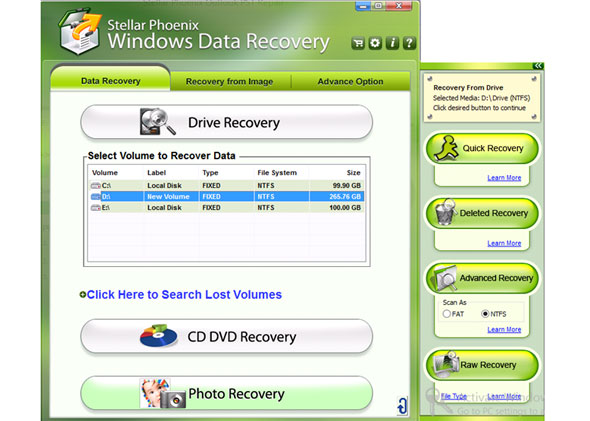 This software comprised of a vast feature which makes it capable of recovering the lost or deleted data in the easiest way. It can be either a pen drive, hard disk, CD, DVD or any other storage media, this data recovery tool is quite capable of recovering data from such devices. The best thing about this software is that it has a special feature of ‘RAW Recovery’, which makes it unique and different from other Data Recovery Tools.
This software comprised of a vast feature which makes it capable of recovering the lost or deleted data in the easiest way. It can be either a pen drive, hard disk, CD, DVD or any other storage media, this data recovery tool is quite capable of recovering data from such devices. The best thing about this software is that it has a special feature of ‘RAW Recovery’, which makes it unique and different from other Data Recovery Tools.
Features:
- Recovers data from any storage devices such as CD, DVD, USB, Hard Drives, etc.
- Recovers lost or formatted partitions, files, and documents.
- Easily recovers deleted emails in MS Outlook and Outlook Express.
- Allow to see the preview the file before saving.
Drawbacks:
- Don’t show estimated time.
- Status of overwritten data is not present.
2) Recuva
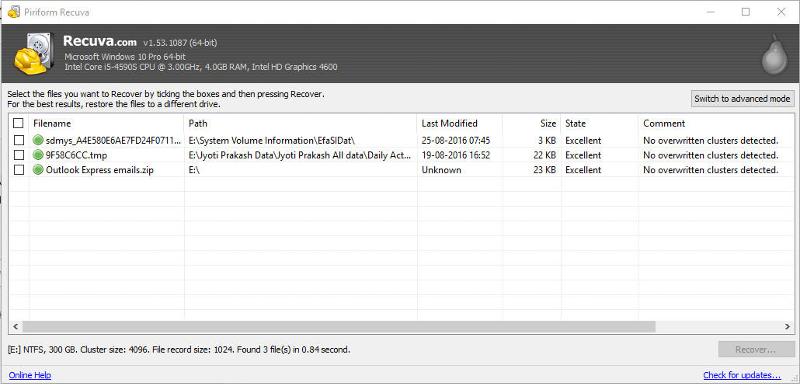 This free data recovery software will surely help you in recovering your deleted files. It has a very user-friendly interface and can easily recover data without any issue. The ‘Deep Scan’ property of this software will make it suitable for recovering the files from the hard drives, USB drives, memory cards, etc.
This free data recovery software will surely help you in recovering your deleted files. It has a very user-friendly interface and can easily recover data without any issue. The ‘Deep Scan’ property of this software will make it suitable for recovering the files from the hard drives, USB drives, memory cards, etc.
Features:
- Easy to use Interface.
- Available in a portable version.
- Able to recover emails from Thunderbird, Outlook Express, & Outlook.
- Provides options for specific file type recovery.
Drawbacks:
- It also doesn’t show the estimated time to scan the complete drive.
- It may not suitable for the business purposes.
3) EaseUS Data Recovery Wizard Free
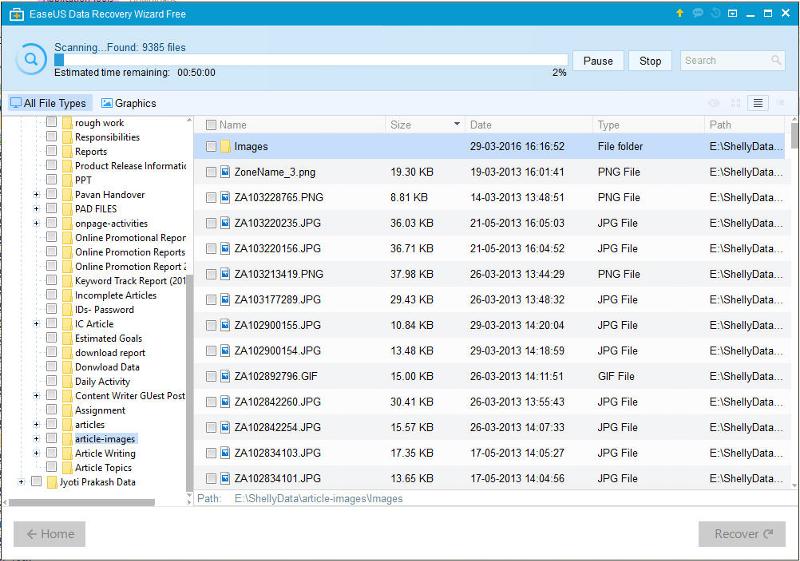 This data recovery software provides two options for scanning drive: quick and deep scan. Deep Scan functionality of this software makes it more powerful to recover your data. You can stop your scanning in between and can resume it back, whenever required.
This data recovery software provides two options for scanning drive: quick and deep scan. Deep Scan functionality of this software makes it more powerful to recover your data. You can stop your scanning in between and can resume it back, whenever required.
Features:
- Supports all type of Files such as Photo, Video, Music, etc.
- Able to recover lost, deleted and formatted partitions.
- Allow to see the preview of lost data.
Drawbacks:
- This software is very time-consuming.
- Some recovered files are corrupted.
4) Minitool Partition Recovery
 This tool is having an attractive interface and quite interesting to use. Have a capability of recovering data from deleted partition, formatted and damaged partition.
This tool is having an attractive interface and quite interesting to use. Have a capability of recovering data from deleted partition, formatted and damaged partition.
Features:
- Divide all the files to be recovered according to their ‘Extensions’.
- Suitable for those who need Deep Scanning.
- Suitable for deleted Partitions, CD/DVD Recovery, deleted data recovery, etc.
Drawbacks:
- Sometimes software not responding.
- Does not recover data from a raw drive.
5) Glary Undelete
 This tool is quite simple and easy to use. Being having fewer features in it, it will easily recover the data. It carries the ‘Quick Scan’ feature rather than the ‘Deep Scan’.
This tool is quite simple and easy to use. Being having fewer features in it, it will easily recover the data. It carries the ‘Quick Scan’ feature rather than the ‘Deep Scan’.
Features:
- Have a Good Filtering Options.
- Recover files from most of the storage devices.
Drawbacks:
- No portable version available.
- Doesn’t show estimated time for recovery
6) Pandora
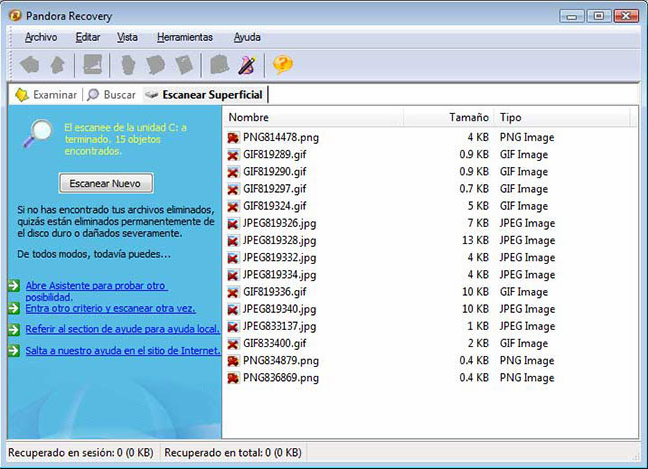 It is one of the best free data recovery tool that can recover file from any storage media. It has a lot of customization options for easy recovery of data.
It is one of the best free data recovery tool that can recover file from any storage media. It has a lot of customization options for easy recovery of data.
Features:
- Comes with a wizard to guide throughout the process.
- Can recover data from hard drives & removable storage devices.
Drawbacks:
- It doesn’t support all file types.
- The interface is not very clear.
7) Wise Data Recovery
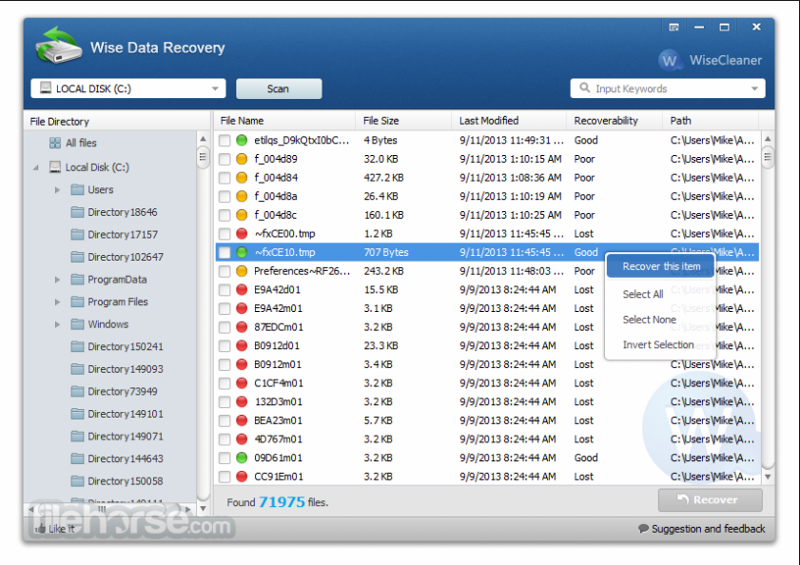 This data recovery software is not so advanced as compared to other mentioned tools but it has very simple to use interface that helps in easy recovery of lost or deleted data.
This data recovery software is not so advanced as compared to other mentioned tools but it has very simple to use interface that helps in easy recovery of lost or deleted data.
Features:
- Uses fast scanning algorithm to scan the media.
- Able to recover emails also.
Drawbacks:
- Deficit deep scan mode.
Final Ending:
All the mentioned data recovery software is perfect for its purpose. You can choose anyone that suited you best. It might be possible that you have found different hierarchy on other websites or blog; I have just arranged according them what I have tested with my drive. I hope that you have a proper backup plan for your data but still you want to recover data then try any and share your feedback. Your feedback is always welcome.
Have a question about something in this article? You can receive help directly from the article author. Sign up for a free trial to get started.
Comments (8)
Commented:
Commented:
Commented:
Commented:
Commented:
View More